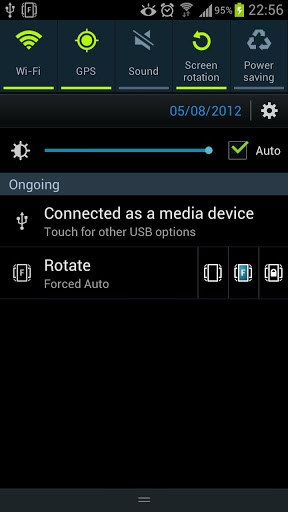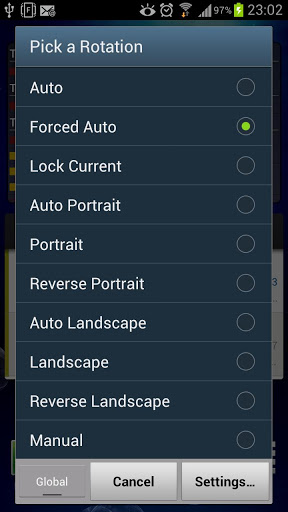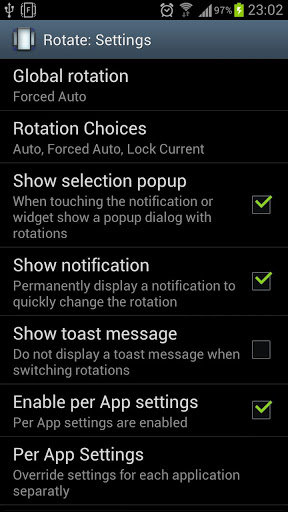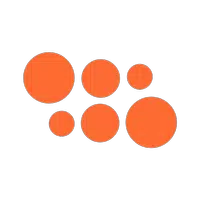Experience effortless screen rotation with Ultimate Rotation Control, the ultimate Android app for managing screen orientation. Unlike your device's built-in controls, this app intelligently detects your device's tilt, smoothly transitioning between landscape, portrait, and any angle in between. Say goodbye to frustrating screen rotation glitches and enjoy seamless app compatibility.
This powerful app includes a screen-locking feature, allowing you to "freeze" your screen in your preferred orientation. Create custom shortcuts for instant access to your favorite orientations and utilize convenient widgets for on-the-fly adjustments. Best of all, it's designed for minimal battery and memory usage, ensuring a smooth, efficient experience.
Key Features of Ultimate Rotation Control:
- Adaptive Orientations: Supports landscape, portrait, and intermediate screen angles for maximum flexibility.
- Screen Locking: Easily lock your screen in landscape or portrait mode (including reverse orientations) via the tray icon or on-screen controls.
- Custom Shortcuts: Create shortcuts for your preferred orientations, eliminating the need for repeated menu navigation.
- Manual Rotation Trigger: A handy feature to manually force automatic rotation when needed.
- Customizable Widgets: Access quick screen orientation changes directly from your home screen.
- Lightweight and Efficient: Designed for minimal impact on your device's battery life and memory usage.
In short:
Ultimate Rotation Control streamlines screen orientation adjustments with custom shortcuts and widgets, all while being incredibly lightweight and power-efficient. Download this free app today and unlock the full potential of your Android device's screen rotation!
Tags : Tools