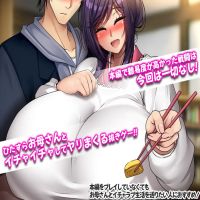Diving into *Heroes World*, a game inspired by the beloved anime *My Hero Academia*, means you're in for a treat with its rich lore and expansive world. To fully immerse yourself and stay up-to-date, here's how you can quickly access both the *Heroes World* Trello Board and the Discord server.
Heroes World Trello And Discord Guide

Here are the essential Heroes World links you'll need:
- Heroes World Game Link
- Heroes World Trello Board
- Heroes World Official Discord Server
- Heroes World Official Roblox Community
If you're eager to learn about *Heroes World*, the **Trello Board** is your go-to resource. It's packed with **comprehensive information** on the game, covering everything from types of weapons and bosses to the various powers at your disposal. Whether you're a newcomer or a seasoned player, the Trello board offers a **wealth of tips and tricks** to help you overcome challenges and progress in the game.
The **Discord server** is your hub for connecting with the community. Note that you'll need a **Discord account that's at least seven days old** to join. Once you're in and have linked your Roblox account, you'll gain **unlimited access** to all the latest news, game updates, and announcements about *Heroes World*.
While the Trello board is an invaluable source of information, the Discord server provides **direct communication** with tens of thousands of players at all levels. Whether you need advice on defeating tough bosses, strategies to maximize your powers, or simply want to socialize and make new friends, the Discord server is the place to be.
Additionally, there's an official **Roblox community group for *Heroes World***, created by BossStudio. With millions of members, it showcases the game's dedicated fanbase. Joining this group not only connects you with fellow enthusiasts but also grants you **daily in-game rewards**.
**These are the key social links for *Heroes World*. To enhance your gameplay and become a top fighter, don't forget to check out our *Heroes World* codes guide!**