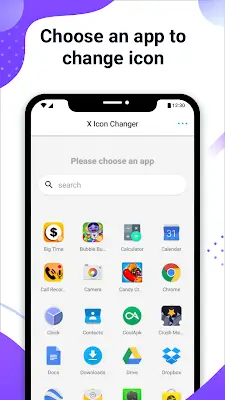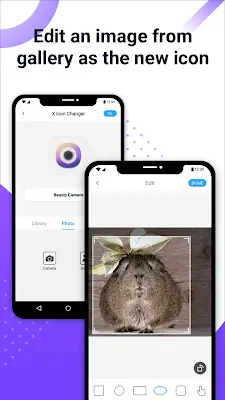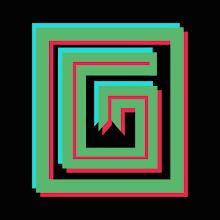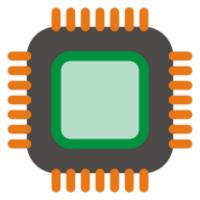X Icon Changer: Unleash Your Android Customization Potential
X Icon Changer is a versatile and user-friendly Android application designed to revolutionize the way users interact with their devices. At its core, X Icon Changer empowers users to personalize and customize the appearance of their device's app icons effortlessly. Through a streamlined and intuitive interface, users can select from a diverse range of icons sourced from their gallery, other app icons, or personalized icon packs. Additionally, the app offers innovative features such as GIF integration, allowing users to add dynamic flair to their home screen. With an extensive library of icon packs and robust editing tools, X Icon Changer provides users with unparalleled flexibility to create a truly unique and personalized Android experience.
Streamlined Customization Process
At the heart of X Icon Changer lies its simplicity and speed. The app streamlines the customization process, ensuring that users can effortlessly transform the look of their favorite apps. With just a few taps, users can select from a diverse range of icons sourced from their gallery, other app icons, or personalized icon packs. This intuitive process empowers users to curate a personalized interface that resonates with their unique style preferences. Whether it's selecting from a vast library of icons, integrating GIFs for dynamic effects, or utilizing powerful editing tools, the app's primary focus is on providing users with the tools and flexibility they need to create a truly unique and personalized Android experience.
Robust Editing Tools
To further empower users in their customization endeavors, X Icon Changer provides a suite of robust editing tools. From adjusting size and shape to fine-tuning colors and details, users have unparalleled flexibility in crafting their ideal icons. Whether you're a seasoned designer or a novice enthusiast, these editing tools make the icon creation process both accessible and enjoyable.
GIF Integration for Dynamic Icons
One of the standout features of X Icon Changer is its ability to integrate GIFs into app icons, adding a dynamic flair to your device's home screen. By seamlessly blending replacement GIF images with icons, users can create visually striking and attention-grabbing app shortcuts. Whether you're a fan of subtle animations or bold visuals, X Icon Changer offers endless possibilities to elevate your Android experience.
Extensive Icon Collection
X Icon Changer doesn't just stop at customization—it also boasts an extensive library of icon packs catering to diverse tastes and preferences. From cute and whimsical designs to sleek and modern aesthetics, users are spoiled for choice when it comes to selecting the perfect icon for their apps. Moreover, the app regularly updates its collection, ensuring that users always have access to fresh and trending icon sets.
In Conclusion
X Icon Changer stands as a beacon of innovation in the realm of Android customization. With its intuitive interface, extensive icon collection, and powerful editing tools, the app empowers users to unleash their creativity and transform their device into a personalized masterpiece. Whether you're looking to refresh your home screen or express your unique style, X Icon Changer is the ultimate companion for Android enthusiasts of all skill levels.
Tags : Personalization