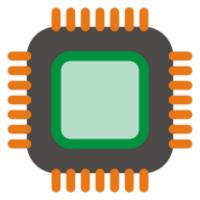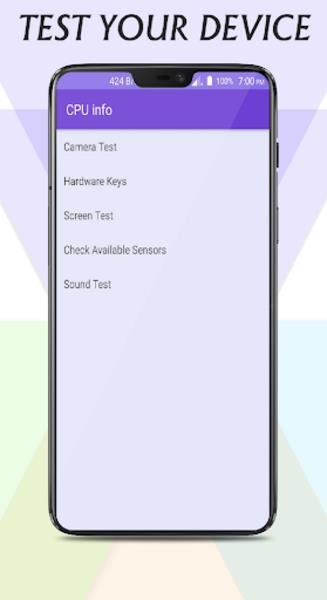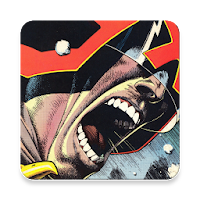CPU-Z: Device & System Info - Your Android Device's Ultimate Companion
CPU-Z: Device & System Info is a powerful Android app designed to provide users with a comprehensive understanding of their device's performance and specifications. This app goes beyond the basics, offering real-time reporting and detailed information about your phone's hardware, software, and battery status.
Dive Deep into Your Device's Details
The app's device information section is a treasure trove of details about your Android device. You can access information such as the device model, brand, screen resolution, screen density, hardware serial number, system language, and timezone. This information is essential for understanding the core specifications of your device.
Monitor Performance and Storage
For those who want to keep a close eye on their device's performance, CPU-Z provides real-time RAM consumption and device storage information. This allows you to monitor how your device is handling various tasks and ensure that you have enough storage space available.
Uncover System Secrets
The app's system info section offers a wealth of information about your Android system. You can view details about the Android version, API level, security patch level, bootloader, kernel version, and root access. This information is crucial for understanding the software environment of your device.
Keep Your Battery in Check
Battery health is paramount, and CPU-Z provides valuable battery information. You can easily view the battery's charging status, whether it's plugged in or not, battery level, health, temperature, and voltage. This feature ensures that you are always aware of your battery's current state.
Manage Your WiFi Connection
CPU-Z also offers wifi information, including wifi status, SSID info, link speed, local IP, MAC address, 5G support, and signal strength. This allows you to manage your wifi connection efficiently and troubleshoot any connectivity issues.
Test and Optimize Your Device
For those who want to test their device's functionality, CPU-Z provides a range of testing tools. These include camera testing, hardware key testing, screen testing, checking available sensors, and sound testing. These features enable you to ensure that your device is functioning optimally.
Key Features:
- Device information section: Provides detailed information about the device, including model, brand, screen resolution, etc.
- Real-time RAM consumption and device storage information: Allows users to monitor their device's performance.
- System info section: Displays vital information about the Android version, API level, security patch level, etc.
- Battery information: Provides valuable information about the battery's charging status, level, health, temperature, etc.
- WiFi information: Includes details about the WiFi connection, such as status, SSID info, link speed, signal strength, etc.
- Testing tools: Allows users to test the device's camera, hardware keys, screen, available sensors, and sound.
Conclusion:
CPU-Z: Device & System Info is a powerful app for Android users who want to gain a deeper understanding of their device and its performance. With its real-time reporting and comprehensive range of features, it provides users with detailed information about their device's hardware, software, and battery status. The app also includes useful tools for testing various aspects of the device. Overall, CPU-Z is a must-have app for Android users who want to manage and maximize their Android experience. Download it today to gain a deeper insight into your Android device.
Tags : Other