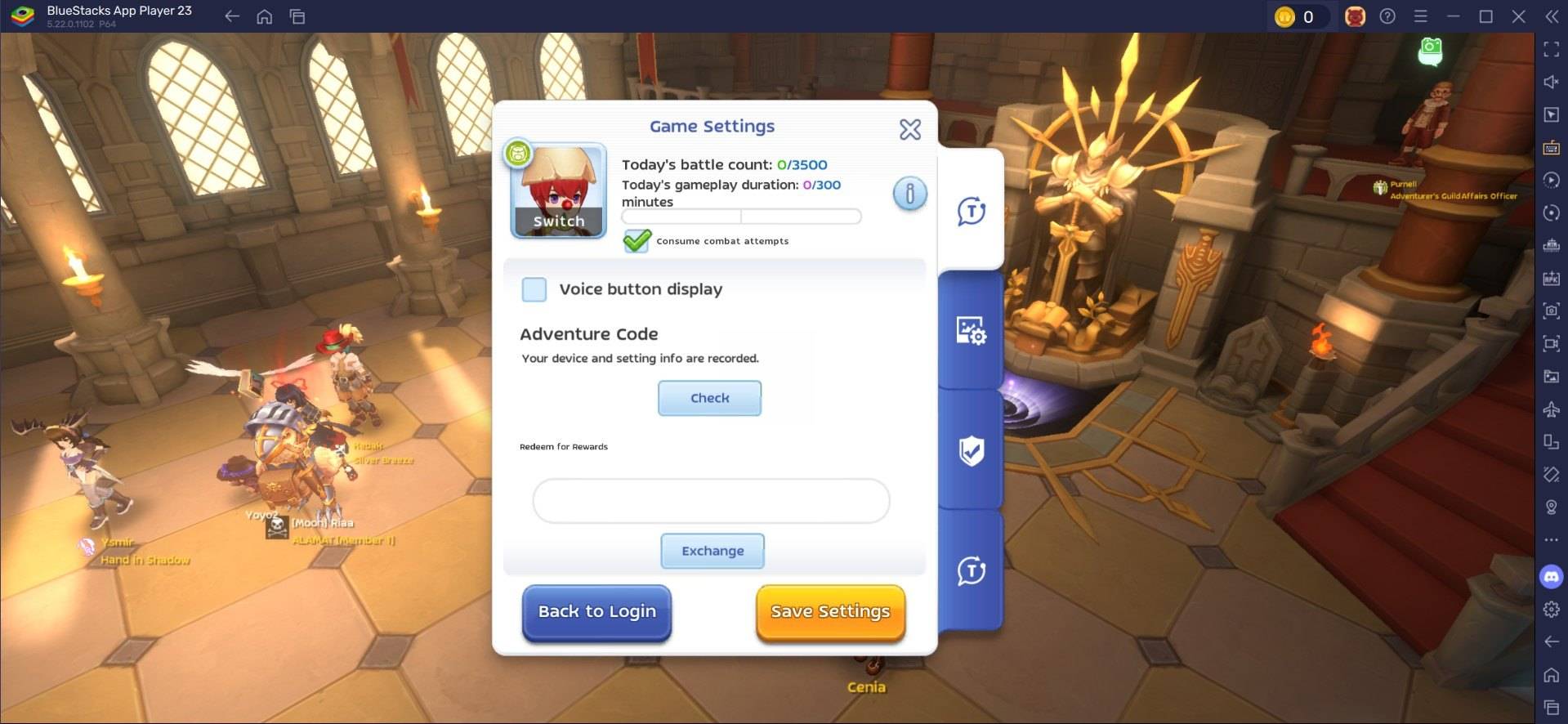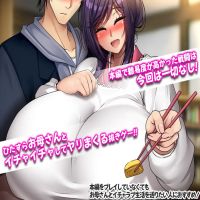If you're diving into *Hyper Light Breaker*, a game where quick reflexes and precise timing are key, adjusting the sensitivity to match your playstyle is crucial. Let's walk you through the current options for tweaking your controls.
How To Change Sensitivity in Hyper Light Breaker

Currently, *Hyper Light Breaker* does not offer a native way to adjust sensitivity, which is quite surprising for a game, especially one in Early Access. However, the developers at Heart Machine have acknowledged this issue and other performance and accessibility concerns in a series of posts on Bluesky. They're actively working on a solution, which is great news for players. It's advisable to wait for this update, as it will likely address several other issues as well. While we haven't fully reviewed the game yet, it's clear that some adjustments are needed.
If you're eager to play *Hyper Light Breaker* and want to change the sensitivity right away, here are some workarounds:
For those using a mouse and keyboard, adjusting sensitivity is relatively straightforward. You can increase the DPI of your mouse, either through hardware settings or software adjustments. This effectively boosts sensitivity in the game, though remember, this change will affect your mouse's performance across your entire system, making it quite responsive.
If you're using a controller with DS4 software, you can modify the joystick sensitivity. This change will carry over to *Hyper Light Breaker*, allowing you to customize your controls. Another option is to configure your right joystick to function as a mouse, and then adjust its sensitivity accordingly.
For a more technical approach, the Steam community has some solutions. A user named ErkBirk on the Steam forums has provided detailed instructions. This method involves editing game files directly, which requires a certain level of tech-savviness. If you're not comfortable with this, we recommend following the link to the forum post for step-by-step guidance rather than attempting it without proper knowledge.
And that's how you can change sensitivity in *Hyper Light Breaker* with the current options available. Keep an eye out for future updates from Heart Machine, as they work to enhance the gameplay experience.
*Hyper Light Breaker is available now.*