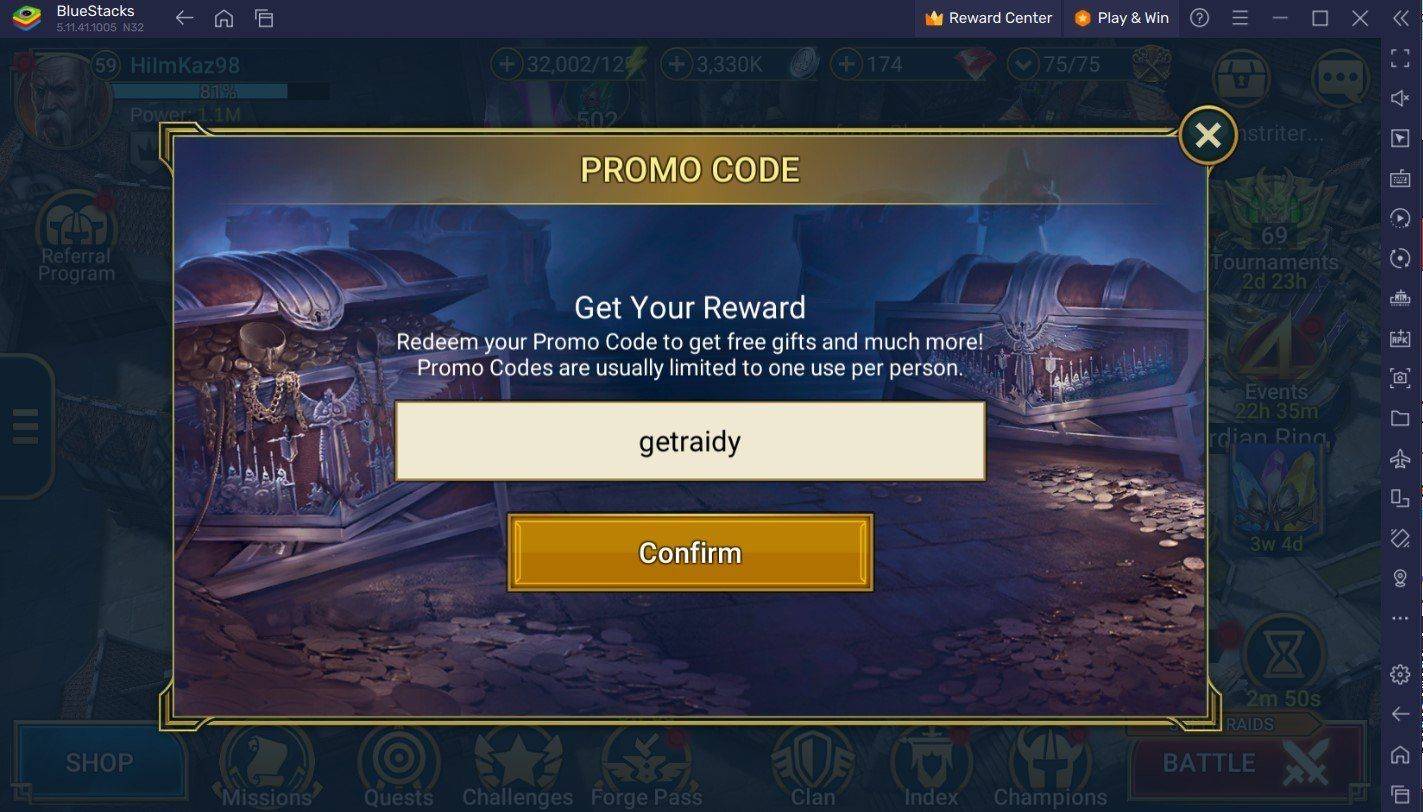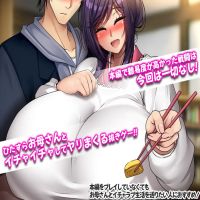In the world of *Ragnarok M: Classic*, snagging those MVP cards can supercharge your character's abilities and fatten your in-game wallet. This guide lays out a slick strategy to reroll for MVP cards, making it possible for even newcomers to snag these prized possessions in about five minutes. Just make sure you stick to the sequence of steps provided here. Skipping any part could slow you down or botch the whole process. And hey, if you've got questions about guilds, gaming, or our product, pop into our Discord for some lively discussion and support!
Advance Your Account to Level 10 Fast
Kick things off by either creating a fresh account or using an alt character to speed up your progress. Head straight to the frontier area and hustle to hit level 10. Dive into the "New Beginnings" event and grab yourself a Meteoric Chain. This little gem boosts your experience gain, helping you reach level 10 in just 3 to 4 minutes. You've got to use this item; it's your ticket to speeding through the levels and keeping your reroll process on track.
Input Some of the Active Redeem Codes
Once you're at level 10, you'll have access to the settings menu where you can punch in those reroll codes. Be meticulous with your entries—these codes have a shelf life and need to be spot on to work. If the code doesn't take on the first try, give it another go until it clicks. After validation, snag all the goodies that come with it. For the latest codes, swing by our blog for the full scoop.
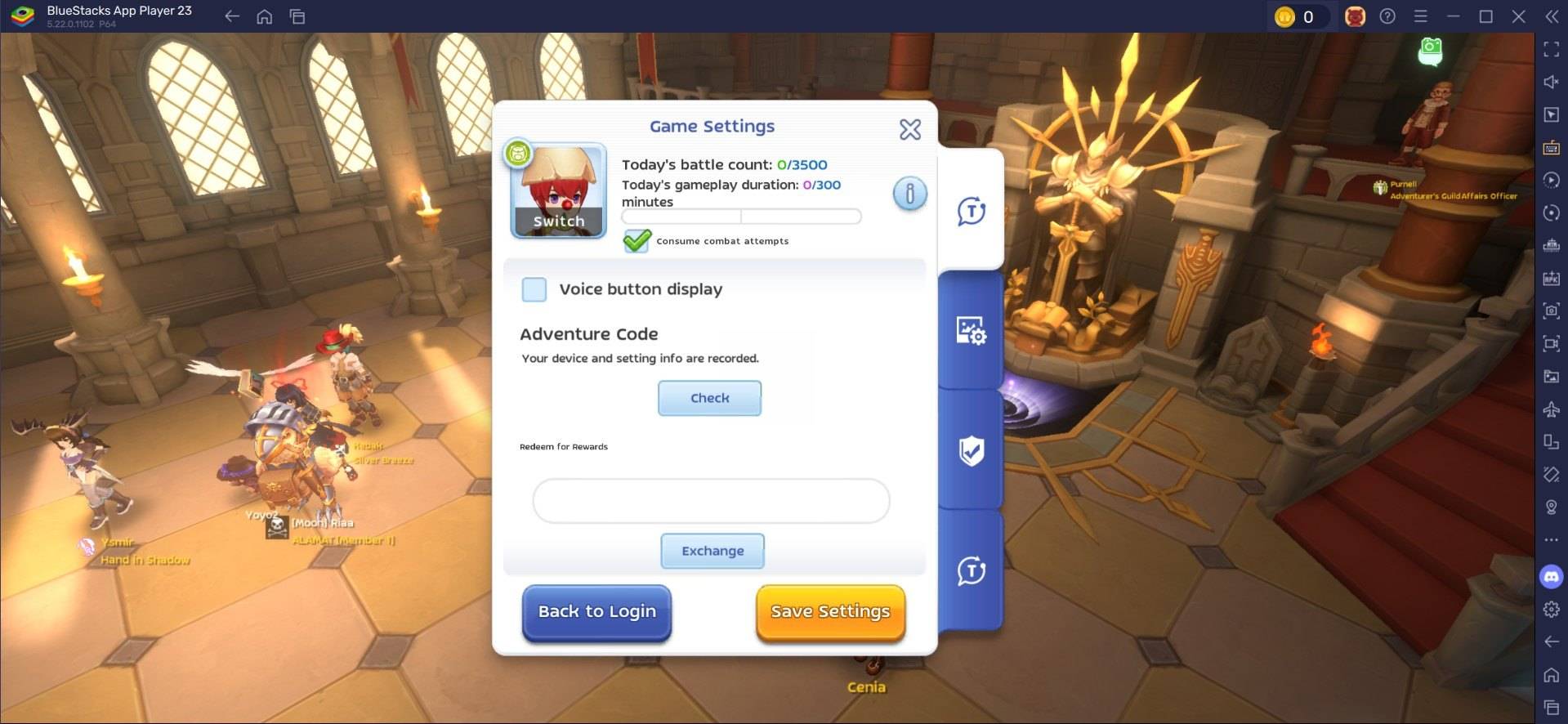
Sell/Trade the Acquired MVP Cards
Once you've got your hands on a sweet MVP card, it's time to hit up the in-game Exchange to sell or trade it. Cards like Moonlight Flower are hot commodities, often fetching between 20,000 and 30,000 Zeny. Leverage features like Ghost Trading to squeeze out even more profit from your cards. Stick to this structured approach, and you'll be rerolling for MVP cards in *Ragnarok M: Classic* like a pro, boosting both your gameplay and your in-game bank account.
Re-roll Faster with BlueStacks and its Supportive Features
Playing *Ragnarok M: Classic* on your PC with BlueStacks not only ramps up your gaming experience but also streamlines your re-rolling efforts. BlueStacks' Multi-Instance Manager lets you create multiple instances, each behaving like a separate Android device. Clone your current instance to dodge the hassle of reinstalling the game on every one. Once you've got a bunch of instances up and running within your device's capacity, use the sync instances feature and set one as the "master instance".
From here, you can control all instances by just managing the master. Perform the re-rolling steps on the master and watch as the other instances follow suit. You can use guest accounts for this, and when you're done, simply bind the account to lock in your progress. Plus, playing on a bigger PC or laptop screen with your keyboard and mouse through BlueStacks makes the whole experience that much smoother and more enjoyable.