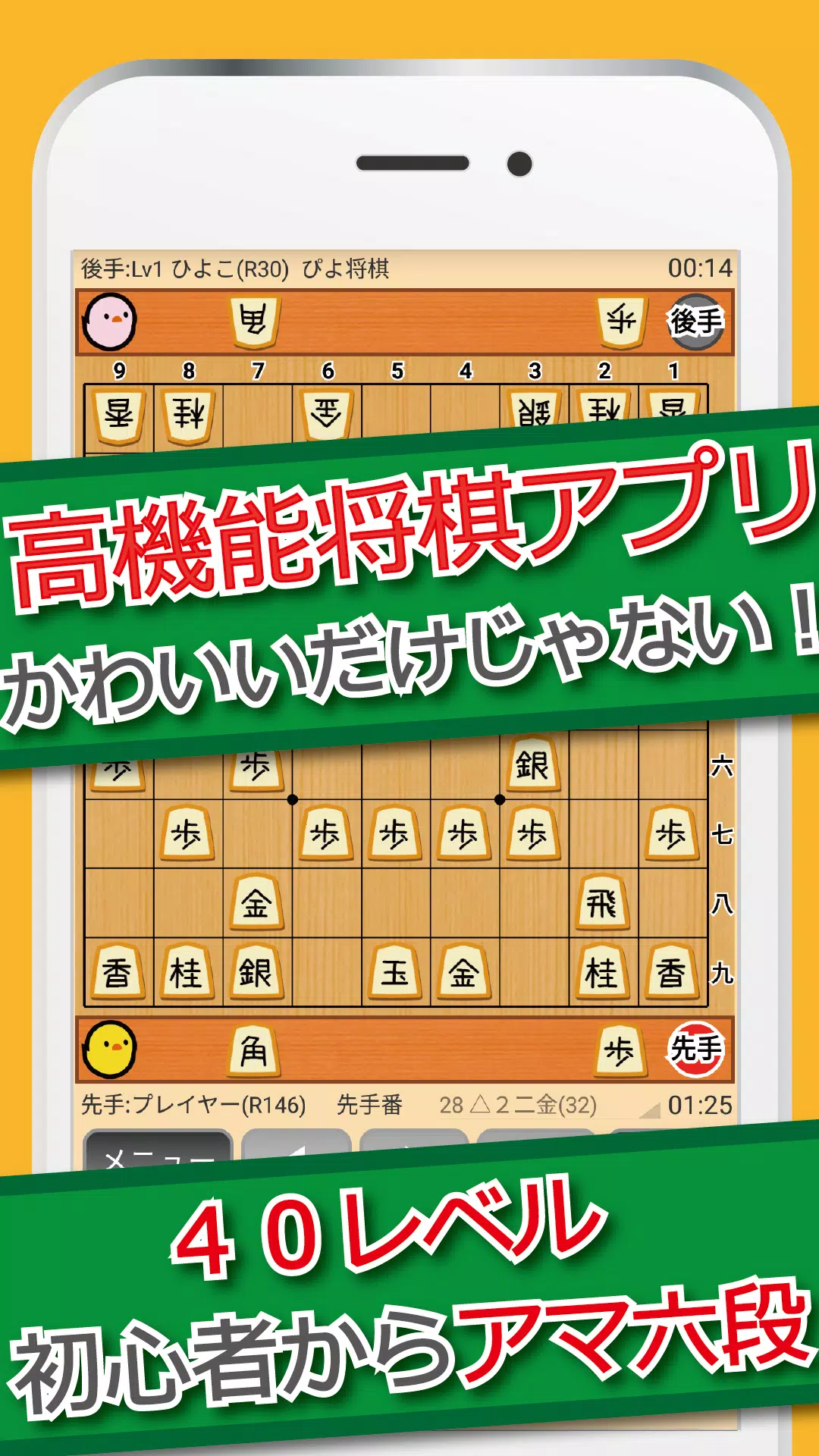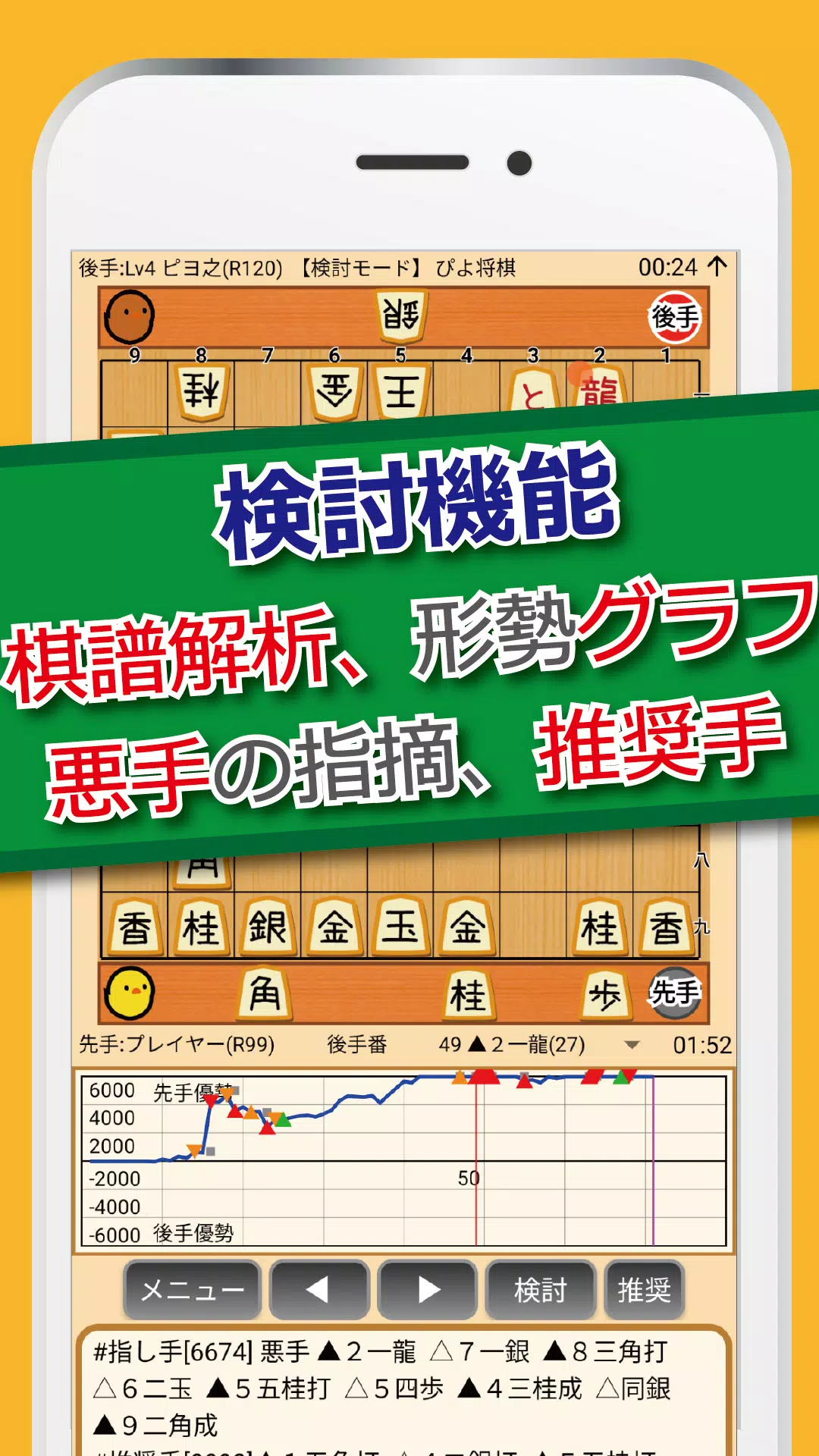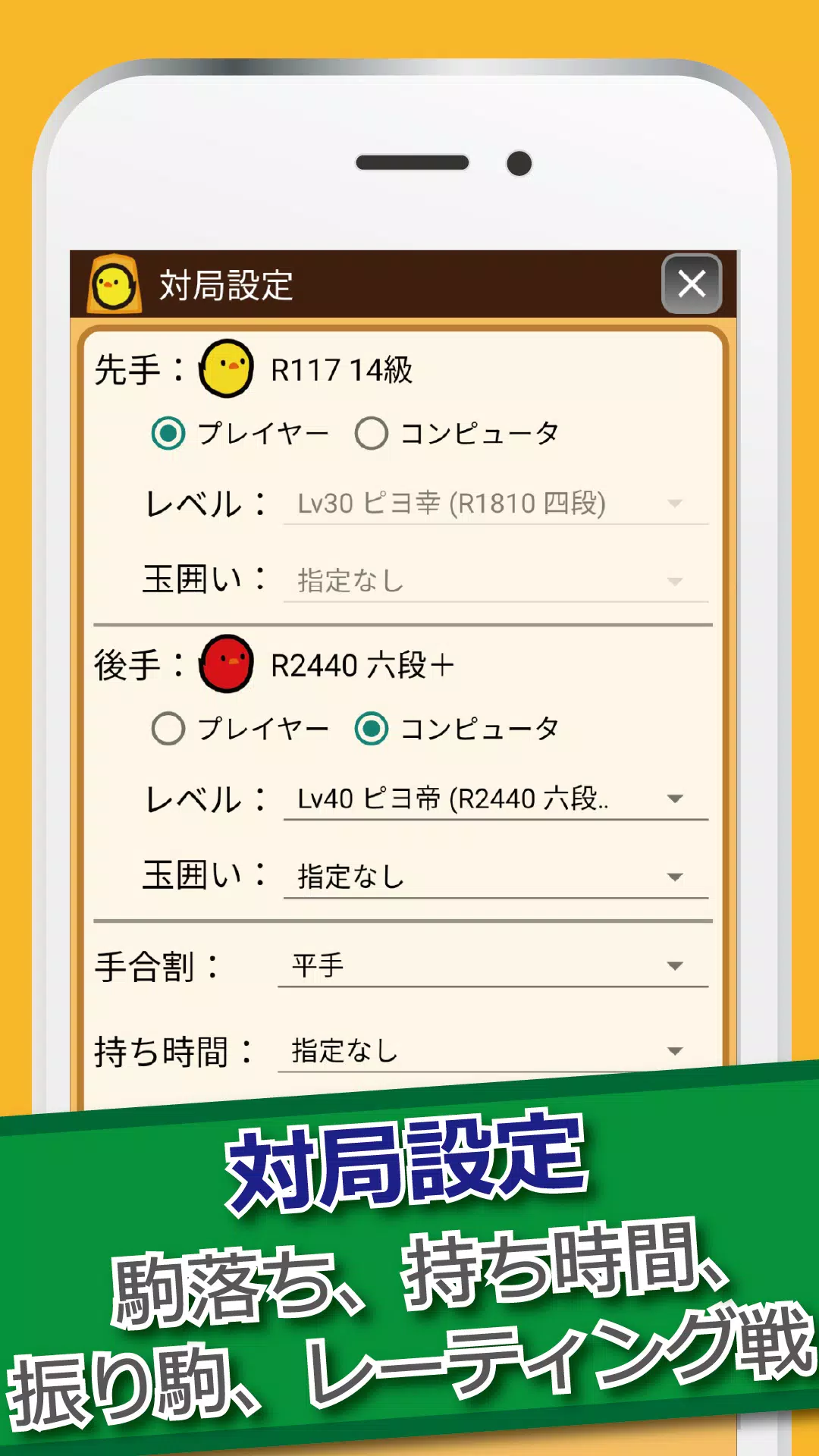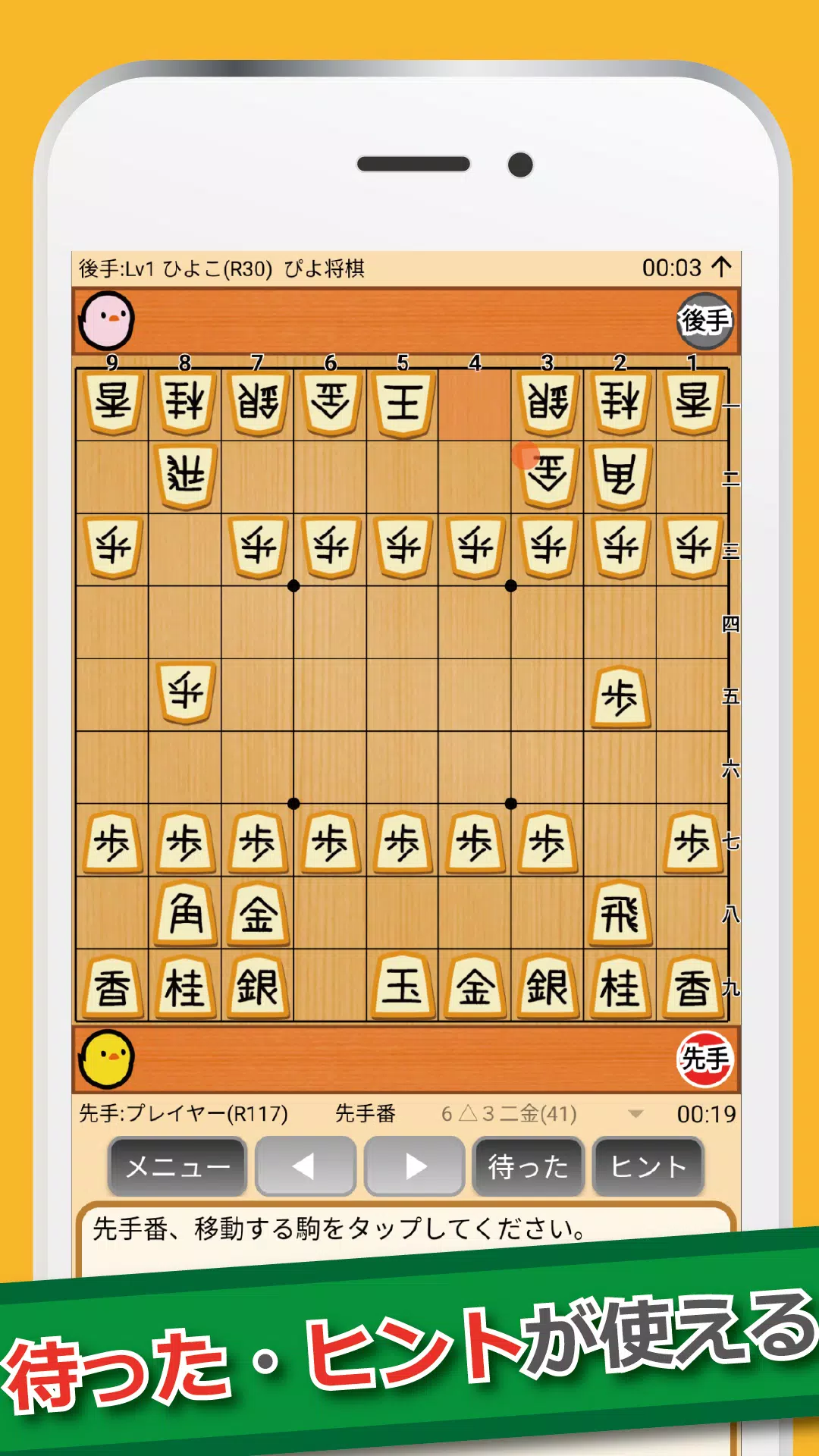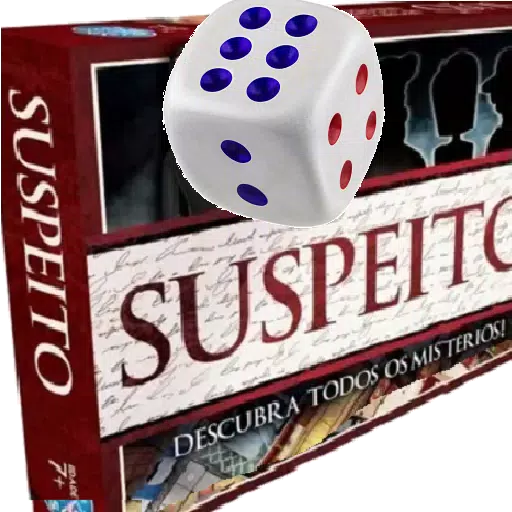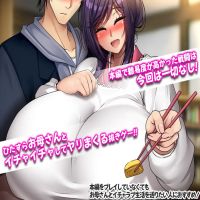Discover the world of Shogi with our free, high-performance Shogi app, designed to cater to players of all skill levels. Engage in matches against our charming "chick" AI, which offers 40 levels of gameplay, from beginner-friendly to challenging advanced levels, with the highest level reaching amateur 6-dan. Enhance your skills with daily Tsume Shogi puzzles, offering four new questions every day.
Why Start Playing Shogi?
Beginners can embark on their Shogi journey with confidence, thanks to our comprehensive introductory courses, piece dropping games, weaker AI settings, helpful hints, and clear piece movement guides. These features make learning the game both fun and accessible.
Satisfy Intermediate to Advanced Players
For those looking to test their skills, our app offers 40 different levels, with the top tier being amateur 6-dan. Players can also engage in rating games to gauge their current strength and progress.
Improve Your Shogi Skills
Post-game, our app provides a thorough game record analysis, pinpointing where you went wrong and offering insights into Jouseki and battle types. This feature is invaluable for players aiming to sharpen their strategies and tactics.
A High-Performance Shogi App
More than just its adorable aesthetics, this app boasts robust features that cater to everyone from novices to seasoned players.
Main Features
- Compete against a full-scale AI with 40 different levels.
- Enjoy face-to-face matches with a friend using the Shogi board feature.
- Utilize the review function to compare your moves with AI's suggestions.
- Benefit from the game record analysis function, which automatically identifies poor or questionable moves.
- Engage with daily Tsume Shogi puzzles across beginner, intermediate, advanced, and graded levels.
- Save and manage your game records with the game record management function, compatible with records from other apps.
Detailed Function Explanations
Challenge yourself against our authentic AI, or enjoy a traditional game with a friend seated across from you. With 40 levels of computer AI, there's something for everyone. Beginners will appreciate the clear display of possible moves, while the "Hint" button provides guidance on strong moves, complete with the AI's thought process.
Watch not only your games but also matches between computers. Players can switch AI opponents mid-game by pausing and resuming in examination mode. Your match results against AI are recorded, and you can customize settings like piece dropping and time limits for rating games.
After your game, use the review function to delve into AI's thought lines and evaluate your moves. The game record analysis function automatically reviews all moves, highlighting any mistakes and displaying situational evaluations on a graph for easy understanding. You can save these analyses for future reference.
Keep track of your played games, including those from other Shogi apps, with our game record management. Save your games in various formats (KIF/KI2/CSA), and manage them efficiently, including cloud storage options like Google Drive and Dropbox. Create custom scenarios for practice and Tsume Shogi.
Official Homepage and Support
For more details on features, usage guides, and FAQs, visit our official website at https://www.studiok-i.net/android/piyo_shogi.html. For any issues, feedback, or requests, use the "Send Request" option in the app's top menu.
Free App with Ads
Our app is provided for free, supported by advertisements. We appreciate your understanding and support.
Disclaimer
While we strive for perfection, software issues may arise. STUDIO-K does not guarantee against damages resulting from software use and is not liable for any such incidents.
What's New in the Latest Version 5.3.8
Last updated on Nov 1, 2024:
- 2024/10/29 ver5.3.8: Fixed an issue where pressing the [Menu] button during AI thinking in a match could cause a delay.
- 2024/10/19 ver5.3.7: Adjusted the strength of levels 15 to 30 to be (weaker).
- 2024/07/19 ver5.3.5: Implemented a feature to transfer ratings, match records, real Tsume Shogi, and Piyo story progress during device changes. Note that game records are not included in the transfer; continue saving them to cloud storage as usual. Access this feature from the top screen menu under "Data Transfer (Device Change)".
- 2024/06/16 ver5.3.4: Enabled selection of pieces other than the chick piece in dark mode.
Tags : Board