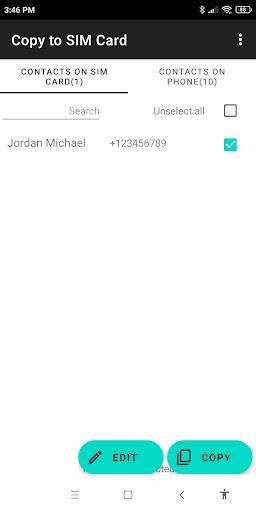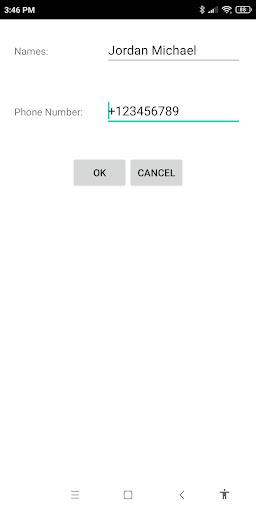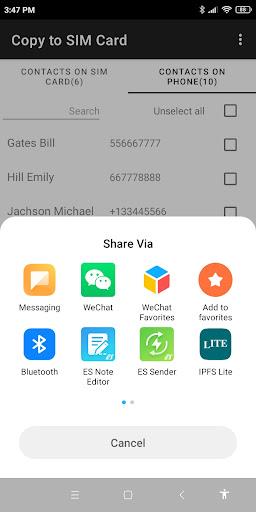Introducing Copy2Sim: Your Convenient Android Contacts Management Tool
Copy2Sim is a free Android app designed to simplify your contacts management. Effortlessly transfer contacts between your SIM card and phone, or even between different devices.
Key Features:
- SIM to Phone & Phone to SIM: Seamlessly copy contacts in either direction.
- Export & Import: Save contacts as vCard files or import them from vCard files or QR codes.
- Edit, Add, & Delete: Manage your SIM contacts with ease.
- Transfer to Other Devices: Share contacts with iPhones, other Android phones, or cloud storage platforms like iCloud, Google Drive, or PC.
- Dual SIM Support: Compatible with phones featuring multiple SIM cards.
- Wide Compatibility: Works with major phone brands like Samsung Galaxy, Xiaomi Redmi, OnePlus, Vivo, Huawei, Realme, Motorola, and Oppo.
Important Notes:
- Character Limitations: When copying contacts to a SIM card, some characters may not be transferred due to SIM card limitations.
- Data Safety: Always verify that contacts have been successfully copied before deleting them from your phone.
Permissions & Data:
- Internet Permission: Required for the free version to support ads. The ad-free pro version does not require internet permission.
- Data Collection: Copy2Sim itself does not collect or share any user data. However, the integrated Google Mobile Ads SDK collects and shares certain data types for advertising, analytics, and fraud prevention purposes.
- Privacy: Your contact information remains secure within your phone. Your privacy is our top priority.
Get Started:
Download Copy2Sim today and experience hassle-free contact management on your Android device. For any suggestions or questions, please contact us at [email protected].
Tags : Tools