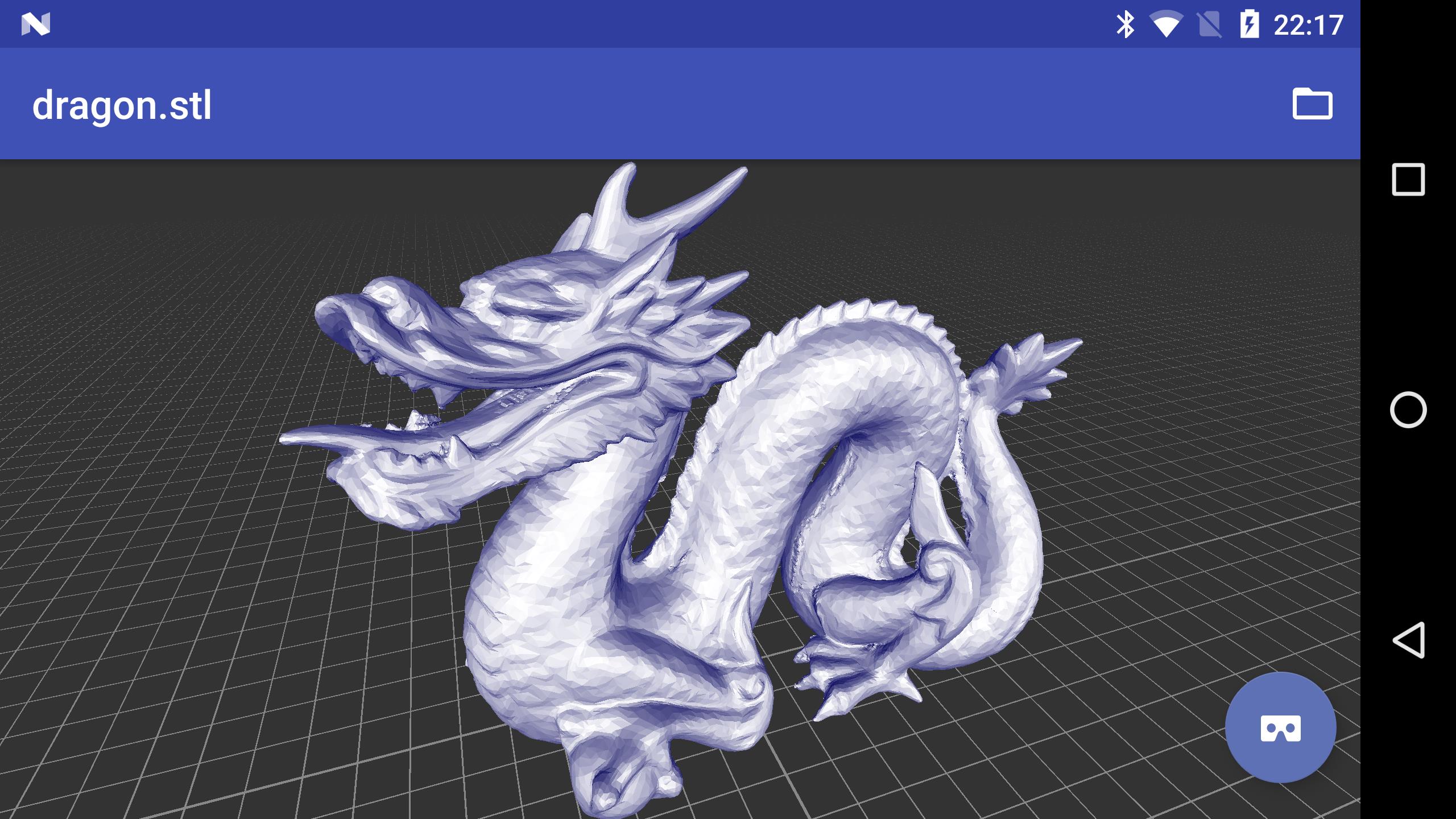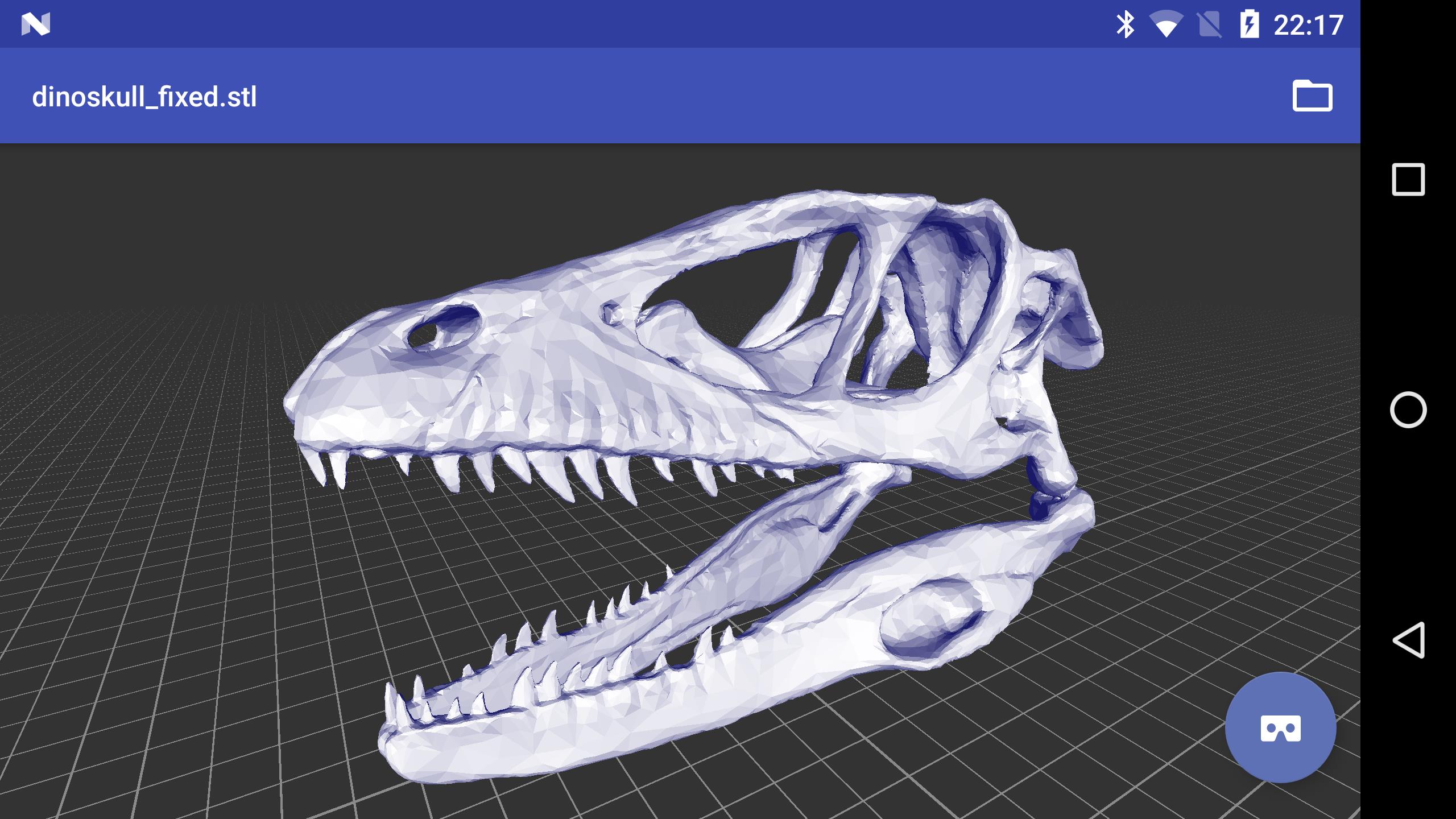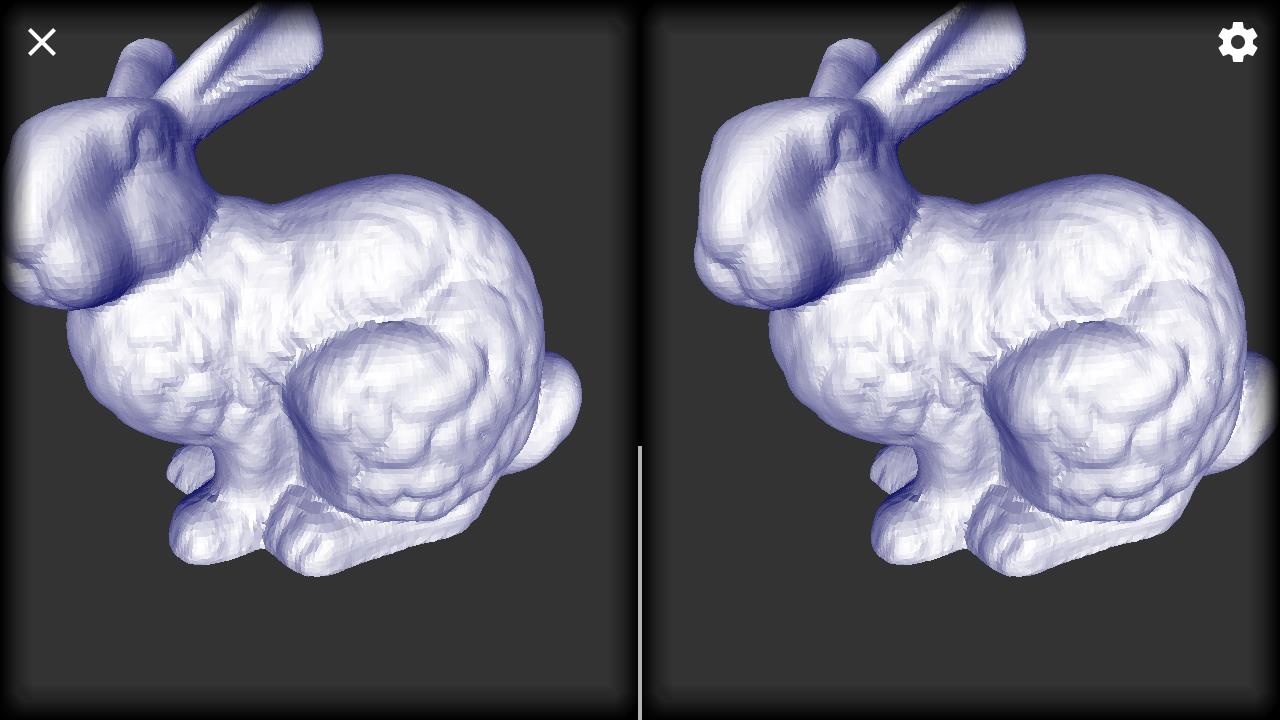Introducing our incredible 3D Model Viewer app! Effortlessly view and interact with 3D models you've downloaded or even open them directly from your browser. Simply tap and drag to rotate, or pinch to zoom. Want to take your experience to the next level? Just tap the VR button and immerse yourself in VR mode using your favorite headset like Cardboard or Daydream. With support for popular file formats like STL, OBJ, and PLY, this app can also become your default handler for opening these types of files from anywhere on your device. Don't miss out, download now for an amazing 3D viewing experience!
Features of the App:
- Easy 3D Model Viewing: Effortlessly view 3D models you've downloaded or open them directly from your browser. Rotate with a tap and drag, or zoom with a pinch.
- Immersive VR Experience: Explore 3D models in a whole new way with VR mode. Dive into your favorite VR headset, like Cardboard or Daydream, and immerse yourself in a captivating virtual reality environment.
- Wide Format Compatibility: Supports a variety of 3D model formats including STL, OBJ, and PLY. Access files downloaded from the internet or received from other apps.
- Default Opening App: Become the default handler for opening 3D model files from any other app on your device. Seamless integration with your browser, file manager, and other applications.
- User-Friendly Interface: Intuitive and easy to navigate. No complicated controls or confusing menus – just a straightforward design for a hassle-free experience.
- Enhanced Interactivity: Manipulate models with simple gestures, providing a dynamic and engaging viewing experience.
In conclusion, this powerful yet user-friendly app allows you to effortlessly view and interact with your 3D models. Whether you want to showcase your latest creation, explore virtual environments, or simply enjoy 3D art, this app is a must-have. Download now and unlock a world of immersive 3D experiences at your fingertips.
Tags : Tools