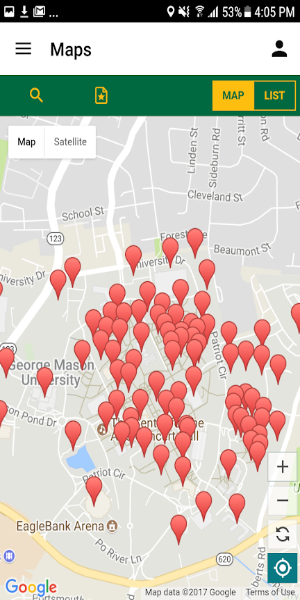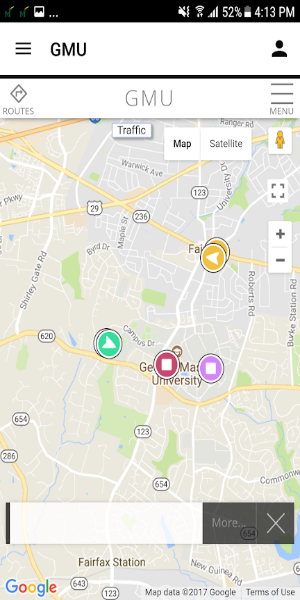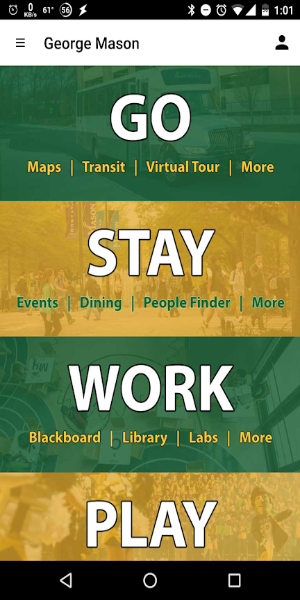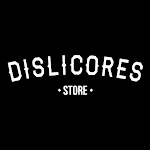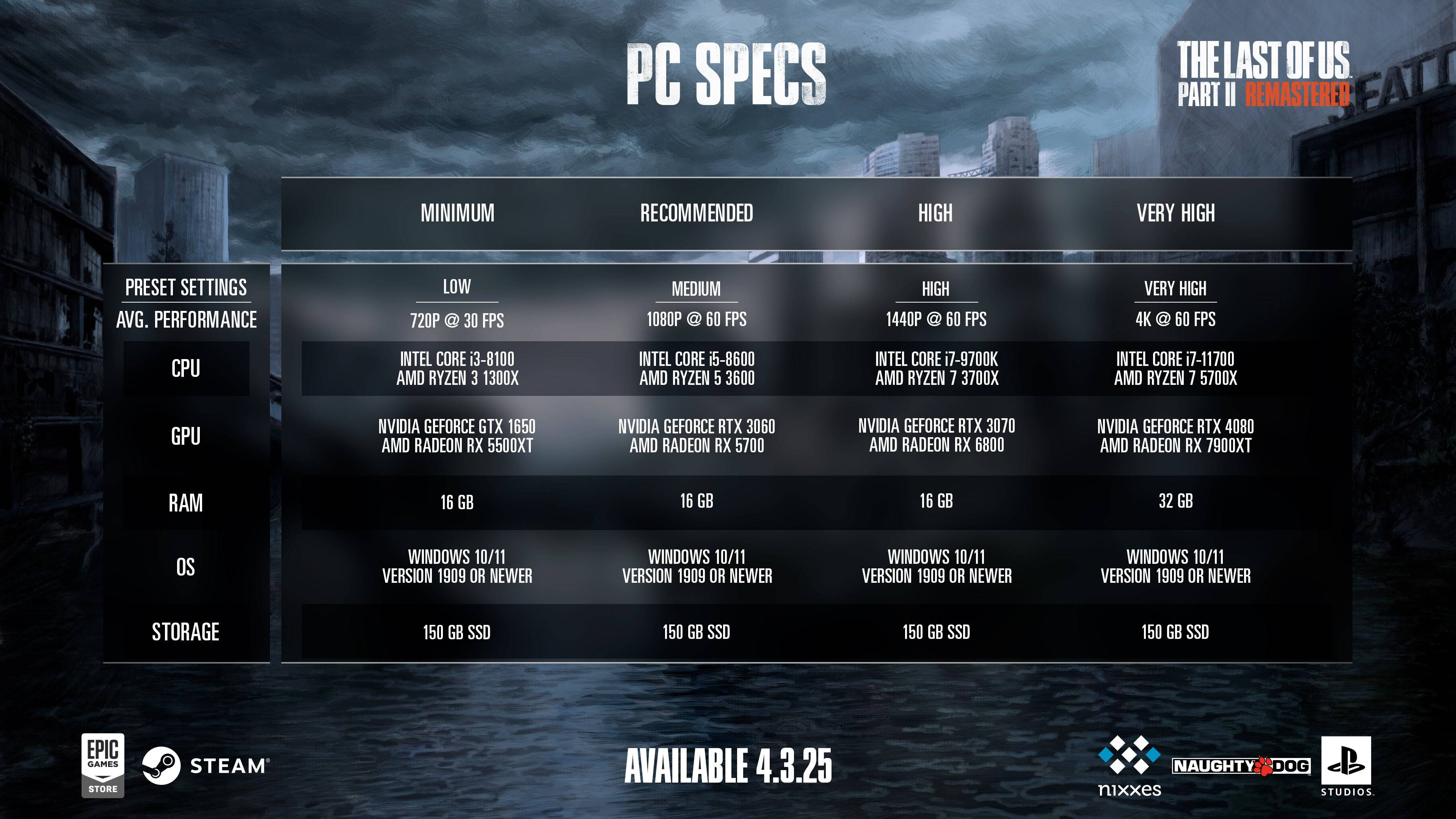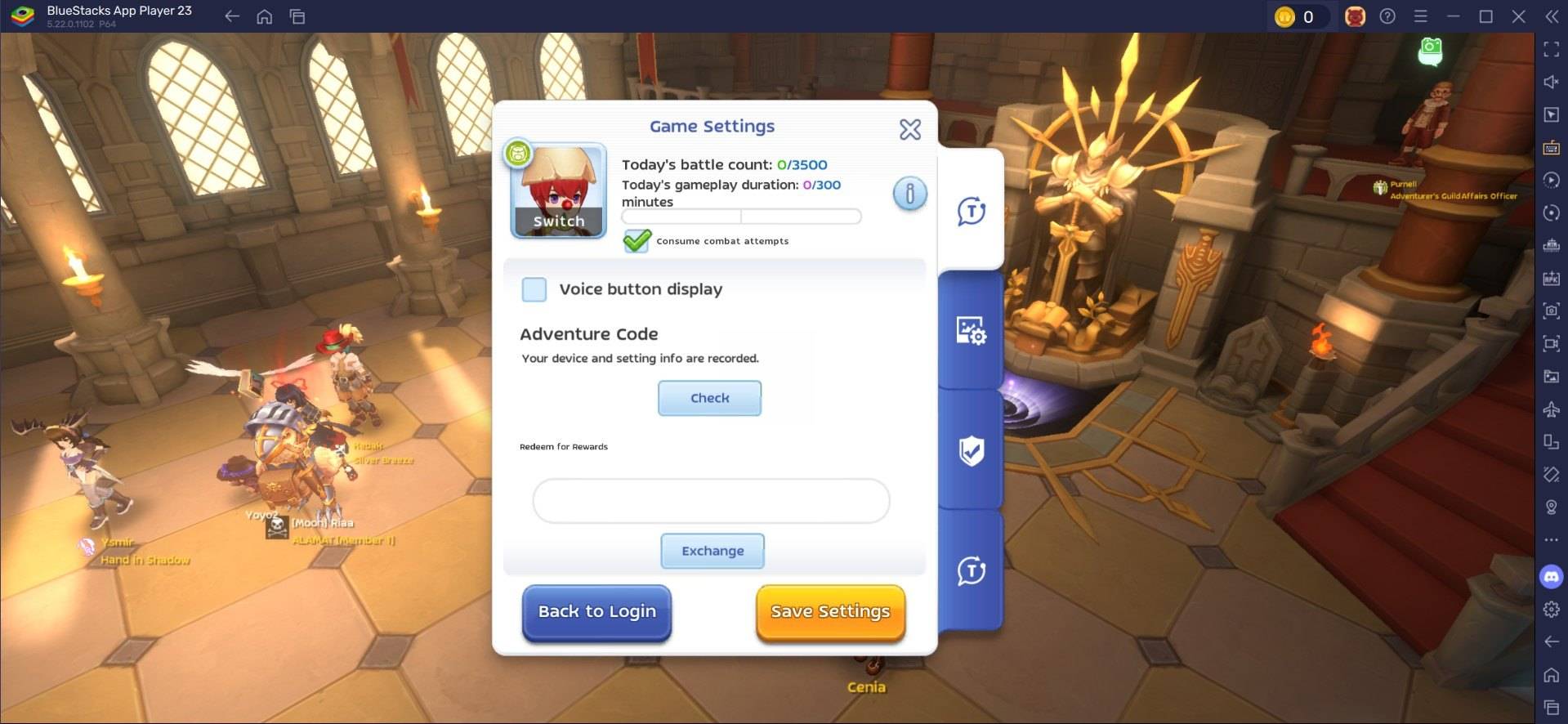The Mobile Mason app: Your George Mason University companion. This comprehensive university app keeps you connected to campus life, wherever you are. Designed for students, faculty, and fans alike, Mobile Mason ensures you stay informed and engaged.
Key Features of Mobile Mason:
1. Interactive Campus Maps: Easily navigate George Mason University's campuses with detailed, real-time maps. Find buildings, dining halls, and offices with ease.
2. Campus Events Calendar: Stay up-to-date on university events—from lectures and workshops to social gatherings and club meetings—and add them directly to your calendar.
3. Real-Time Transit Tracking: Track campus shuttles and CUE buses to ensure you arrive on time.
4. Blackboard Integration: Access Blackboard Learn content, grades, discussions, announcements, and assignments directly within the app.
5. Social Media Integration: Stay connected with GMU news and updates via integrated Twitter and Facebook feeds.
More than Just an App:
Mobile Mason offers a wealth of features designed to enhance your university experience. These include:
- Athletics Information: Follow your favorite GMU sports teams, check scores, and view schedules.
- University News: Read the latest research updates, news about innovative classes, and academic achievements.
- Library Catalog Access: Search the GMU library catalog for books, media, and other resources.
- Directory Search: Quickly find contact information for faculty, staff, and students.
- Image and Video Gallery: Explore photos and videos showcasing campus life and events.
- Emergency Contact Information: Access emergency numbers and contact University Police directly.
Download Mobile Mason Today!
Mobile Mason streamlines your university experience, consolidating essential tools and information into one convenient app. Download it now and stay connected to everything George Mason University offers.
Tags : Lifestyle