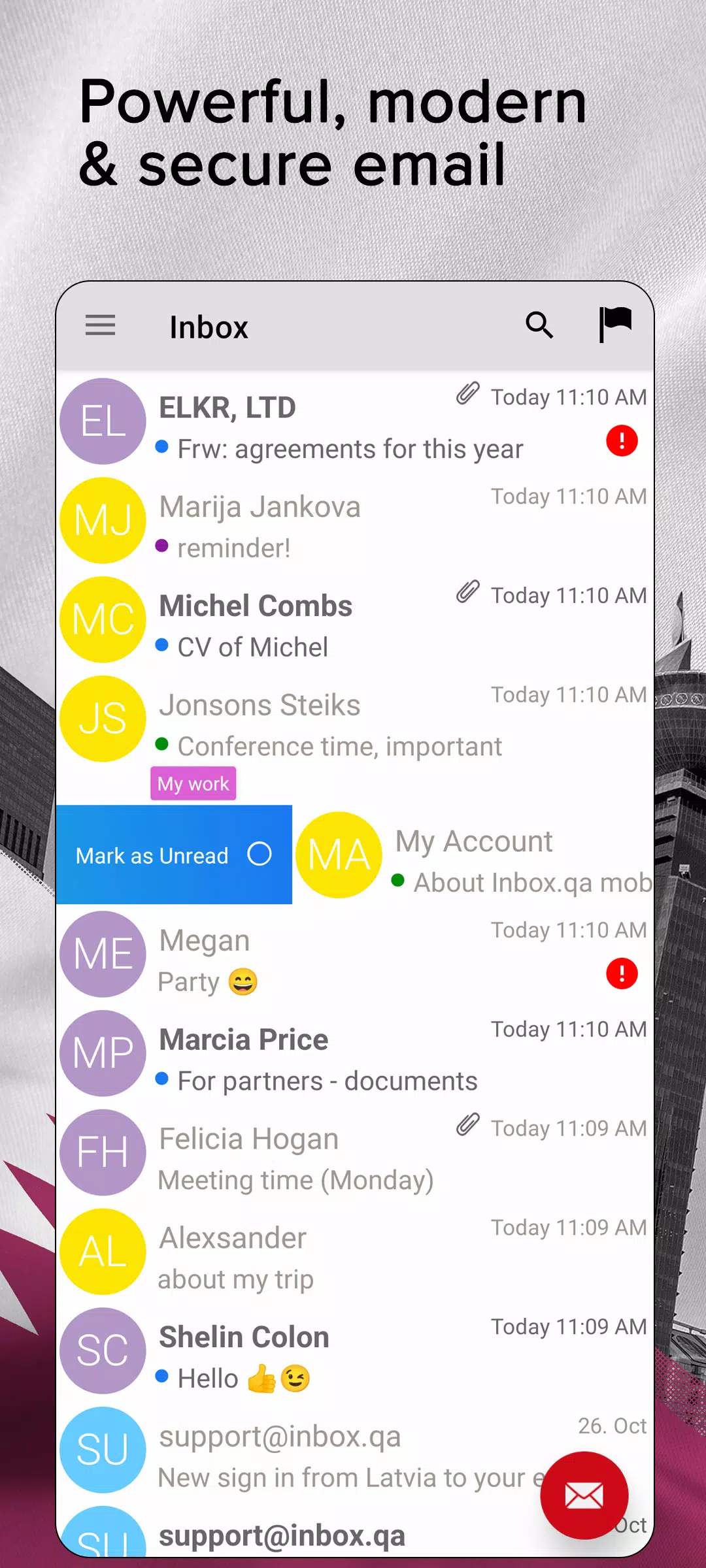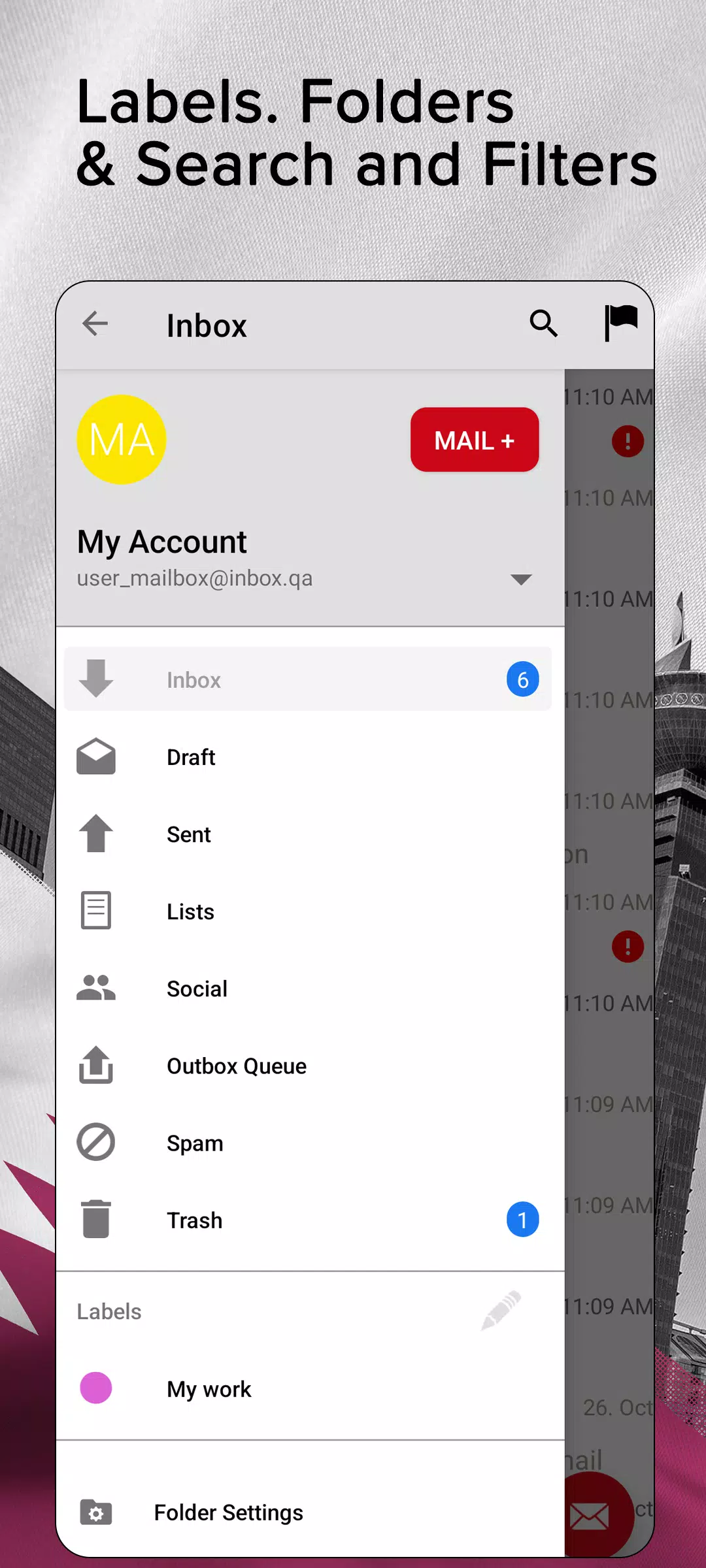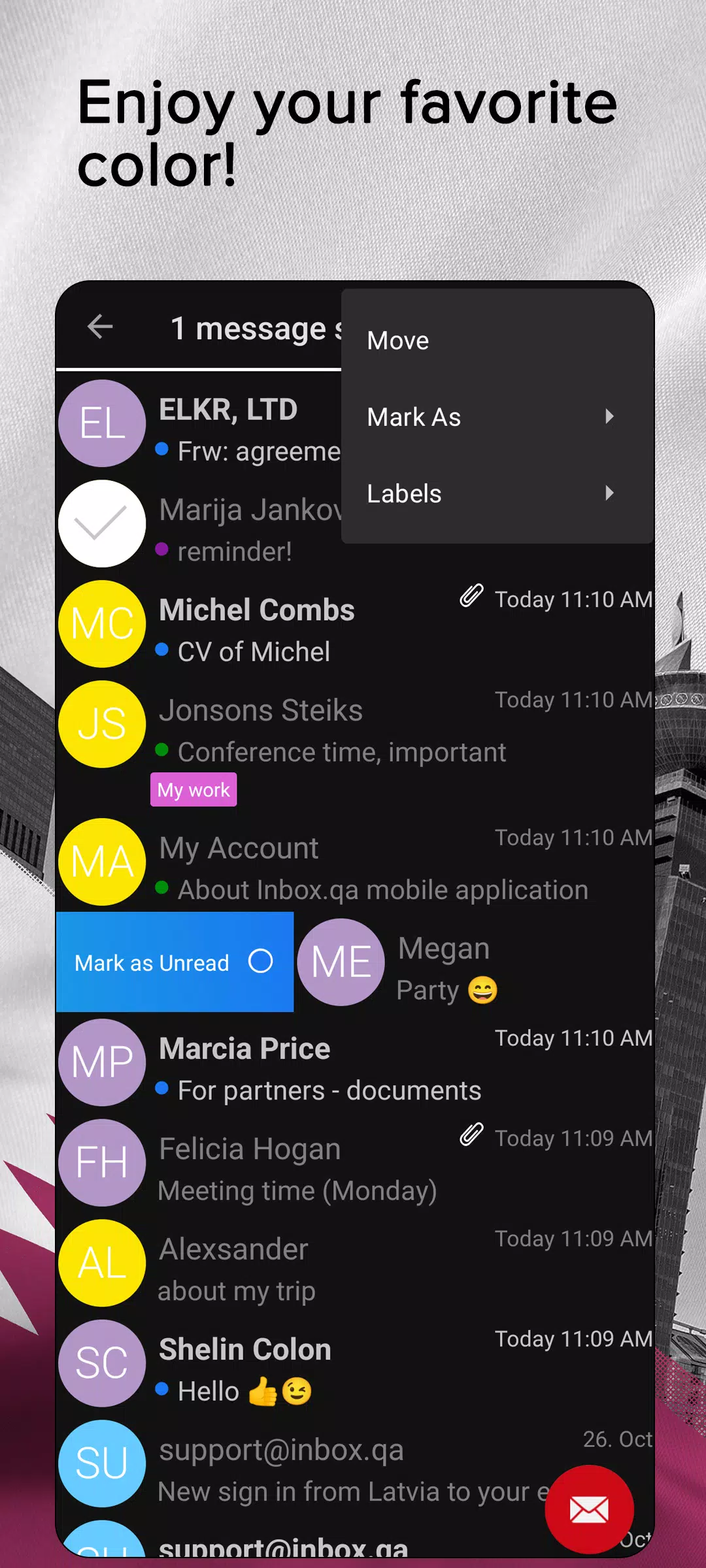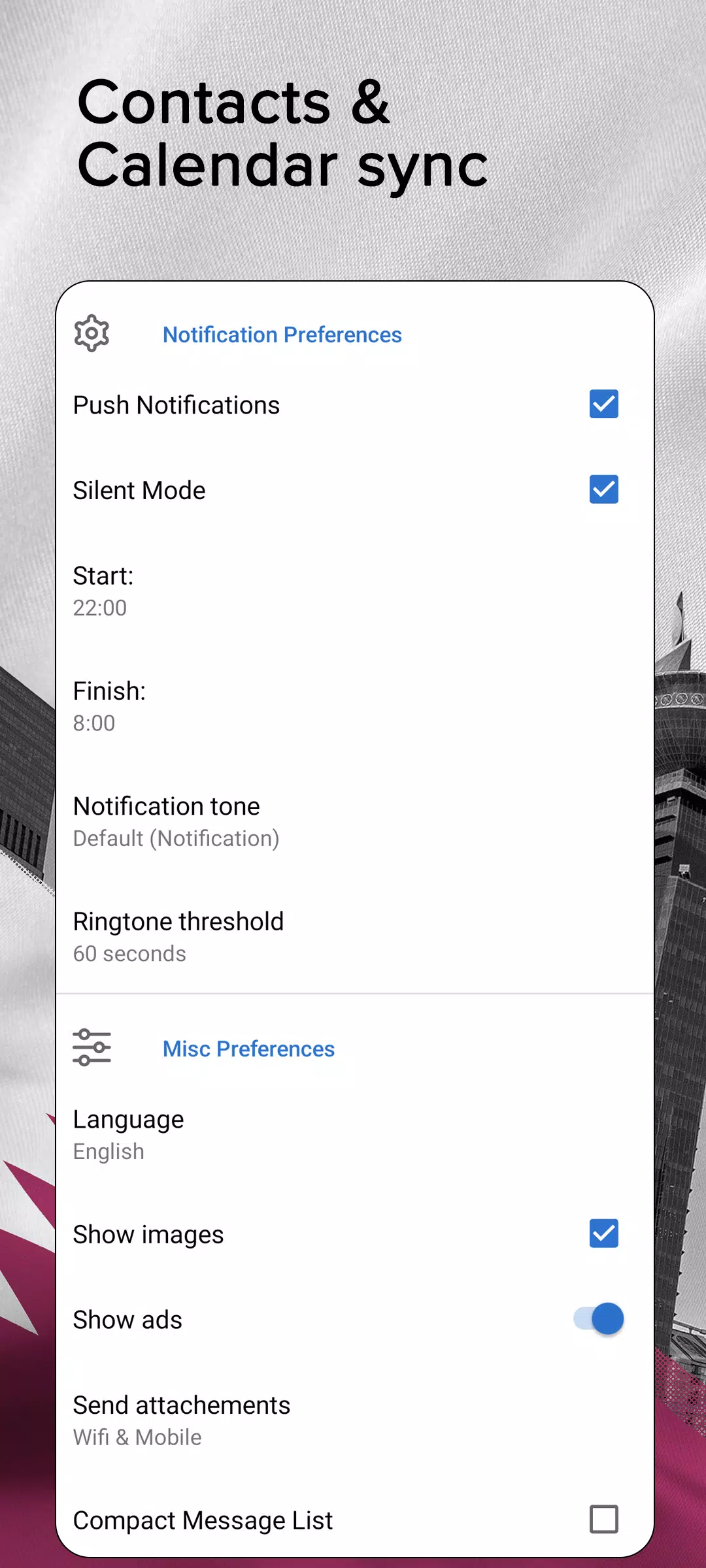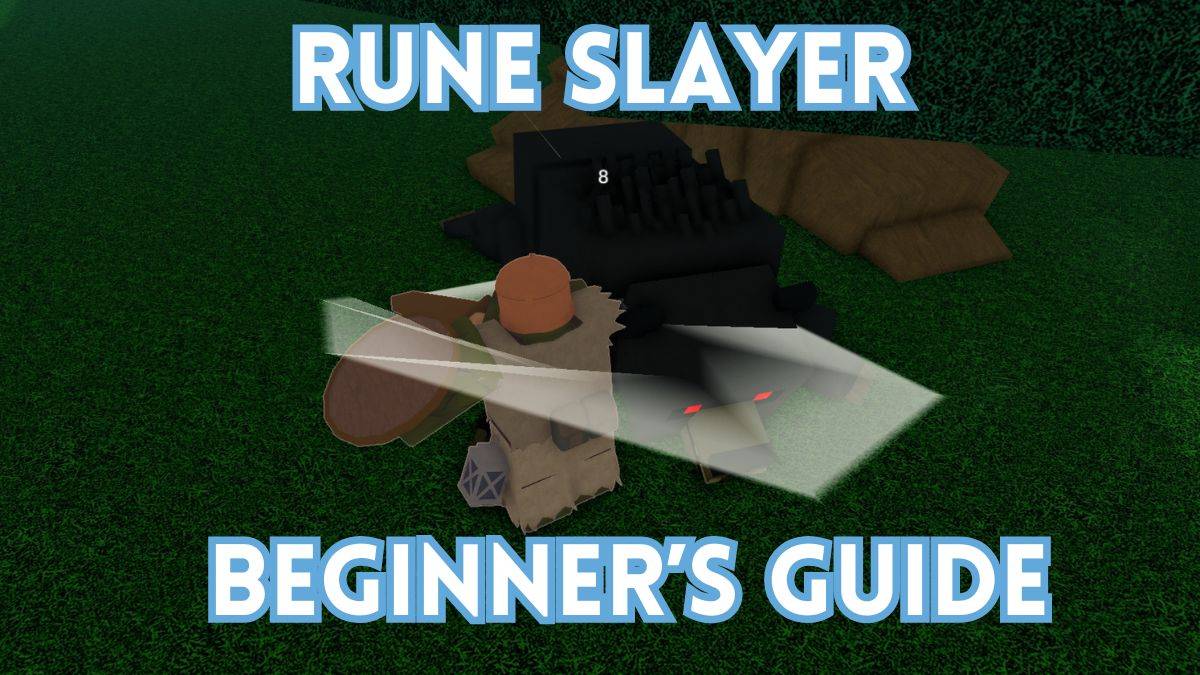Inbox.QA: Your Secure and Powerful Email Solution
Experience a superior email service, built for both business and personal use. Inbox.QA offers stable, secure, and feature-rich email hosted on European servers, providing you with a professional @inbox.QA email address.
Supported Languages: Arabic, Bengali, Spanish, Hindi, English, German, Russian, Lithuanian, Estonian, Latvian, Punjabi, Bahasa, and French.
Key Features:
- Generous Storage: Choose from 20GB or 100GB (advanced version) of storage space.
- Real-time Notifications: Stay informed with instant message alerts.
- GDPR Compliant: Your data privacy is our priority.
- Multiple Account Management: Seamlessly manage multiple email accounts.
- Intuitive Swipe Gestures: Efficiently manage your inbox with swipe actions.
- Customizable Labels: Organize messages effectively with custom labels.
- Advanced Search & Filtering: Quickly find specific emails using powerful search and filter options.
- Enhanced Security: Data storage and sending are secured via SSL, with the option of a more secure OAUTH2 login.
- Synchronization: Integrate your contacts and calendar for seamless workflow.
- Personalized Signatures: Create and manage custom email signatures.
- Alias Support: Send emails from multiple aliases.
- Customizable Notifications: Choose your preferred notification sounds.
- Flexible Folder Management: Create and organize folders to suit your needs.
- Themable Interface: Select from a range of beautiful themes, including a dark mode.
- "Do Not Disturb" Mode: Enjoy uninterrupted sleep with scheduled "Do Not Disturb" hours (22:00-7:00).
System Requirements:
Android 7.0 or higher
Get in Touch:
Share your feedback, questions, or suggestions via the in-app "Feedback" option or email [email protected].
Rate Our App:
Your positive rating motivates our team!
Tags : Communication