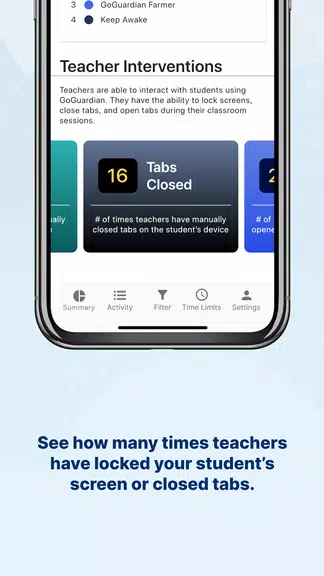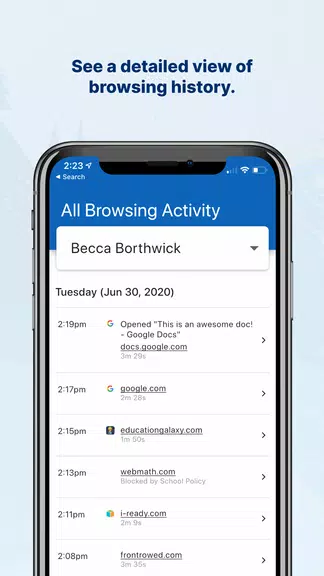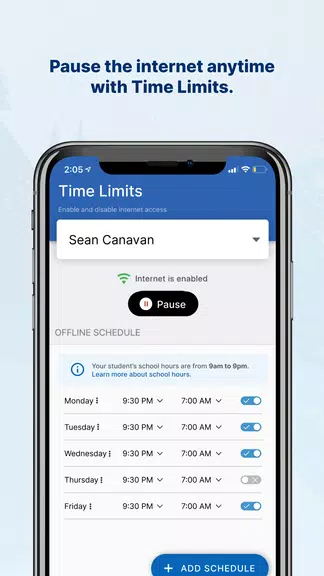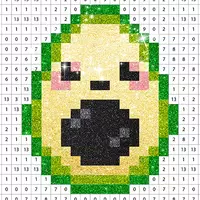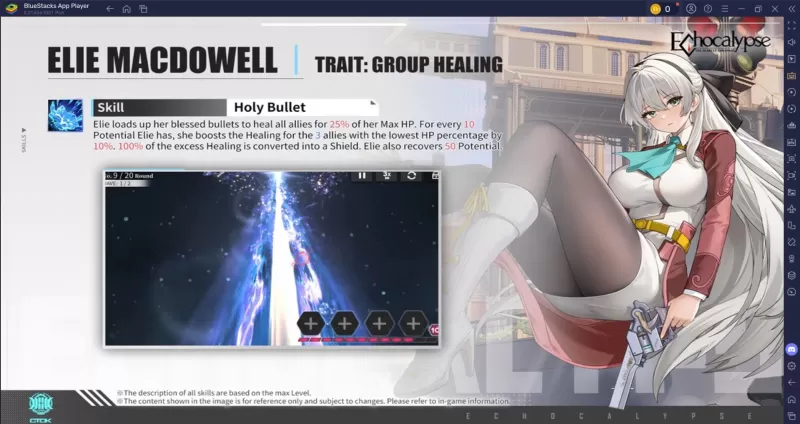Stay connected to your child's digital learning with the GoGuardian Parent App! This app provides parents with valuable insights into their child's online activities on school-issued devices, fostering open communication and responsible technology use.
Key Features of the GoGuardian Parent App:
-
Online Activity Overview: Access a list of the top five websites your child visits on their school device, enabling better understanding of their online engagement.
-
App & Extension Monitoring: See the top five apps and extensions used, helping you identify appropriate learning tools and potential distractions.
-
Teacher Intervention Tracking: Monitor teacher interventions such as screen locks and tab closures, providing context to your child's classroom behavior.
-
Comprehensive Browsing History: Review detailed browsing history to gain a complete picture of your child's online habits and promote safe internet practices.
-
Flexible Timeframes: Customize the time period for data viewing, allowing focused monitoring based on your specific needs.
-
Out-of-School Website Blocking: Block specific websites on school devices outside of school hours, encouraging balanced screen time and healthy online habits.
Tips for Effective Use:
⭐ Use the app data to initiate conversations with your child about responsible online behavior.
⭐ Establish clear boundaries and limitations on website and app access during study time.
⭐ Regularly review the app's data to stay informed and address any concerns promptly.
⭐ Utilize the app's internet controls to manage device usage at home, fostering healthy technology habits.
In Conclusion:
The GoGuardian Parent App empowers parents to actively participate in their child's digital learning experience. By leveraging its features and implementing the suggested tips, you can cultivate a safe and productive online environment. Download the app today and easily monitor and manage your child's school-issued devices.
Tags : Lifestyle