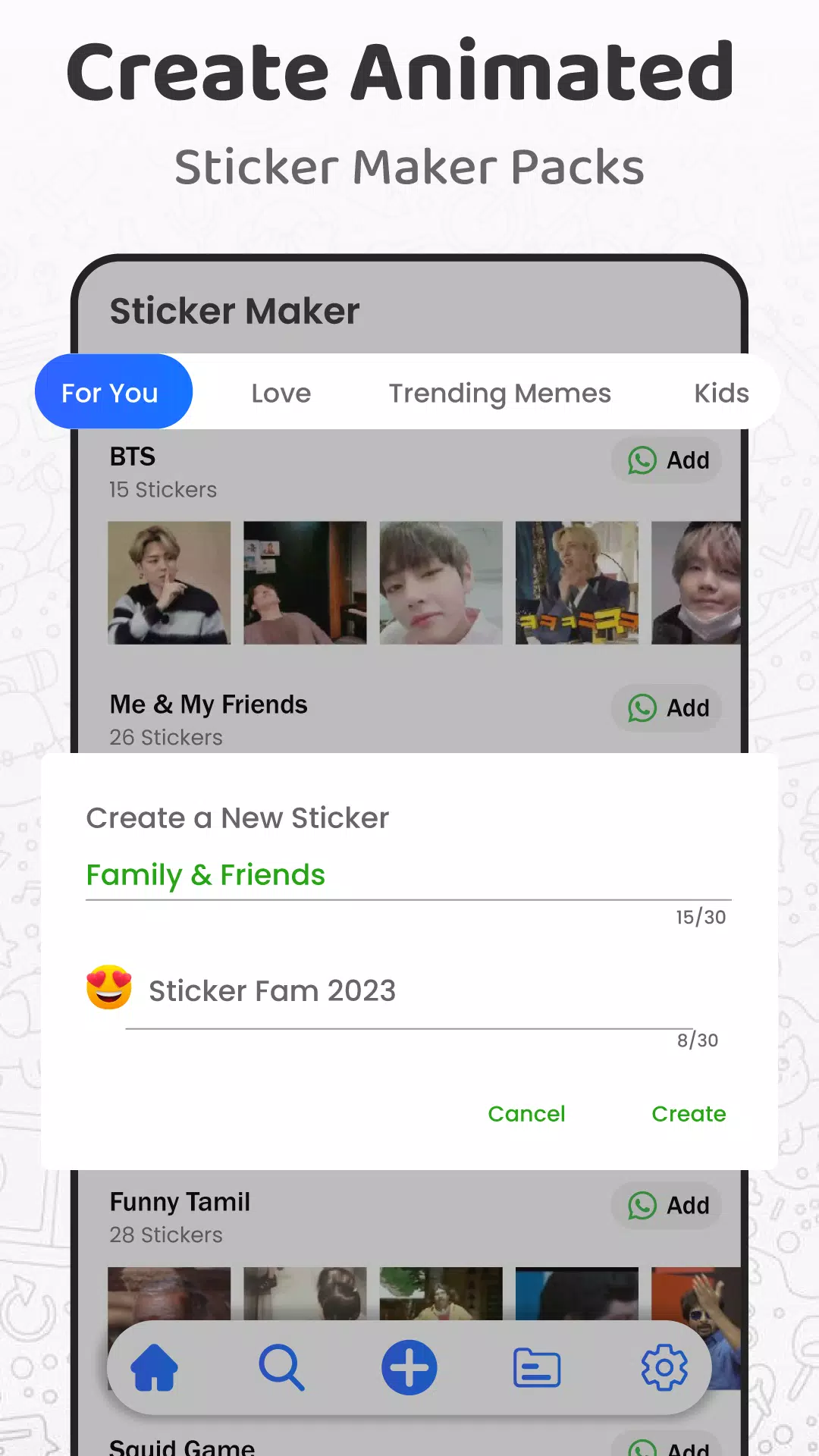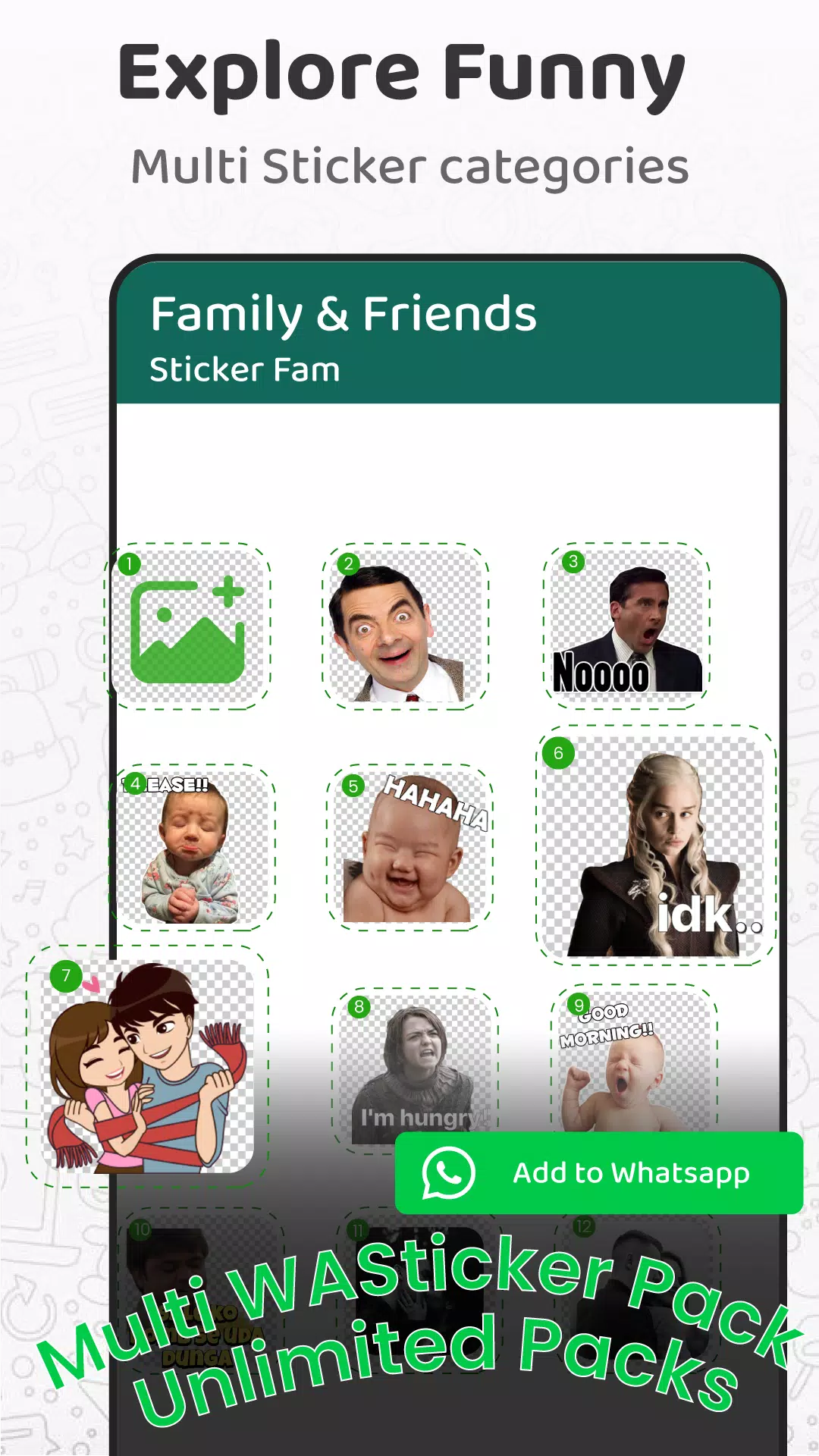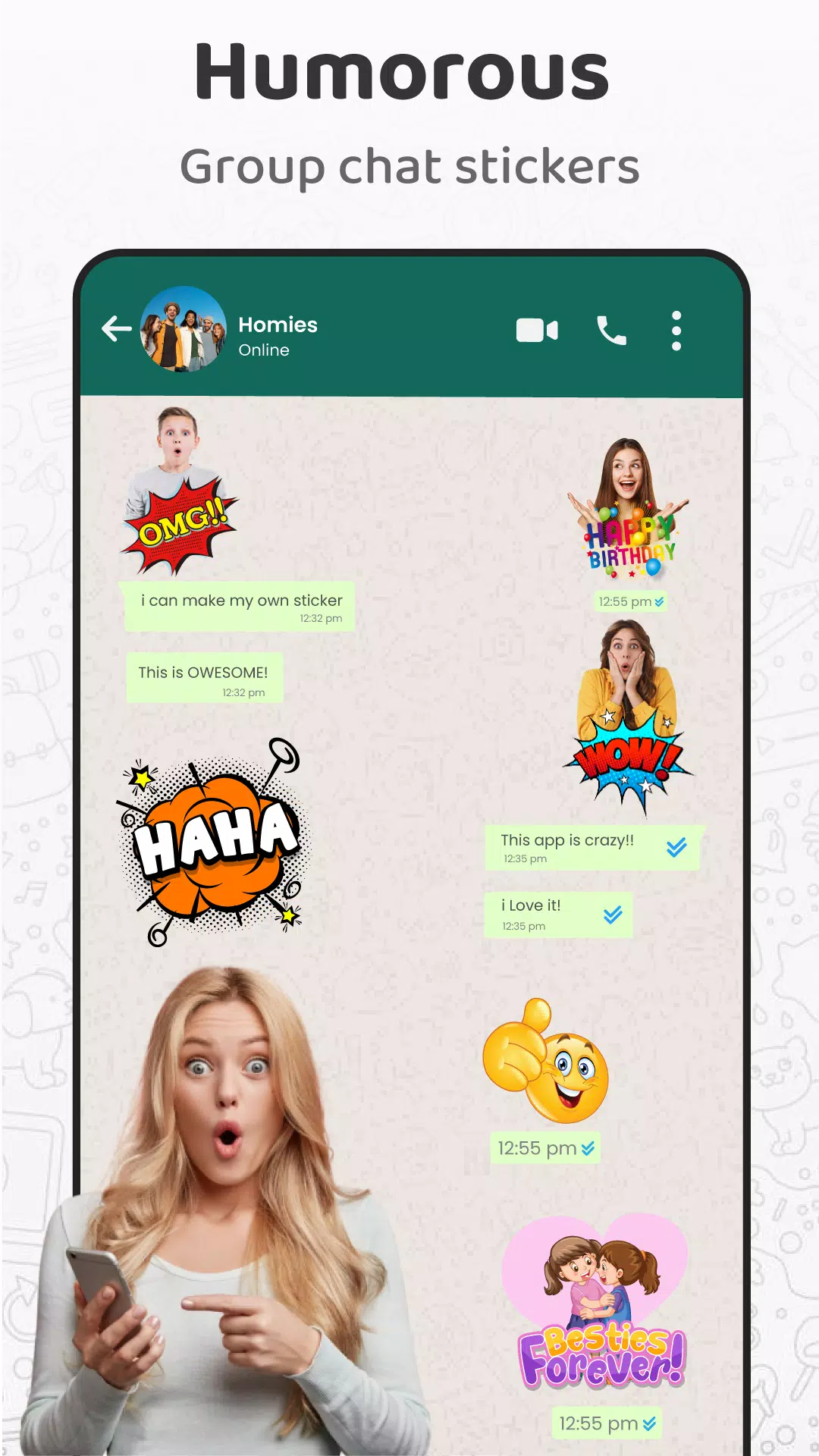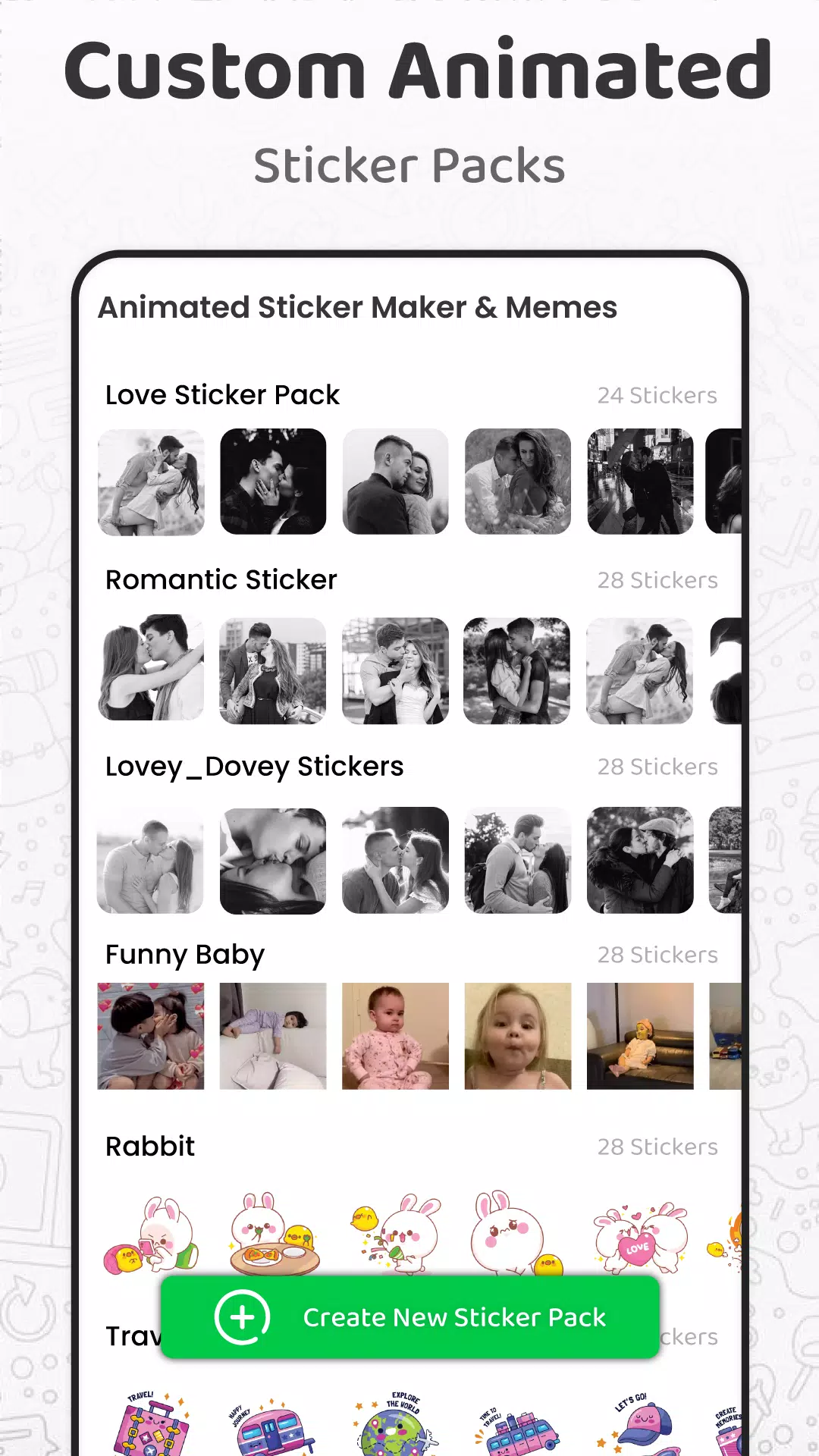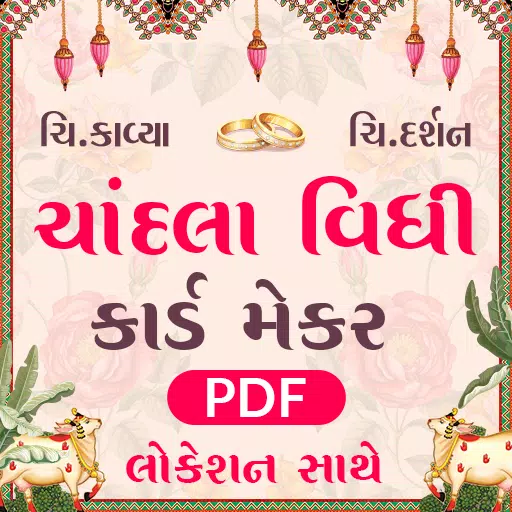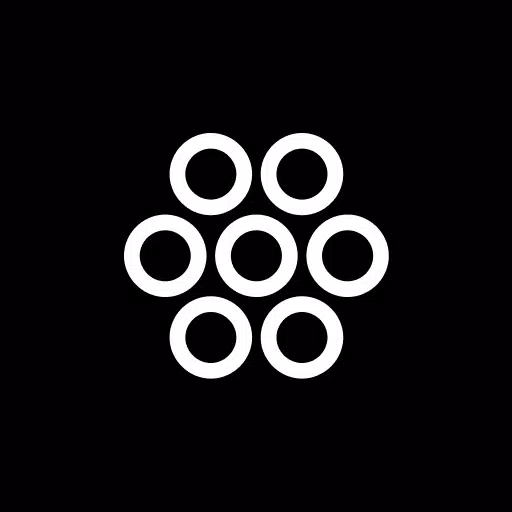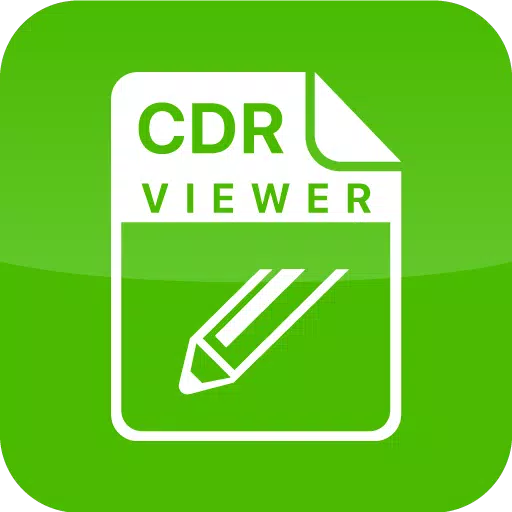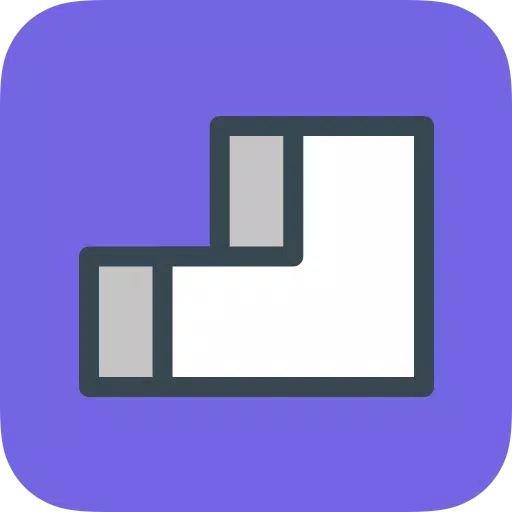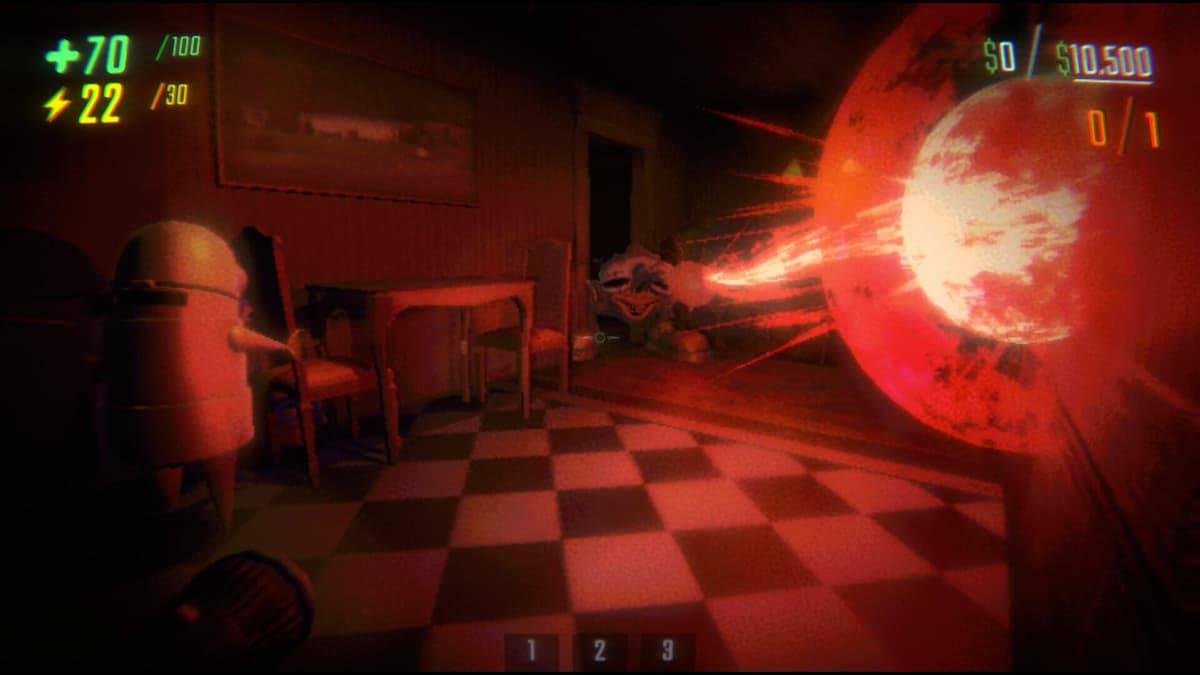This app, Animated Sticker WA Emoji Creator & Memes Maker for WhatsApp GIF HY Generator, lets you create personalized animated stickers and GIFs for WhatsApp. It's easy to use and allows for multiple creations. Simply select images from your gallery, and the app will help you make animated stickers, even removing backgrounds and adding custom elements.

The app offers both automatic and manual background removal tools. You can customize edges, add text and emojis, and even animate text. The app includes pre-made sticker packs categorized by themes like memes, movies, love, kids, comics, and more. These packs can be customized, and unused stickers removed. High-definition quality ensures your creations look great.
Key Features:
- Text animation creator
- Pre-loaded sticker packs
- Video-to-sticker conversion
- Background removal (automatic and manual)
- Text customization with various fonts and styles
- Intuitive photo editor for sticker creation
- Easy-to-use GIF and meme maker
What's in it for you?
This free app lets you create unique and funny WhatsApp stickers. Easily convert images or videos into custom stickers with precise cropping and background removal. Organize stickers into themed packs for specific conversations. Save and reuse your creations instantly.
Create your own animated stickers and GIFs effortlessly. Select a picture, edit, remove the background, add text or filters, and save. Then, head to WhatsApp and start using your newly created stickers immediately!
Tags : Art & Design