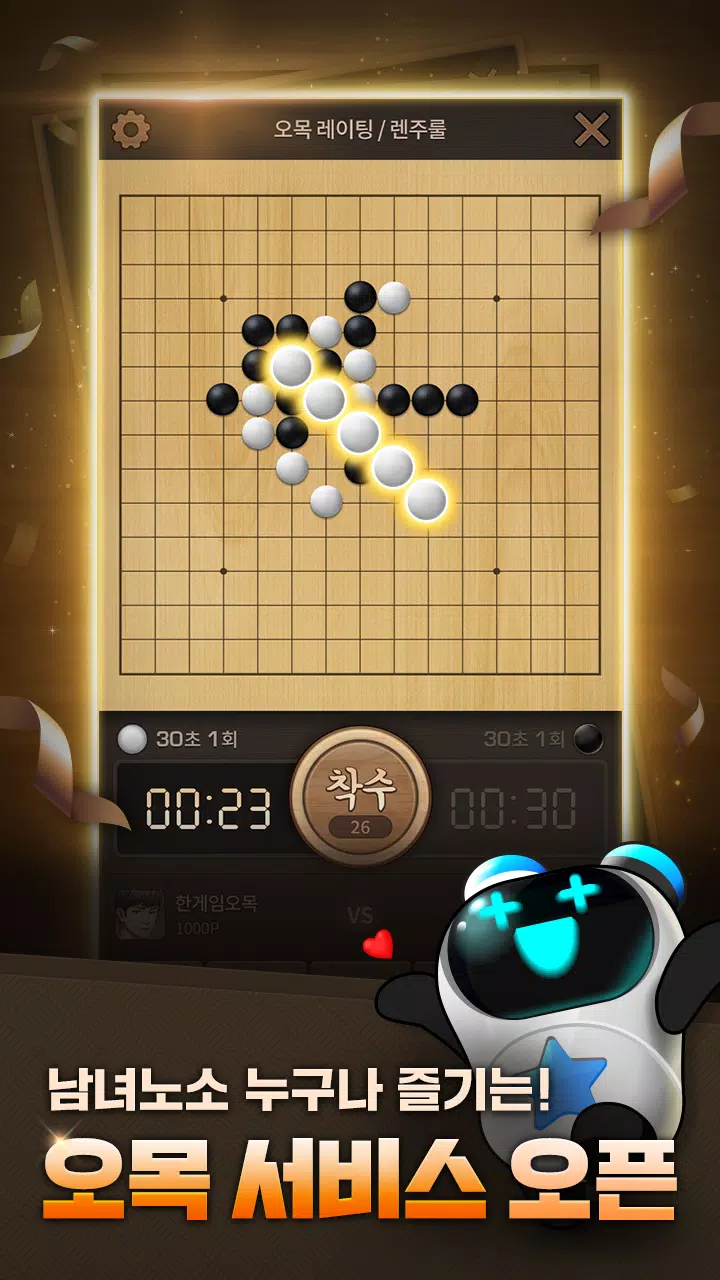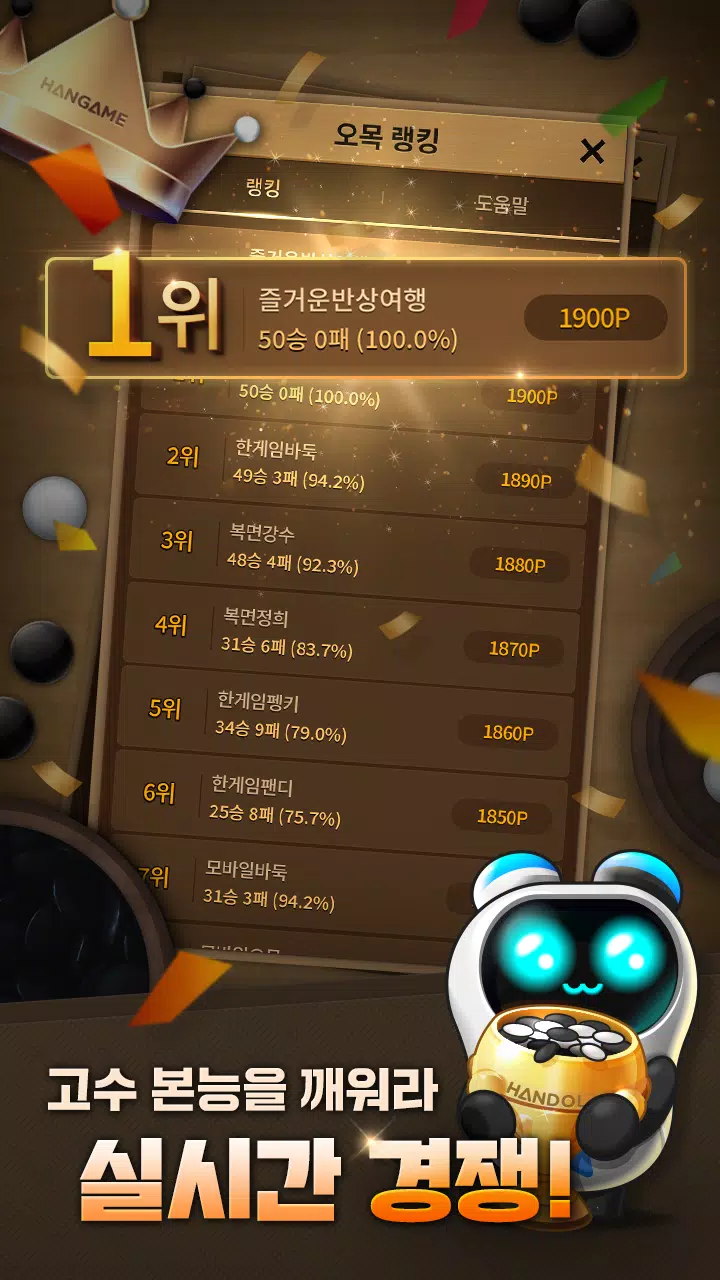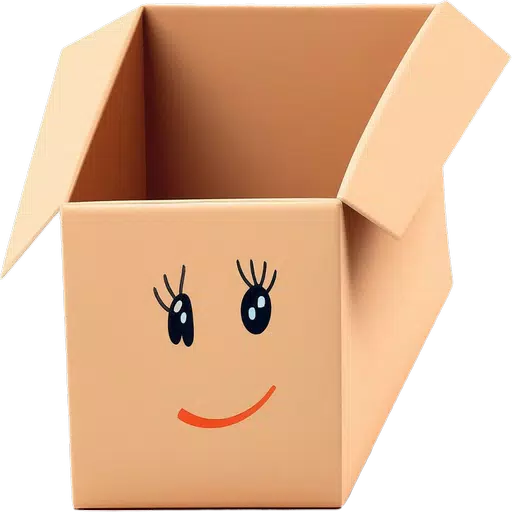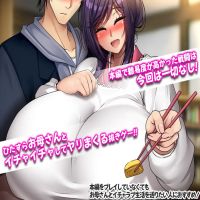Omok, a timeless game loved by people of all ages, is making a grand return to mobile devices with Hangame Omok! Now, you can dive into the strategic world of Omok on both PC and mobile, enjoying the thrill of the game wherever you go.
Hangame Omok brings you the official Renju rules and a competitive ranking system that will challenge even the most seasoned players. Get ready for intense ranking battles with quick matching, ensuring you're always in the thick of the action. And for a more casual experience, enjoy friendly matches with friends and acquaintances – it's the perfect way to unwind and have fun!
Hangame Omok & Baduk's Unique Service
- Omok Match: An easy and fun way to dive into the game.
- 19-line Match: The authentic experience of traditional baduk.
- 9-line Match: Perfect for those seeking a quick game.
- Hint Game: Customized content for beginners to enhance their skills.
A Variety of Fun, Never Boring
Hangame Omok is packed with exciting features that keep the gameplay fresh and engaging. Appreciate the unique ethos and movements of each character, adding depth to your gaming experience. Replay your games with Handol's insightful analysis, helping you to learn and improve. Watch thrilling matches in real-time, or challenge Handol yourself for a chance to test your skills. As you awaken your expert instincts, climb the rankings and prove your prowess in the world of Omok!
Information on Essential Access Rights
Doesn't exist.
Optional Access Rights Information
- Notification: Used for sending notices and event notifications.
- Photos and Videos, Music and Audio: Utilized for the customer center attachment function.
- Phone: Employed to check device status for Hangame identity verification.
You can still enjoy the service without agreeing to the optional access rights, though some features requiring these permissions may be limited. If you're using an Android OS version 6.0 or lower, all optional access rights might be applied as mandatory. In such cases, check if your smartphone can be upgraded to Android OS 6.0 or higher, upgrade it, then uninstall and reinstall the app to properly set the access rights.
Tags : Board