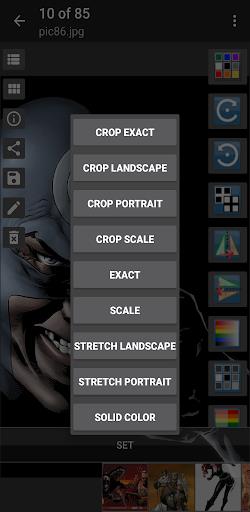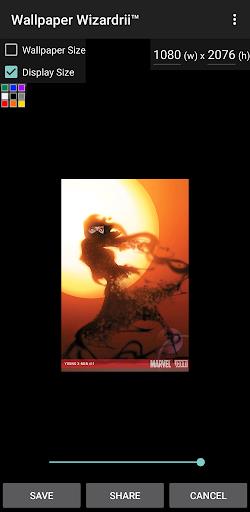Experience effortless wallpaper customization with WallpaperWizardrii™ 3.0.0.5! Now compatible with Android 10 and 11, this app empowers you to personalize your device's look with ease. Set your own images – portrait, landscape, or custom-cropped – selecting them directly from the app's file browser, your Android Gallery, or by simply sharing them.
Enhance your wallpapers with powerful editing tools: invert, flip, rotate, grayscale, resize, and share your creations. Nine distinct setting options – including Crop, Stretch, Exact, and Solid Color – provide ultimate control over how your wallpaper is displayed.
Key Features:
- Personal Image Selection: Choose and set your own images as wallpapers.
- Versatile Sizing: Set images in portrait, landscape, or custom crop modes.
- Multiple Sources: Access images from WallpaperWizardrii's built-in browser or your Android Gallery.
- Image Editing Suite: Invert, flip, rotate, grayscale, resize, and share images.
- Extensive Setting Options: Nine pre-set options offer diverse display styles (Crop Exact, Crop Landscape, Crop Portrait, Crop Scale, Exact, Scale, Stretch Landscape, Stretch Portrait, and Solid Color).
- Image Management: Save auto-resized images within the WallpaperWizardrii directory for easy management.
Conclusion:
WallpaperWizardrii™ revolutionizes wallpaper management on Android. Its intuitive interface and comprehensive feature set allow for seamless personalization. From image selection and adjustment to editing and resizing, this app offers a complete solution for creating the perfect wallpaper. Download WallpaperWizardrii™ today and transform your device's aesthetic instantly!
Tags : Tools