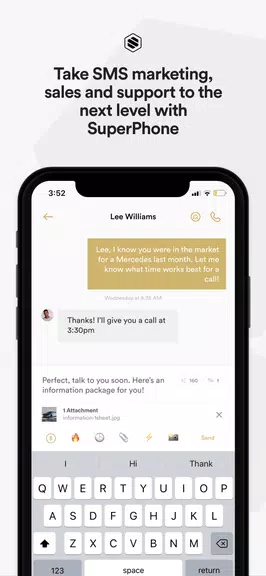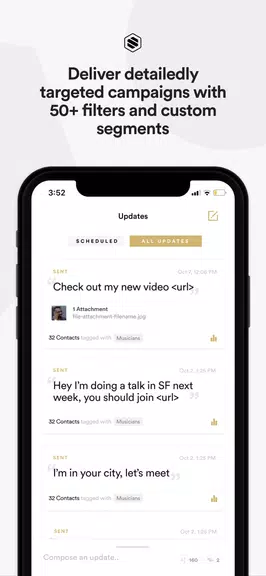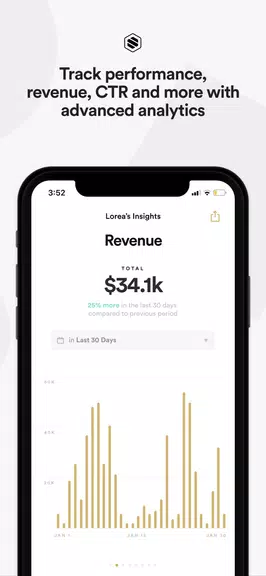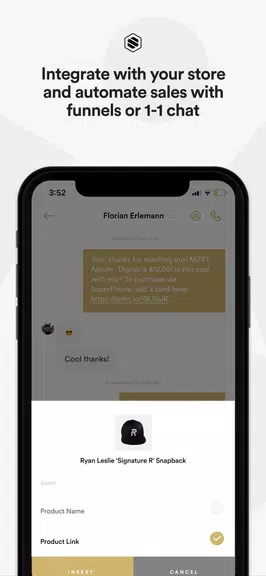Features of SuperPhone:
Personalized Messaging
SuperPhone revolutionizes how you connect with your audience, customers, and clients by enabling personalized marketing and sales messaging. Whether you're engaging in one-on-one communication or broadcasting to a large group, this feature fosters stronger relationships by ensuring you always have the latest contact details for everyone in your network. It's an indispensable tool for businesses aiming to nurture robust client connections.
International Messaging Support
With SuperPhone's robust international messaging capabilities, you can seamlessly communicate with contacts worldwide. This feature is a game-changer for businesses looking to broaden their reach and engage with a global audience, effortlessly managing relationships across different geographical boundaries. It's crucial for companies operating internationally or serving clients from various countries.
Integration with Popular Platforms
SuperPhone seamlessly integrates with widely-used platforms such as Shopify, Zapier, and SAP through its open API. This integration streamlines your workflows and enhances your messaging campaigns by connecting them with your existing business tools. By harnessing these integrations, businesses can boost their operational efficiency and refine their marketing strategies effectively.
Advanced Auto-Responders
Set up advanced auto-responders with SuperPhone to manage incoming messages efficiently. This feature ensures that your customers receive prompt responses even when you're unavailable, maintaining engagement and boosting customer satisfaction by instantly acknowledging their inquiries.
Real-Time Analytics
SuperPhone offers real-time analytics, enabling you to monitor the performance of your messaging campaigns closely. This feature allows businesses to assess engagement metrics and fine-tune their strategies for optimal results. By understanding how your messages are being received, you can enhance your communication efforts significantly.
Multiple Phone Numbers
With the ability to handle multiple phone numbers within a single inbox, SuperPhone helps you keep your personal and professional communications neatly organized. This feature is especially beneficial for entrepreneurs and small business owners who need to manage different communication streams. It simplifies contact management and ensures that no important message slips through the cracks.
Conclusion:
SuperPhone stands out as an exceptional tool for anyone looking to supercharge their messaging capabilities. With features like personalized messaging, international support, and advanced auto-responders, it effectively meets the needs of both individuals and businesses. The integration with popular platforms and real-time analytics further amplify its value, making it a formidable asset for managing customer relationships. Its ability to manage multiple phone numbers in one inbox ensures seamless organization and efficiency. Elevate your communication and marketing efforts by downloading SuperPhone today!
Tags : Finance