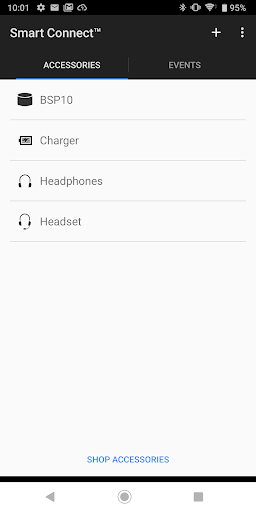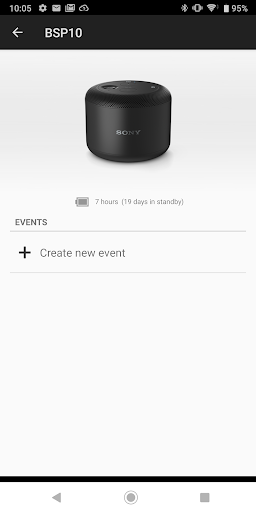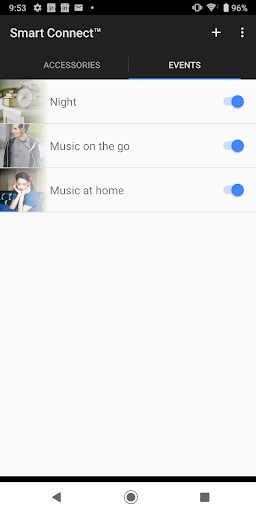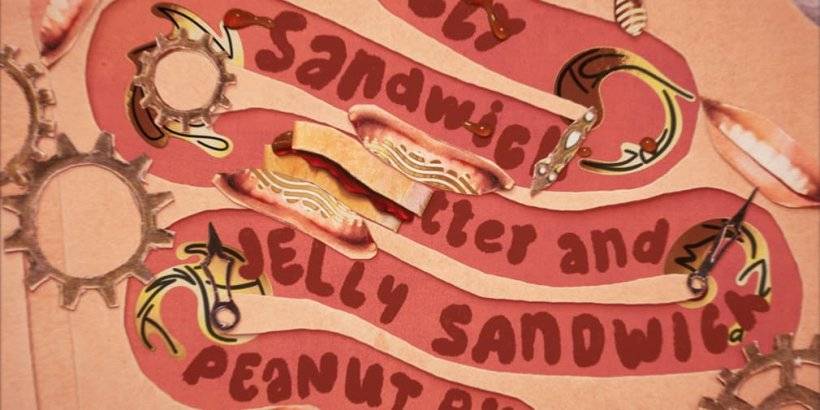Smart Connect is a convenient app that allows you to effortlessly connect your Android device with a wide range of Sony devices. With Sony's focus on smart devices, this official application ensures a smooth and quick connection, even if your smartphone isn't running the latest Android version. The app's built-in database contains information about most devices, making recognition and setup a breeze. Whether you want to connect Bluetooth headsets, speakers, keyboards, or even smart tags, Smart Connect has you covered. Plus, the list of compatible devices is regularly updated, ensuring you'll always have the latest compatibility. Best of all, this app is completely free to download and use.
Features of Smart Connect:
- Seamlessly synchronize your Android device with various Sony devices.
- Connect to Sony smart devices quickly and easily, even with older Android versions.
- Official application from Sony, ensuring reliability and compatibility.
- Built-in database with information about most devices, making recognition and settings painless.
- Compatible with a wide range of gadgets such as Bluetooth headsets, speakers, keyboards, and more.
- Regularly updated list of devices for synchronization, ensuring compatibility with newer Sony devices.
Conclusion:
Smart Connect is a user-friendly and reliable application that allows you to seamlessly synchronize your Android device with various Sony devices. With its official status and built-in database, the app ensures painless recognition and settings for most devices. It offers compatibility with a wide range of gadgets, and its regularly updated list guarantees synchronization with newer Sony devices. Downloading and installing the app is simple and can be done through trusted sources, providing peace of mind for users. Click now to experience the convenience and efficiency of Smart Connect.
Tags : Other