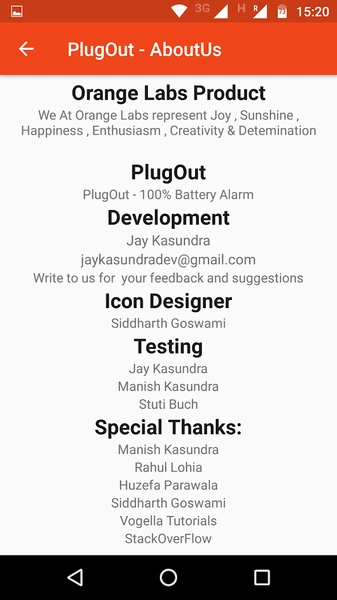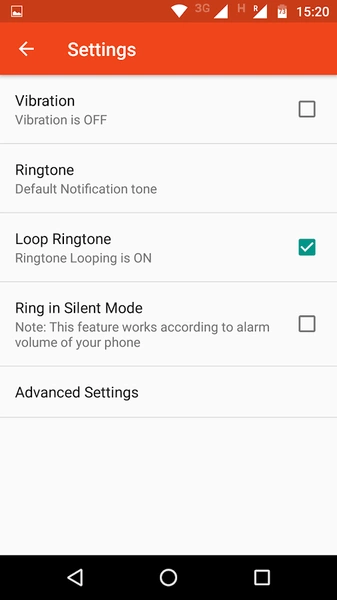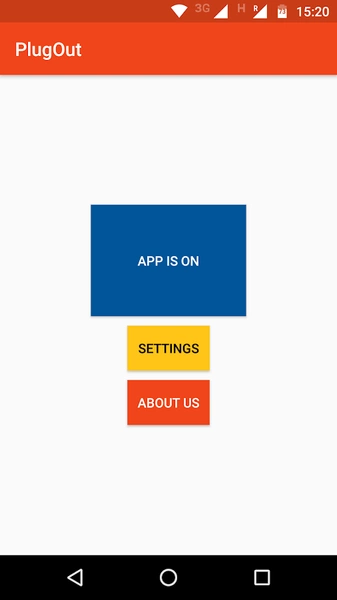Key features of the PlugOut app:
-
Charge Complete Alarm: Receive an alert when your phone is fully charged, preventing overcharging and extending battery lifespan.
-
Effortless Use: Automatic notifications ensure you're always aware when your phone is charged. Simply unplug to silence the alarm. No more constant monitoring!
-
Smart Silent Mode Integration: PlugOut intelligently adjusts its alarm behavior based on your phone's current profile. If your phone is on silent, so is the alarm.
-
Personalized Alarms: Customize your alarm with your preferred ringtone or vibration settings.
-
Advanced Customization: Set the alarm to trigger at any battery percentage. Custom ringtones are supported (Marshmallow users may need to grant "Read External Storage" permission). Vibration can be enabled or disabled.
-
Ad-Free Experience: Enjoy uninterrupted use without intrusive advertisements.
In short:
PlugOut is an indispensable tool for anyone prioritizing battery health and energy conservation. Its intuitive design, helpful features, and customization options make it a must-have for extending your phone's battery life. We're constantly adding new features, so stay tuned! Don't forget to rate and review on the Play Store and share your valuable feedback.
Tags : Other