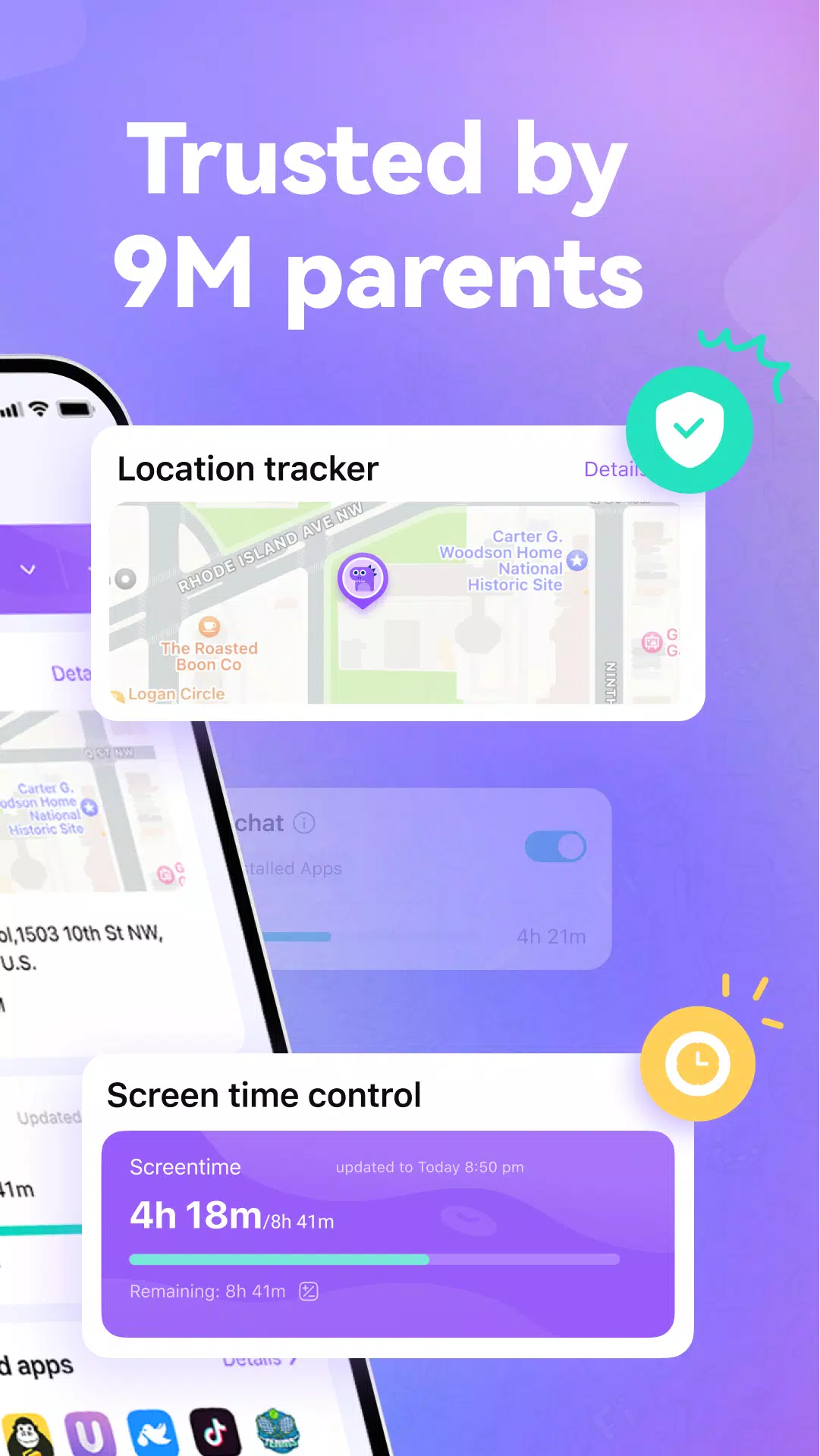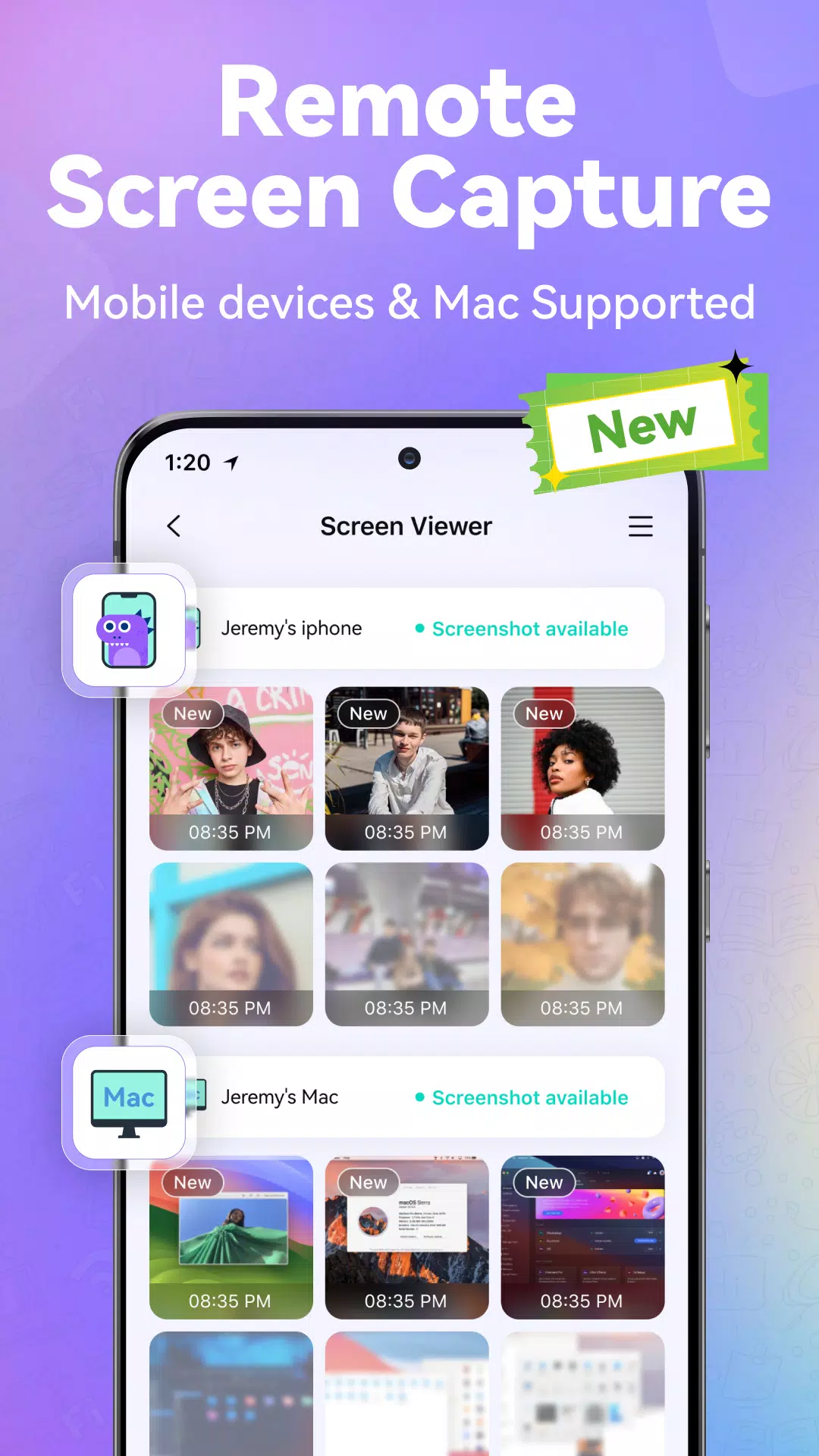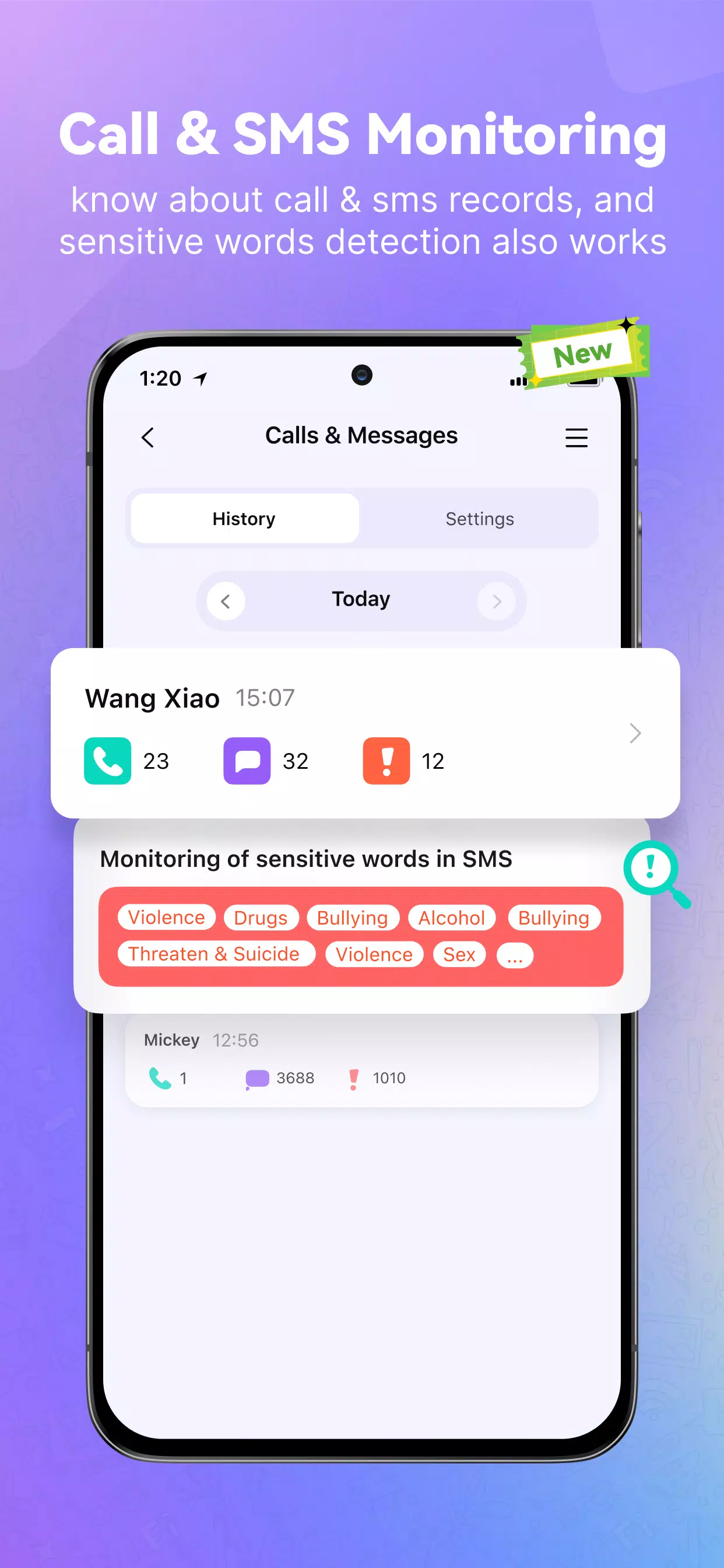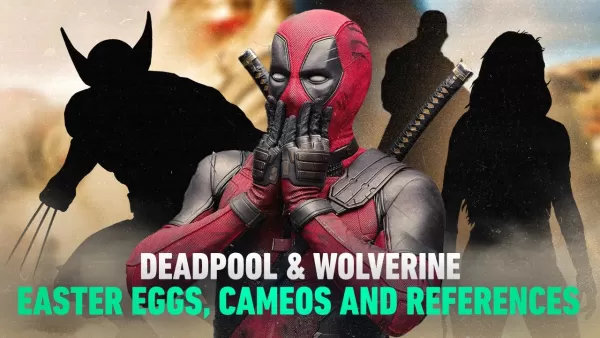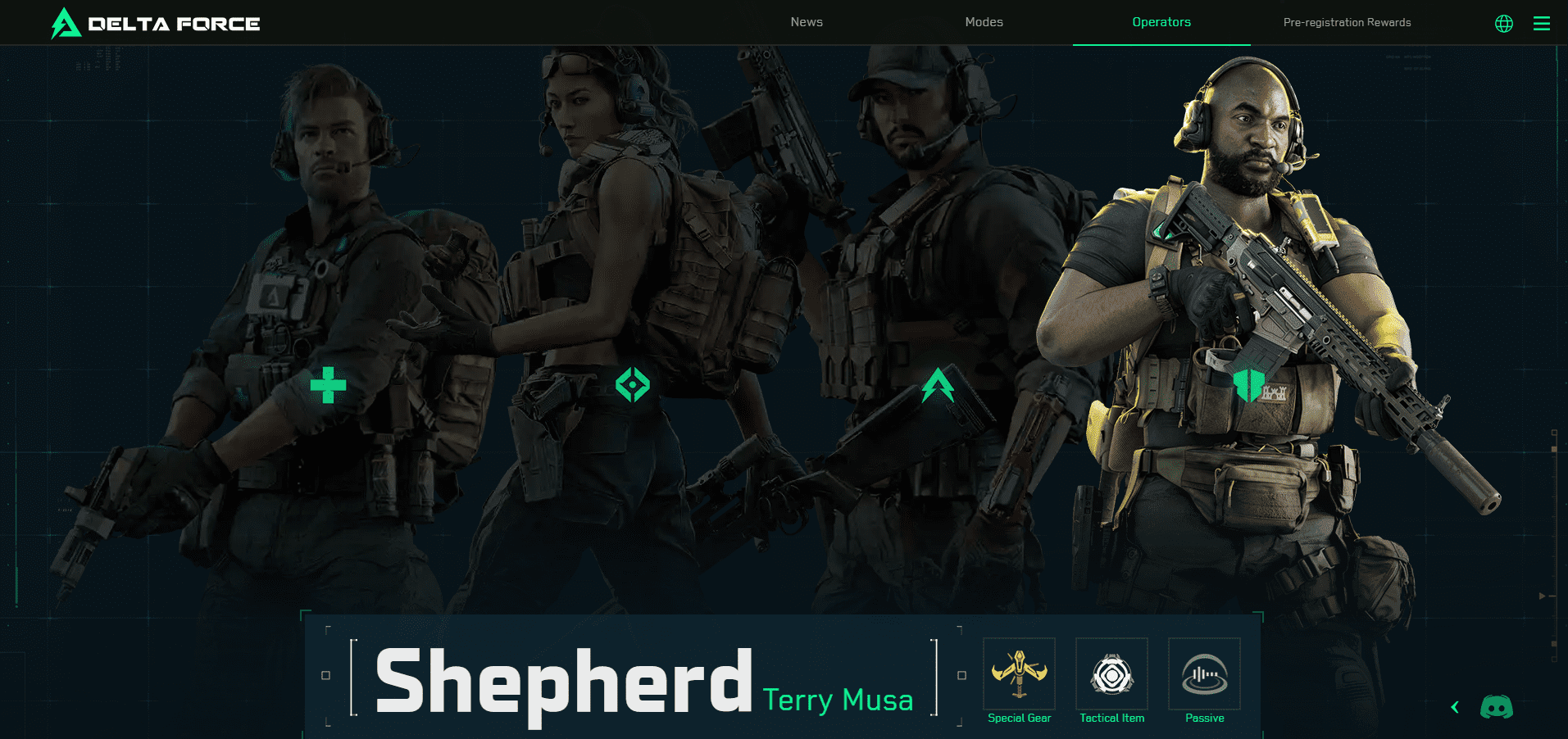In today's digital age, ensuring your child's online safety is paramount. With the latest version of FamiSafe, you can harness advanced features like GPS tracking, screen time control, and app blocking to create a safer online environment for your kids. The newly introduced Screen Viewer feature for Mac allows parents to remotely capture screenshots, providing deeper insights into their child's digital activities and ensuring they engage with age-appropriate content.
FamiSafe – Parental Control App is designed to assist caring parents in monitoring their child's whereabouts, managing their screen time, tracking app downloads, and understanding their communication patterns.
How can FamiSafe – Parental Control App help protect your child?
Monitor Online Activities – Are you curious about your child's daily phone usage? Worried they might stumble upon harmful content? FamiSafe enables you to monitor their online activities, including time spent on each app, visited websites, and videos watched on platforms like YouTube and TikTok.
Calls & Messages Monitoring – Stay informed about your child's communication by monitoring their calls and texts. FamiSafe's keyword detection feature helps safeguard them from potential threats.
Location Tracker – Concerned about your child's whereabouts when they're out of sight? FamiSafe's precise GPS location tracker keeps you updated on their current and past locations.
Screen Time Control – Worried about your child's potential phone addiction? FamiSafe allows you to set customized screen time limits, such as reduced usage on school days and more relaxed limits on weekends.
Blocksite & App Blocker – Guide your child towards age-appropriate content with FamiSafe's app blocker, which filters out inappropriate websites and blocks adult apps like porn, dating, and certain gaming apps.
Screen Viewer – With the ability to remotely capture screenshots, parents can monitor and enforce appropriate phone usage effectively.
One-Way Audio – The newly released one-way audio feature lets you listen to your child's surroundings, ensuring their safety when they're away from home.
Panic Button – If your child feels threatened while alone, they can use the SOS button in FamiSafe Kids. You'll receive an alert with their exact location, allowing you to respond promptly.
Sensitive Words & Sexual Picture Detection – FamiSafe's parental control app can detect sensitive content, including keywords related to drugs, addiction, depression, and suicide, as well as inappropriate images across various platforms like WhatsApp, Facebook, Snapchat, Discord, YouTube, Instagram, and Twitter.
Unlike spy apps, FamiSafe functions more as a family link, promoting better understanding and helping children develop healthy digital habits.
To start safeguarding your child:
- Download the Parental Control App – FamiSafe on your phone.
- Download FamiSafe Kids on your child’s phone.
- Pair the devices using the provided code to monitor your child remotely.
A paid parent account can connect to more than 5 children's devices simultaneously, and additional parents can be added for co-parenting. Importantly, FamiSafe does not contain any advertisements.
Why choose FamiSafe - Parental Control App?
FamiSafe is recognized and trusted by numerous organizations and associations:
- Best Products for Elementary Kids 2024
- National Parenting Product Awards Winner 2024
- Best Middle & High School Products 2024
- Best Family Health & Safety Products 2024
---POLICIES & TERMS OF USE---
Privacy Policy: https://www.wondershare.com/privacy.html
Terms of Use: https://famisafe.wondershare.com/terms-of-use.html
Website: https://famisafe.wondershare.com/
Contact US: [email protected]
What's New in the Latest Version 8.1.1.10084
Last updated on Oct 25, 2024
Performance improvements and UI enhancements.
Tags : Parenting