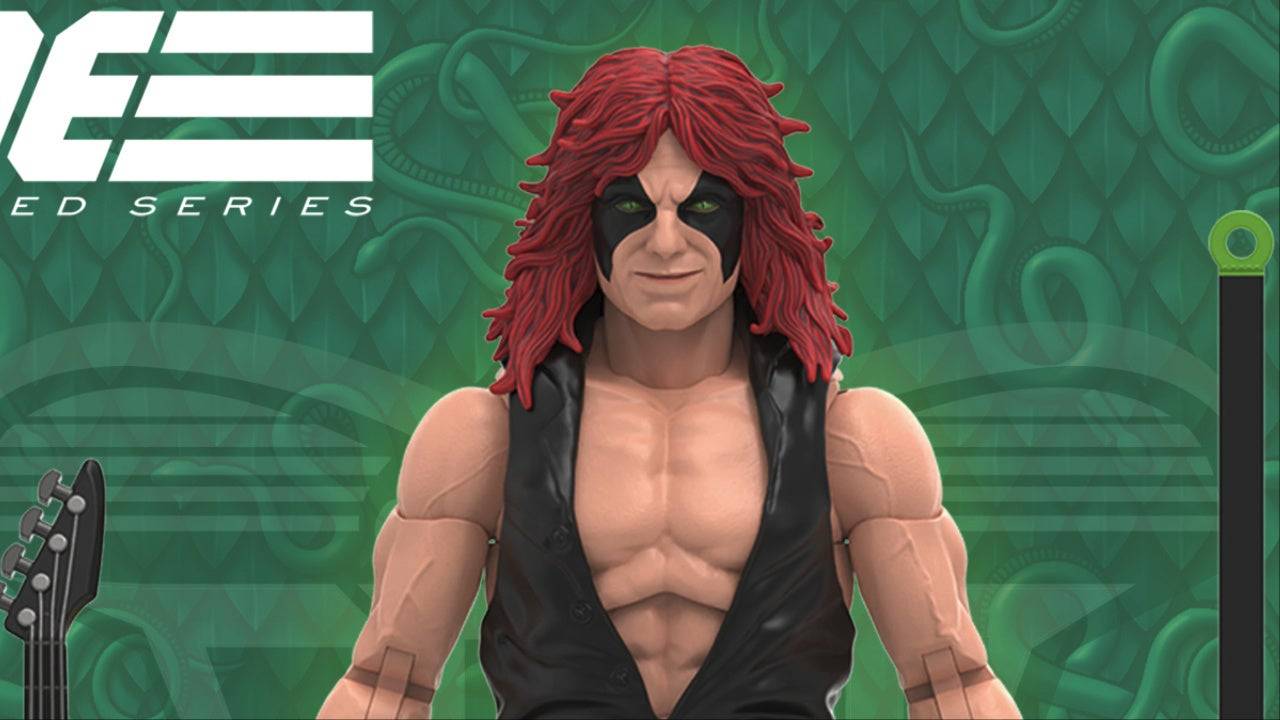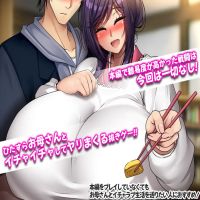Ace Defender: Dragon War – Maximize Your Gameplay with Redeem Codes
Ace Defender: Dragon War, a captivating tower defense game infused with RPG elements, offers players a chance to boost their progress significantly through redeem codes. These codes unlock valuable in-game rewards, including currency, powerful heroes, and unique items, providing a competitive edge without requiring real-money purchases. Staying updated on the latest codes ensures you maximize your gaming experience.
Active Ace Defender: Dragon War Redeem Codes:
- ACE789
- ACE666
- goldenweek
(Note: These codes may have expiration dates. Always check the source for validity.)
How to Redeem Codes:
- Launch Ace Defender on your device.
- Tap your avatar in the top-left corner, then navigate to the Settings tab.
- Locate the Gift icon and enter your redeem code.
- Upon successful validation, your rewards will be credited to your account.

Troubleshooting Redeem Code Issues:
Encountering problems with your codes? Try these solutions:
- Check for Typos: Carefully review your code entry for any errors. Even a small mistake can invalidate the code.
- Verify Code Validity: Redeem codes often expire. Confirm your code is still active.
- Source Verification: Only use codes from official or trusted sources to avoid invalid codes.
- Account Eligibility: Some codes may be region-specific or limited to one use per account.
- Restart the Game: A simple game restart can often resolve minor glitches.
Gameplay Enhancement with Redeem Codes:
Redeem codes significantly improve your Ace Defender experience by:
- Resource Boost: Acquire additional gems and resources for efficient tower construction and upgrades.
- Progress Acceleration: Expedite hero recruitment and training, strengthening your defenses.
- Special Item Acquisition: Obtain rare and powerful items to gain a battlefield advantage.
- Enhanced Enjoyment: Experience a more rewarding and engaging gaming session.
For an enhanced gaming experience, consider playing Ace Defender: Dragon War on PC or laptop using BlueStacks.