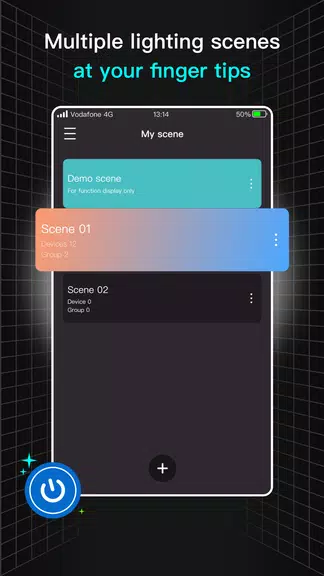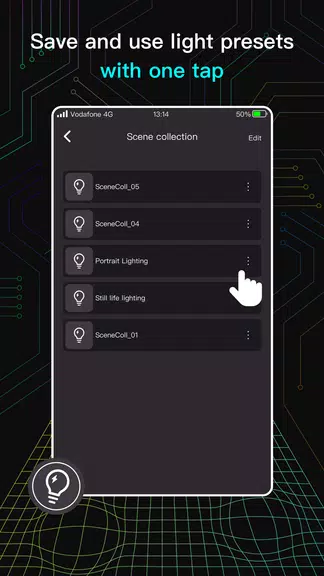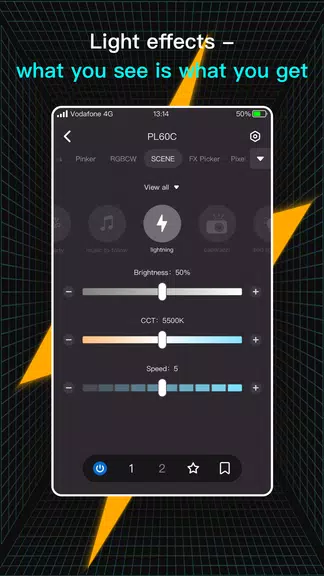Neewer App Key Features:
> Extensive Compatibility: Control multiple Neewer smart devices from a single, user-friendly interface.
> Customizable Lighting: Easily fine-tune brightness, color temperature, saturation, color tuning, and scene modes to achieve the perfect lighting for any project.
> Intuitive Design: The app's straightforward interface ensures effortless navigation and device customization.
> Integrated Support: Access product manuals, contact customer support, and register for after-sales support directly through the app.
Tips and Tricks:
> Experiment with Settings: Explore the brightness, color temperature, and saturation options to discover ideal lighting for photos, videos, and more.
> Save Presets: Save frequently used lighting configurations as presets for quick access.
> Utilize Scene Modes: Explore the pre-set scene modes for instant lighting setups tailored to specific occasions or moods.
> Leverage Customer Support: The app provides convenient access to customer support for any questions or troubleshooting.
In Summary:
The Neewer app is an essential tool for all Neewer smart device users. Its broad compatibility, customizable settings, intuitive design, and integrated support features enhance the user experience and simplify control of your Neewer lighting products. Download the app today and elevate your lighting capabilities!
Tags : Wallpaper