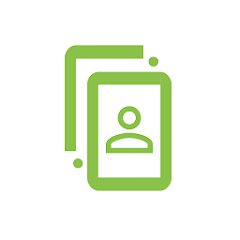Introducing the Move Contacts Transfer/Backup, the Ultimate Contact Transfer App
Tired of losing your contacts when switching phones? Say goodbye to the hassle of transferring contacts between iPhone, Android, Blackberry, and more! The Move Contacts Transfer/Backup app makes it effortless to move your precious contacts, ensuring you never miss a beat.
No technical expertise required. Simply connect your old phone to your new Android device and let the Move Contacts Transfer/Backup app work its magic. It's that easy!
Features of Move Contacts Transfer/Backup:
- Effortless Contact Transfer: Seamlessly move contacts between different smartphone brands, including iPhone, Android, Nokia, and Blackberry.
- User-Friendly Interface: No need for special training or technical skills. The app is designed for everyone.
- Bluetooth Transfer: Utilize Bluetooth technology for fast and reliable contact transfers. Simply enable Bluetooth on both devices and make your old phone visible.
- Complete Contact Backup: Securely back up your entire contact list to your Google Drive account for peace of mind.
- Secure Data Storage: Rest assured knowing your contacts are safe and protected with secure data storage.
- Easy Access to Backups: Access your backups directly within the app or locate the specific folder on your device.
Conclusion:
The Move Contacts Transfer/Backup app is the perfect solution for anyone looking to transfer contacts between different phone brands or create secure backups. Its simplicity, Bluetooth transfer capability, and secure data storage make it an essential tool for safeguarding your valuable contacts. Download Move Contacts Transfer/Backup today and experience the convenience of effortless contact transfers!
Tags : Tools