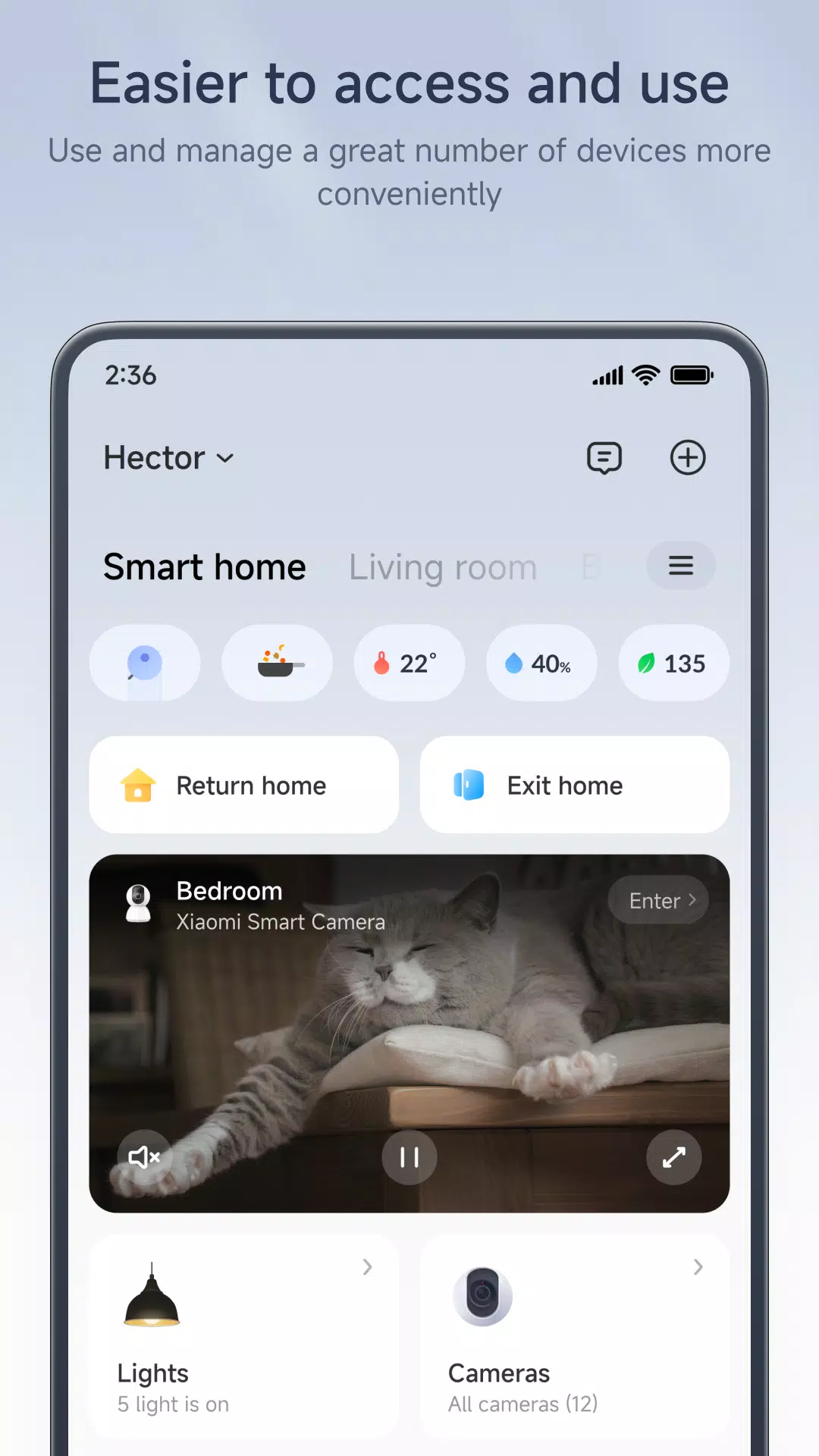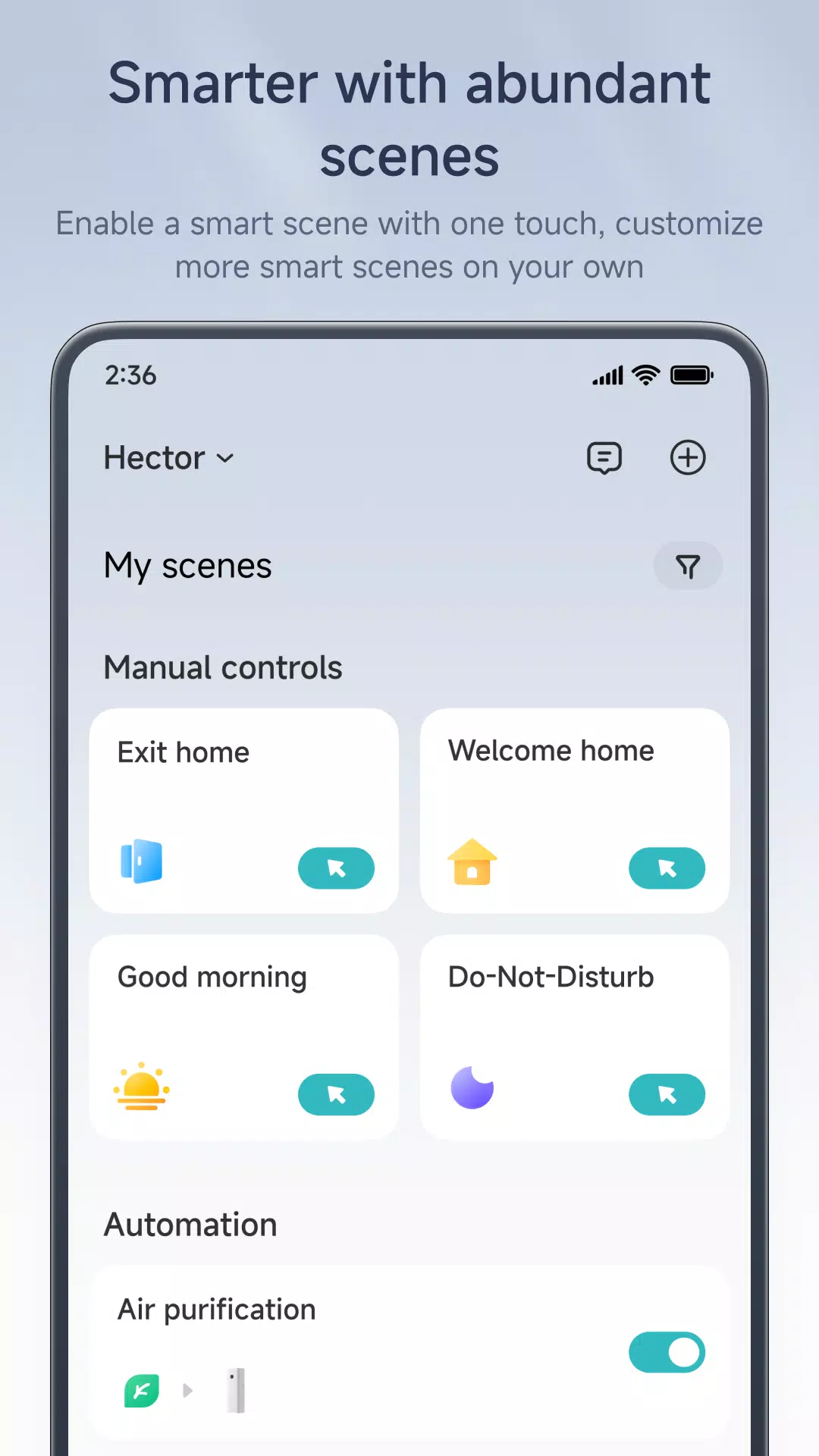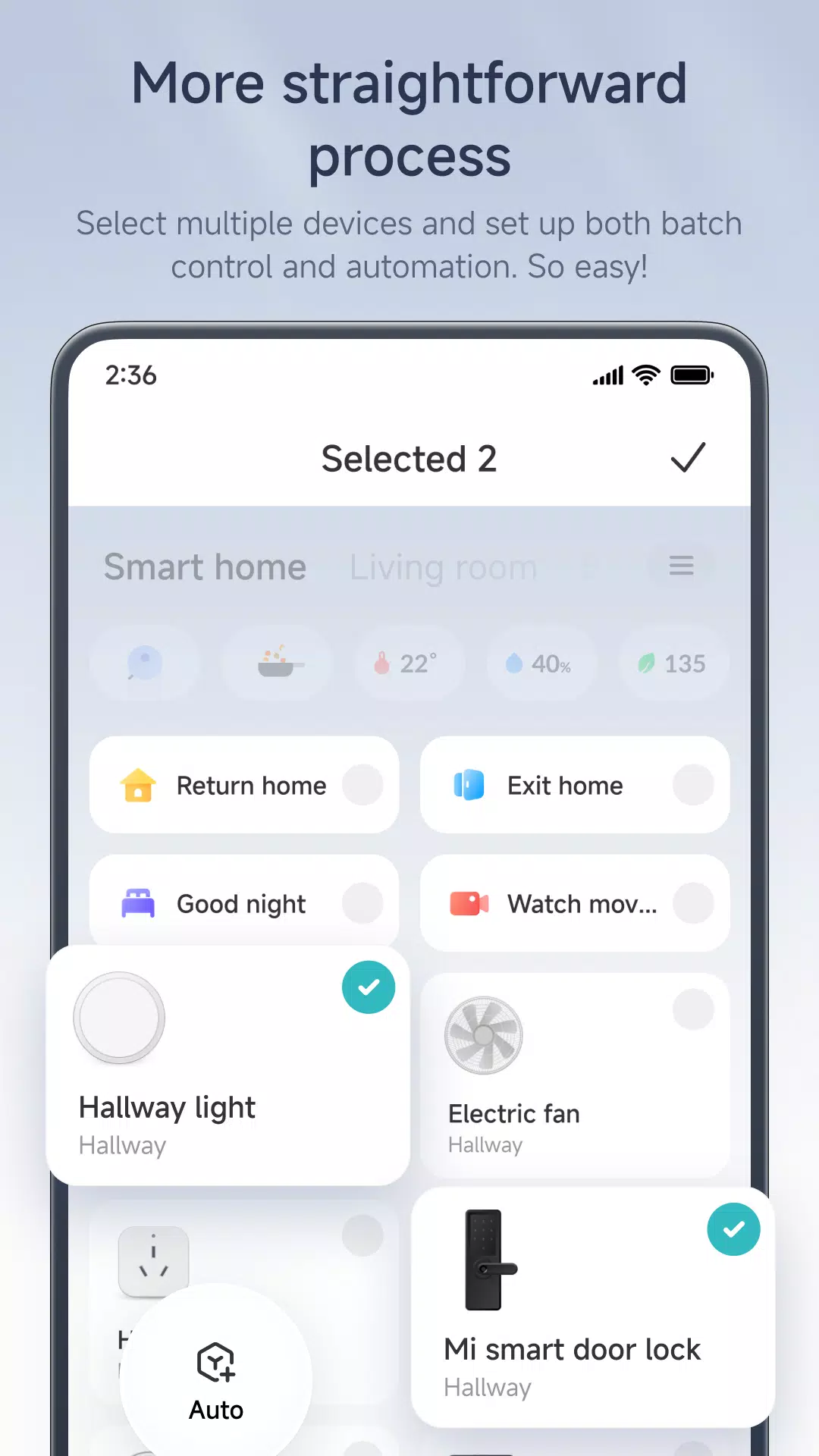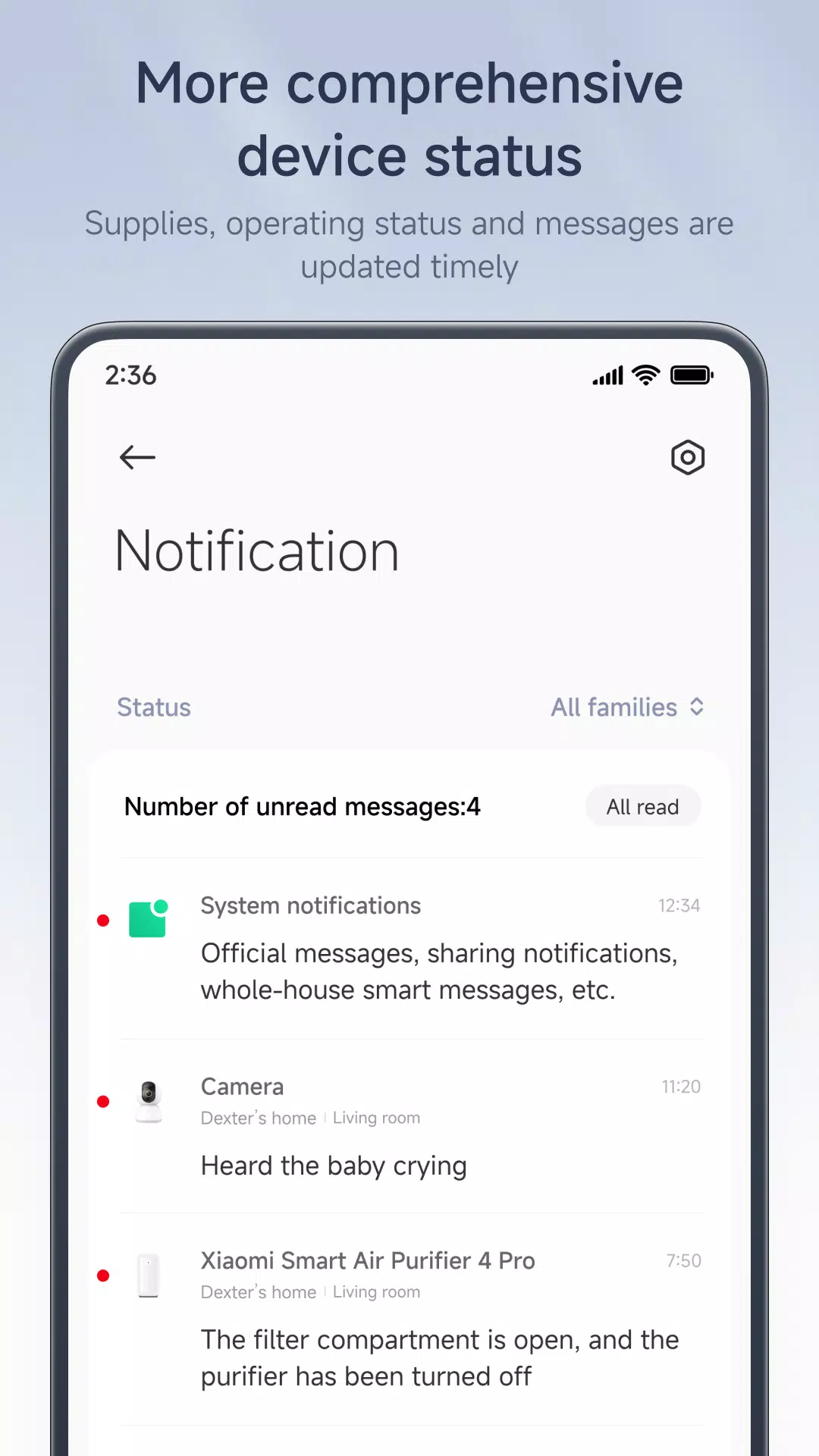Manage your Xiaomi smartphone's apps seamlessly and take control of your smart home ecosystem with Mi Home.
Effortlessly Link Your Devices
Begin by opening Mi Home, signing into your MI account, and start tailoring the settings for all your Xiaomi products. With a single touch, you can manage all your Xiaomi devices directly from your smartphone. Whether it's turning on/off lights, adjusting cameras, or controlling curtains, Mi Home makes it simple.
Enhance Your Assistant with Mi Home
Incorporate Mi Home into your assistant apps to effortlessly communicate with and control your Xiaomi products at home. A robust network connection ensures you have complete command over your devices, allowing you to create an interconnected Xiaomi ecosystem.
Discover a Wealth of Features
Enable Abundant Scenes: Utilize smart scene customization to quickly and easily manage multiple devices, enhancing your home's automation.
Custom-friendly Connection System: Navigate through clearly labeled tabs such as Favorites, Custom, and Recommend to connect and manage devices in various areas of your home, from the living room to the kitchen, and even the toilet. Set up devices for different scenarios like returning home, watching movies, or saying good night, ensuring your home is always ready for you.
Control a Variety of Devices: Mi Home supports a range of devices including lights, curtains, cameras, home screens, and vacuums, offering you comprehensive control over your smart home setup.
Smart Notification: Never forget to turn off your lights again; Mi Home sends you notifications to remind you of such tasks.
Real-time Device Status: Check the status of your Xiaomi devices anytime, anywhere, and adjust settings with just one tap on your phone.
[Note] Please be aware that some Xiaomi products might not be compatible with Mi Home.
For security information, visit the Xiaomi Security Response Center at: https://trust.mi.com/security
What's New in Version 10.0.513
Updated on Oct 20, 2024
Experience enhanced performance with minor bug fixes and improvements. Update or install the latest version to explore these enhancements.
Tags : Lifestyle