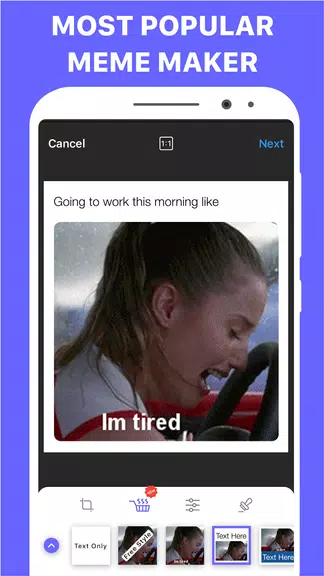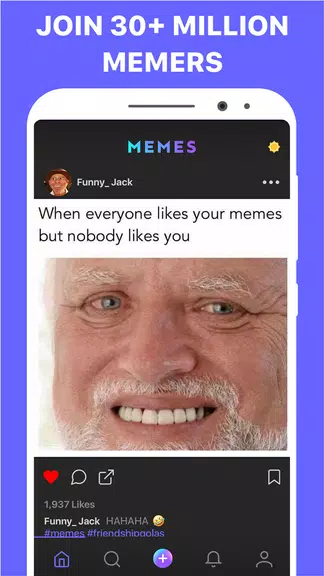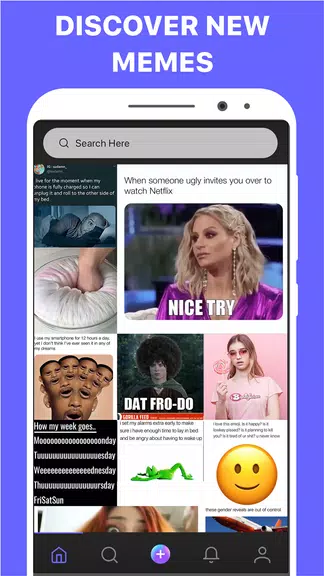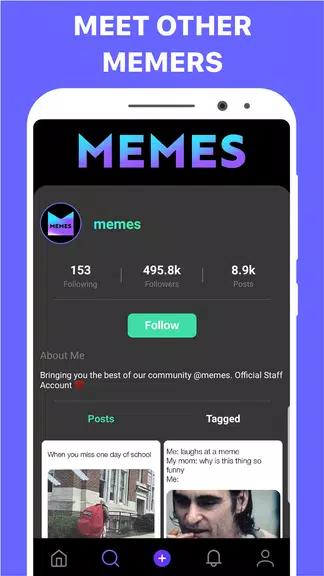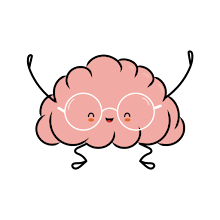Memes.com + Memes Maker: Your Go-To Meme Creation App
Memes.com + Memes Maker is the ultimate app for crafting and sharing memes with ease. Designed for anyone looking to express their creativity and humor through the popular meme format, this app offers a wealth of features.
Here's what sets it apart:
- Extensive Meme Library: Access a constantly updated collection of trending and classic meme templates.
- User-Friendly Design: Intuitive interface makes meme creation quick and simple, regardless of your editing experience.
- Powerful Customization: Personalize your memes with custom text, images, and advanced editing tools.
- Advanced Editing Suite: Go beyond basic text additions with features like photo and video manipulation, distortion effects, rewind, slow-motion, and more.
- Seamless Sharing: Effortlessly share your creations on social media or directly with friends.
- Engaging Community: Connect with fellow meme enthusiasts and discover new content.
Key Features:
- Create memes rapidly with just a few taps.
- Access a vast library of popular stock photos and memes.
- Millions of GIFs at your fingertips.
- Deep Fried Meme creator with integrated editing tools.
- Custom comic rage emoji stickers.
- Exclusive stickers you won't find anywhere else.
In Conclusion:
Memes.com + Memes Maker offers a fun and straightforward way to generate and share hilarious memes. Its extensive features, including meme collages, diverse text and font options, and trendy distortion effects, make it a must-have for any meme lover. Download it today and start creating!
How to Use:
- Download & Install: Locate Memes.com + Memes Maker in your device's app store and install it.
- Launch the App: Open the app once installed.
- Browse or Search: Explore the template library or use the search function to find specific memes.
- Select a Template: Choose a template that matches your meme vision.
- Customize: Add your text, images, or modify the template using the app's tools.
- Edit: Utilize advanced features like text formatting, image manipulation, and special effects.
- Save: Save your completed meme to your device.
- Share: Share directly to social media or messaging apps.
- Explore: Discover user-generated content and engage with the community.
Tags : Lifestyle