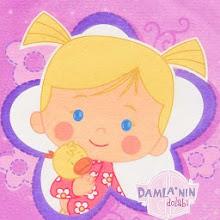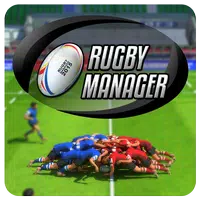Enhance your Wear OS watch experience with the Master Watch Face app! This isn't just a timepiece; it's a customizable hub for essential information and stylish design. Choose from a variety of colors, display the day and month, monitor your watch and phone battery life, and even check the weather – all on your wrist.
Master Watch Face App Features:
- Personalized Style: Select from numerous design colors to perfectly match your aesthetic.
- Essential Data: Stay informed with day/month display, battery levels (watch and phone), and real-time weather updates (requires phone app).
- Premium Upgrades: Unlock additional features like varied background styles, a secondary timezone, and expanded indicator options with the premium version.
- Interactive Elements: Access detailed information, change displayed data, and customize shortcuts with intuitive touch controls.
User Tips:
- Explore Free Options: Experiment with the free settings to find the ideal color scheme, refresh rate, and display preferences.
- Manage Notifications: Utilize the phone app to control notifications for new designs and save your favorite settings presets.
- Interactive Functionality: Make the most of the interactive areas on the watch face for quick access to detailed data and easy information switching.
In Summary:
Master Watch Face provides extensive customization, readily available information, and engaging interactive features for a superior user experience. Whether you prioritize style or functionality, this app caters to all. Download Master Watch Face today and transform your Wear OS watch or mobile device with a sophisticated and practical watch face.
Tags : Wallpaper