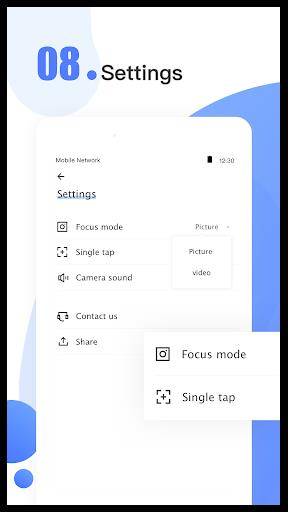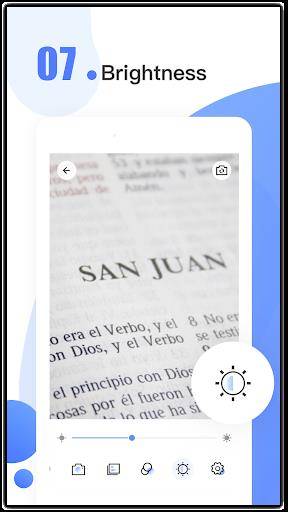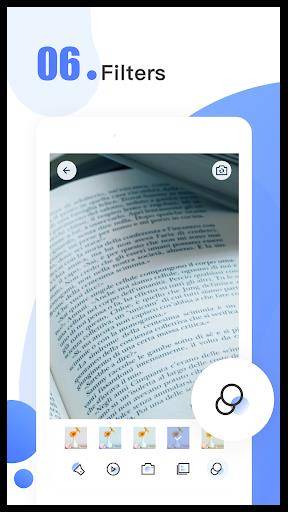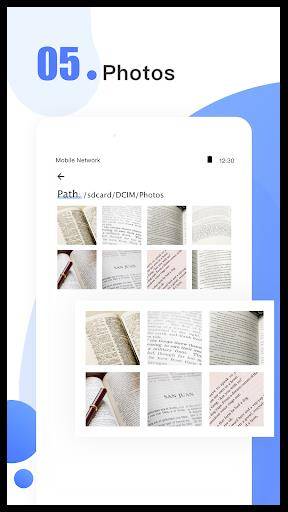Transform your smartphone into a high-powered magnifying glass with this exceptional app! Eliminate eye strain and the struggle of reading small text. With a few simple taps, zoom in on anything requiring clearer visibility. Perfect for deciphering dimly lit restaurant menus, scrutinizing medication labels, or even exploring the microscopic world. Best of all, it's free and user-friendly, ideal for everyone, from visually impaired users to inquisitive children. Don't miss out on this indispensable tool!
Magnifying Glass App Features:
- Ad-Free Experience: Enjoy uninterrupted use without ads.
- Adjustable Zoom: Easily control magnification from 1x to 10x.
- Freeze Frame: Capture and examine magnified images in detail.
- Built-in Flashlight: Enhance visibility in low-light conditions.
- Photo Capture: Save magnified images directly to your phone.
- Customizable Filters: Choose from various filters to reduce eye strain.
User Tips:
- Experiment with different zoom levels to optimize magnification.
- Use the freeze function for crisp, detailed images.
- Utilize the flashlight in dark settings for improved clarity.
- Save and organize magnified photos for future reference or sharing.
- Explore the filter options to personalize your viewing experience.
Conclusion:
Magnifying Glass is a versatile and intuitive app designed for effortless magnification of text and objects. Whether you need help reading fine print, examining minute details, or navigating dimly lit areas, this app provides a solution. Its practical features and customizable settings make Magnifying Glass an essential tool for anyone seeking to enhance their mobile visual experience. Download Magnifying Glass today and experience the world in a whole new way!
Tags : Tools