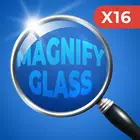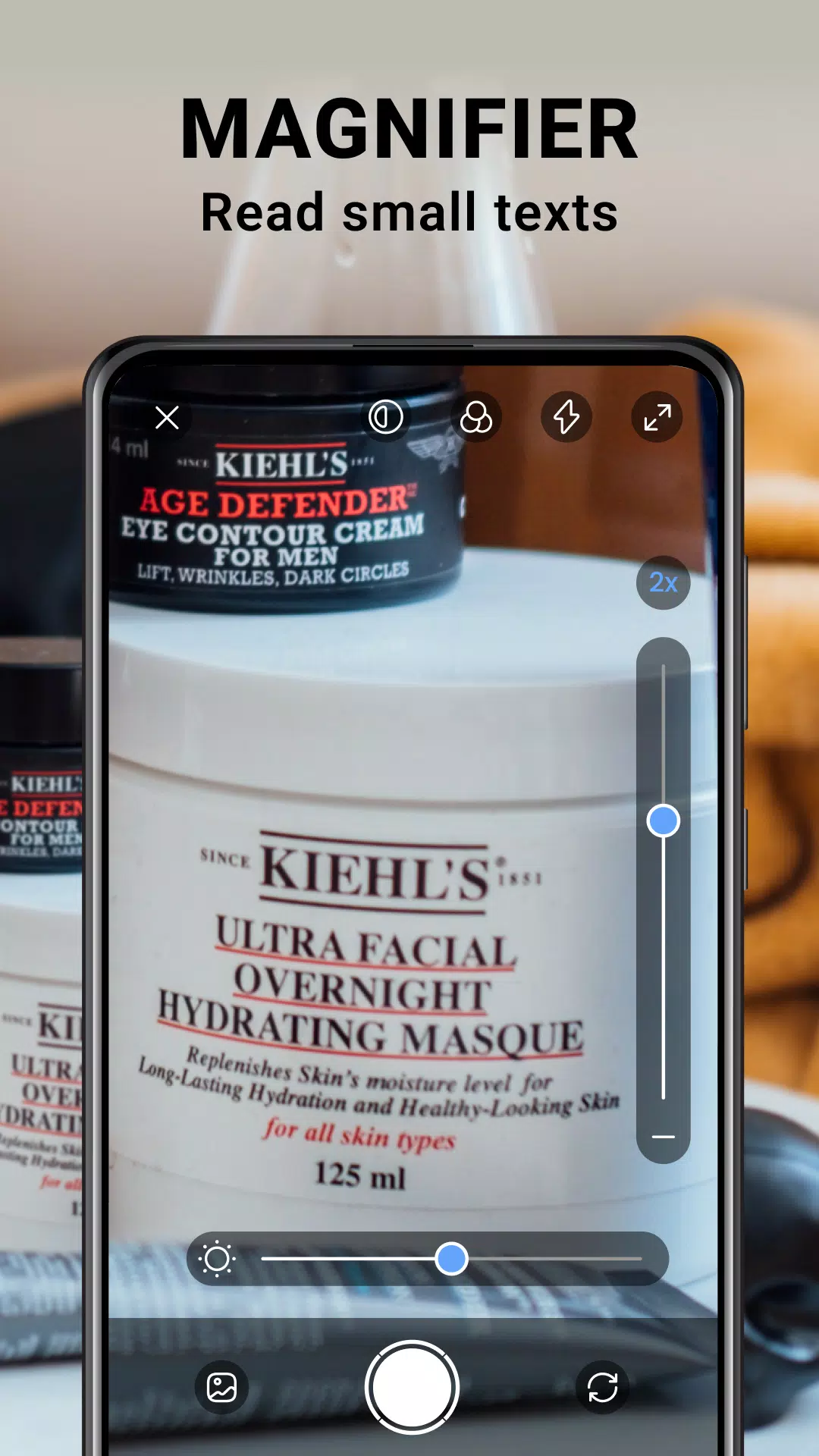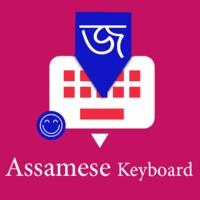This handy Magnifier - Magnifying Glass app makes reading small text a breeze! Whether you need to decipher a dimly lit restaurant menu, check prescription details, or inspect tiny serial numbers, this app's adjustable zoom (1X to 10X) and built-in flashlight ensure clear visibility. No more fumbling with bulky magnifying glasses!
Magnifier - Magnifying Glass App Features:
- Adjustable Zoom: Effortlessly enlarge text and objects from 1X to 10X for comfortable viewing. This versatile zoom range handles various situations.
- Integrated Flashlight: See clearly, even in low light, thanks to the app's convenient flashlight. Perfect for dark restaurants or examining fine details.
- Capture & Freeze Images: Snap and freeze magnified images for closer inspection or future reference. Ideal for saving serial numbers or detailed shots of small items.
- User-Friendly Interface: Simple finger gestures control magnification, making the app easy for everyone to use. The intuitive design ensures a smooth experience.
- Versatile Uses: Read fine print on medicine bottles, menus, or business cards; inspect electronic devices; or explore the microscopic world. A practical tool for daily life.
- Multilingual Support: Available in multiple languages for a global audience.
In Summary:
Transform your Android phone into a powerful magnifying tool with Magnifier - Magnifying Glass! Its adjustable zoom, integrated flashlight, and intuitive interface provide a convenient solution for visual enhancement. The image capture feature adds extra functionality, making it a versatile everyday tool. Download now and enjoy the convenience of a magnifying glass always at your fingertips!
Tags : Lifestyle