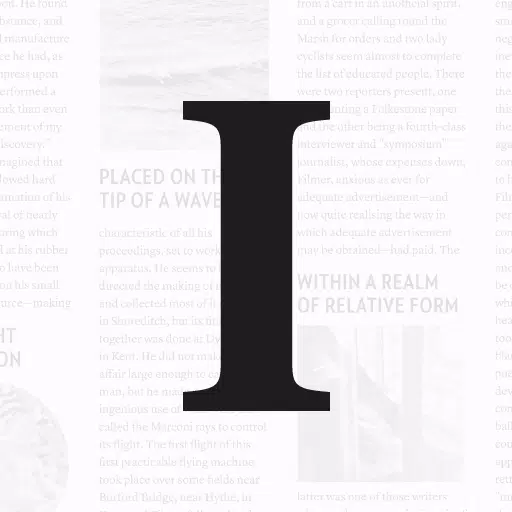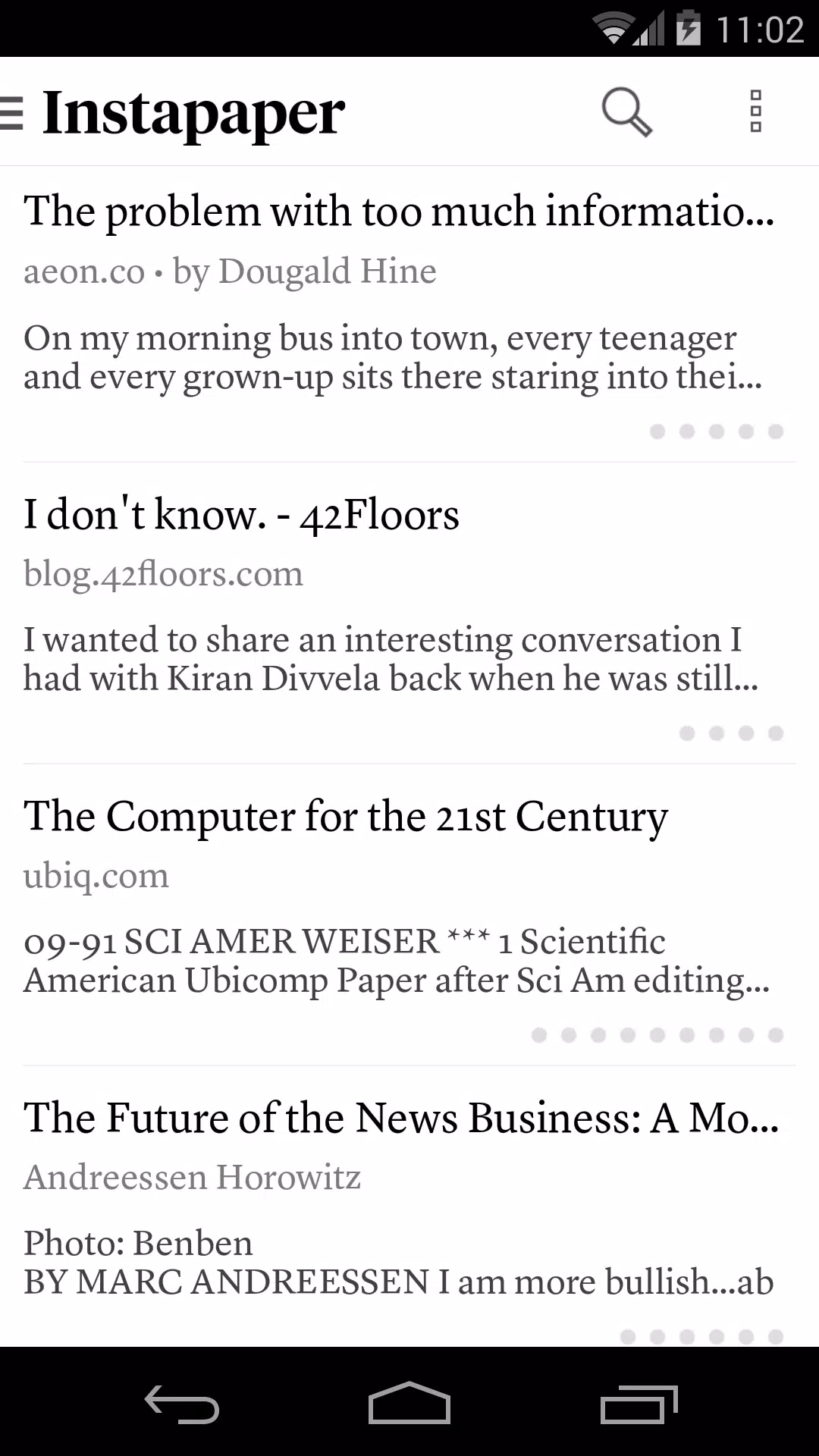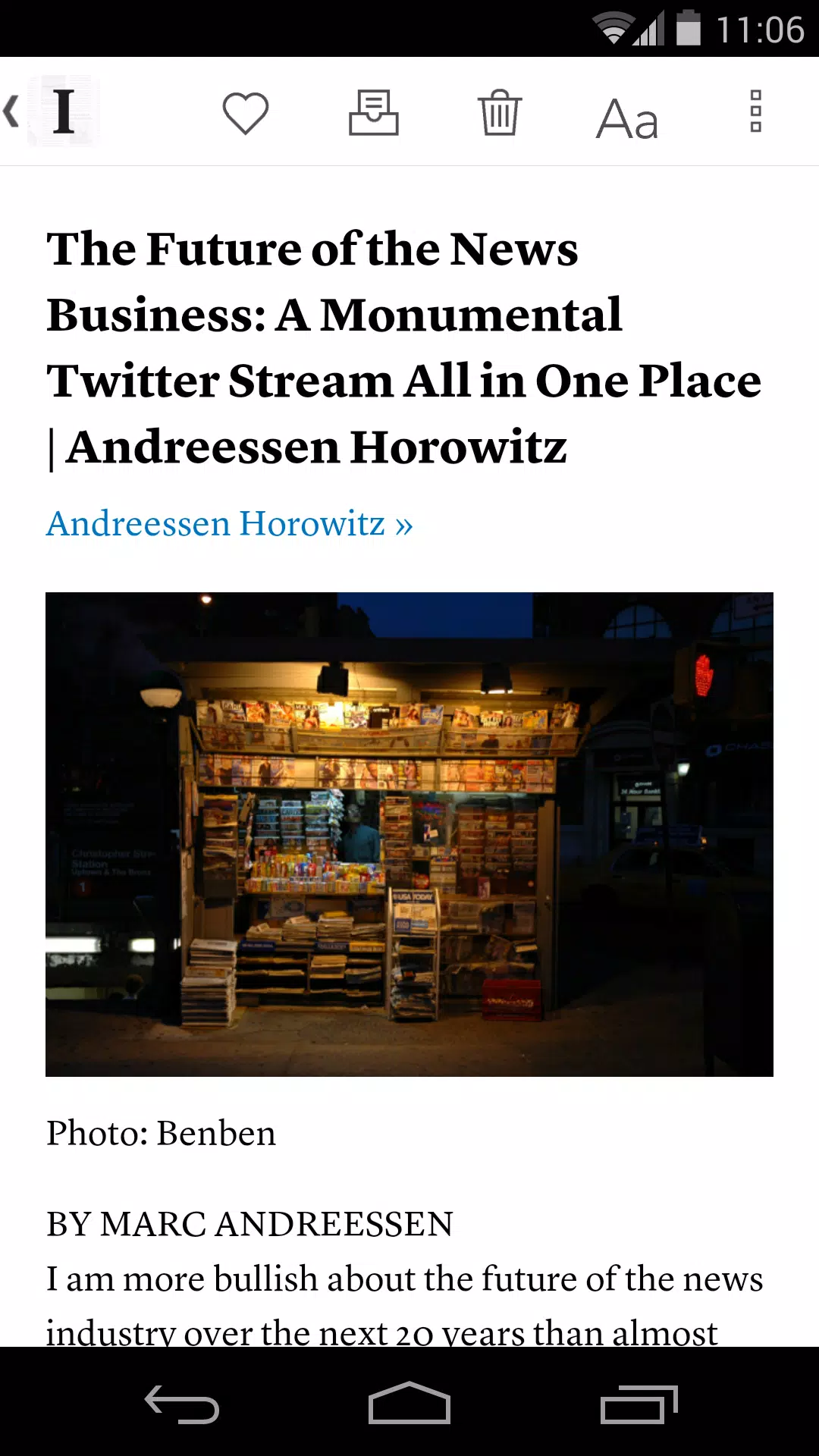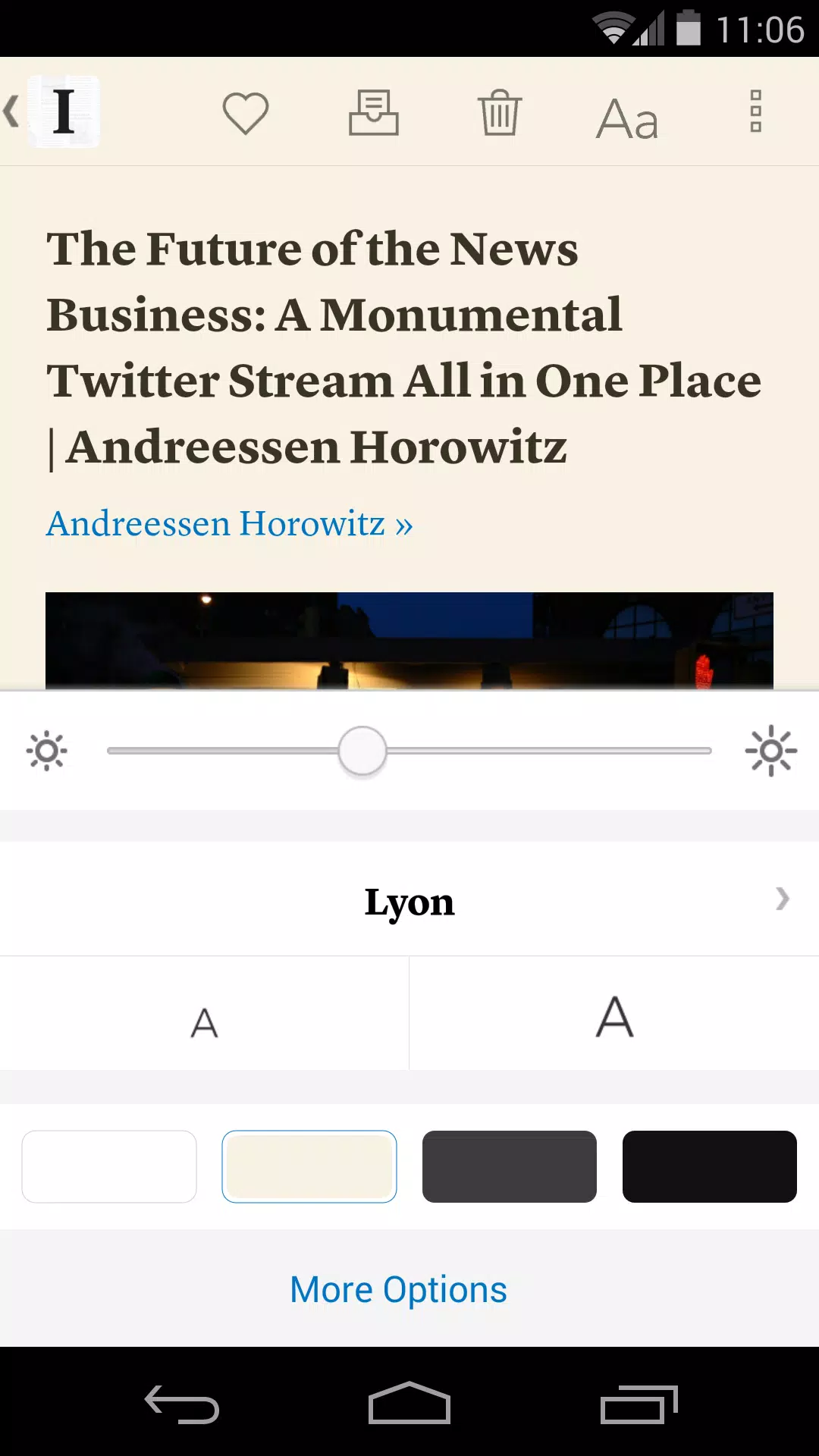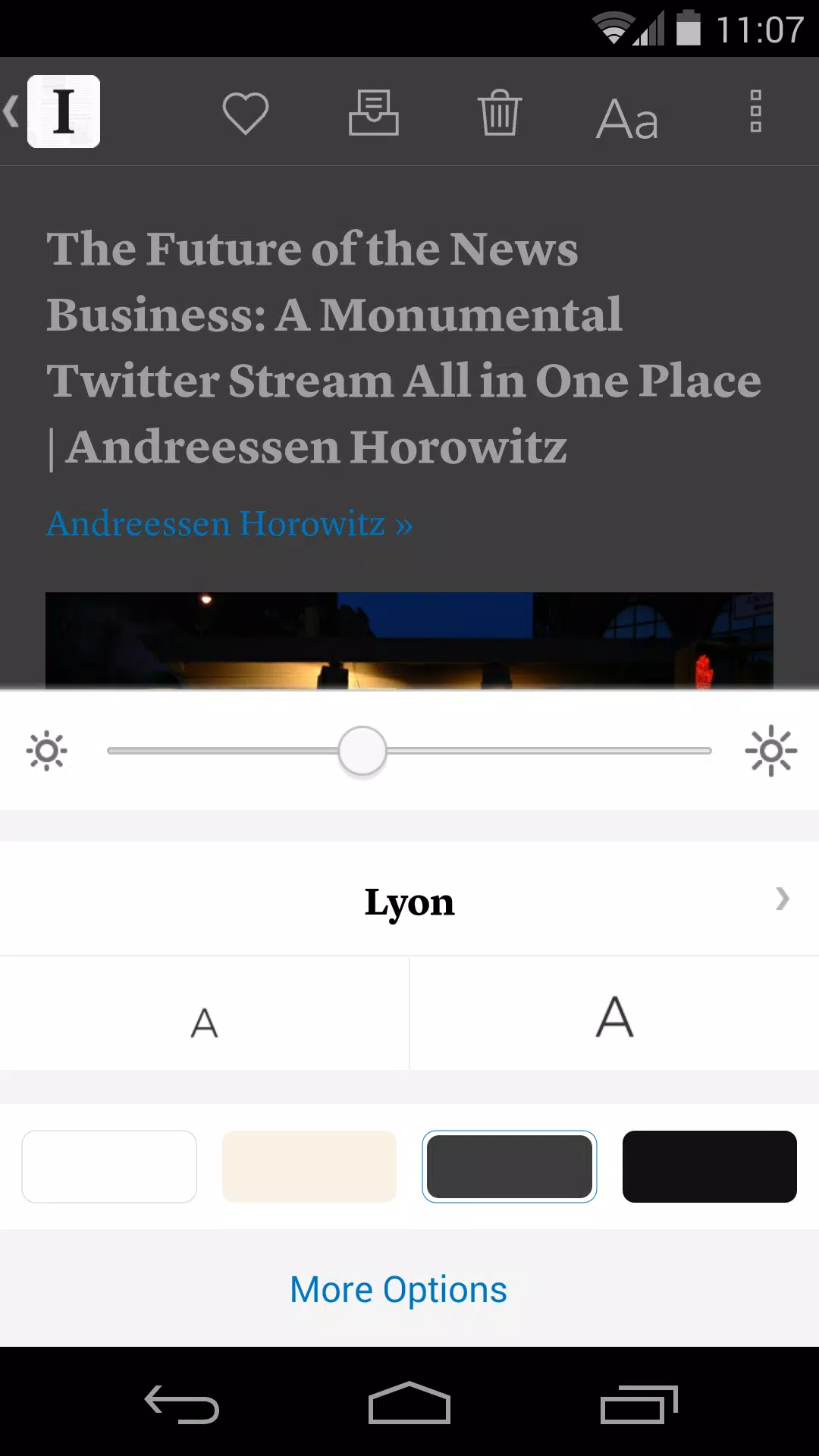Instapaper stands out as the ultimate tool for effortlessly saving web pages to read later, offering a seamless experience for offline reading. Whether you're on an airplane, subway, in an elevator, or using a Wi-Fi-only device, Instapaper ensures your articles are available anytime, anywhere, and perfectly formatted for your device.
The Android version of Instapaper is tailored for both mobile and tablet users, providing a clean and uncluttered Text view that enhances your reading experience. With Instapaper, you can dive into your saved articles offline, ensuring you're never without reading material, no matter where you are.
CORE FEATURES:
- Saves most web pages as text only, stripping away the full-sized layout to optimize for tablet and phone screens
- Offers a distraction-free reading environment that gets out of your way so you can focus on the content
- Everything you download is available OFFLINE, perfect for reading on airplanes, subways, or Wi-Fi-only devices away from internet connections
PLUS:
- Optimized tablet interface
- Adjustable fonts, text sizes, line spacing, and margins for a personalized reading experience
- Dark mode and brightness control for comfortable night reading
- Sort your list of unread items by popularity, date, article length, and shuffle to find what you want to read next
- Folders for organizing your articles
- Share via web browser and any app that supports sharing
- Rotation lock for stable reading
- Download up to 500 articles on your phone or tablet, and store unlimited articles on the Instapaper website
- Dictionary and Wikipedia lookups to enrich your reading
- Tilt scrolling and page-flipping for intuitive navigation
- Preview links in the built-in browser without leaving the app
- Search functionality, available via in-app purchase
What's New in the Latest Version 6.0
Last updated on Oct 25, 2024
- Redesigned Save to Instapaper to support archiving articles and enhance user experience
- Improved tablet layouts for better readability
- Disabled animations for e-ink Android devices to ensure a smoother experience
- Fixed permission issue to allow text-to-speech controls from the notification center
- Many other minor fixes and improvements for a more robust app
Tags : News & Magazines