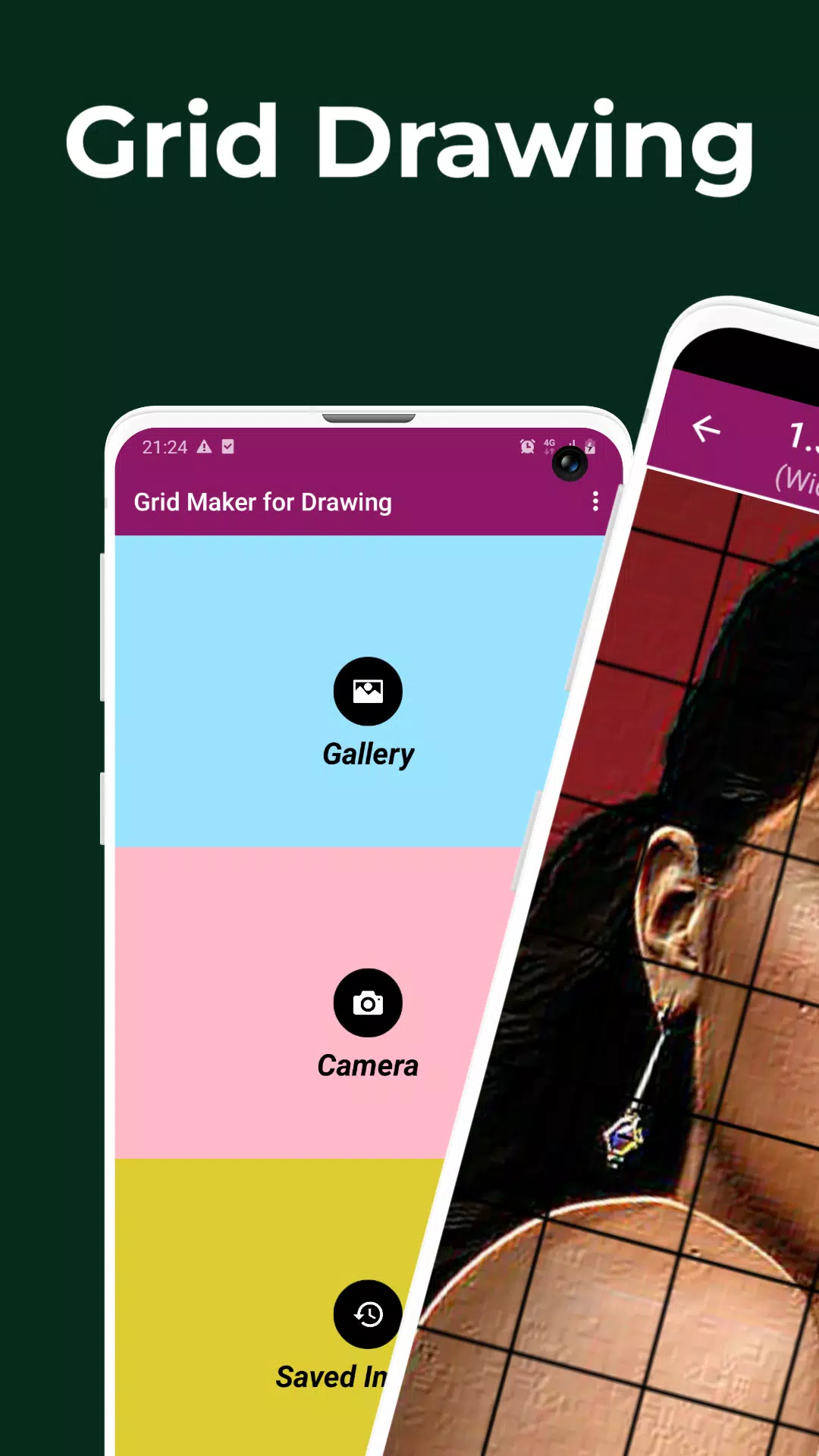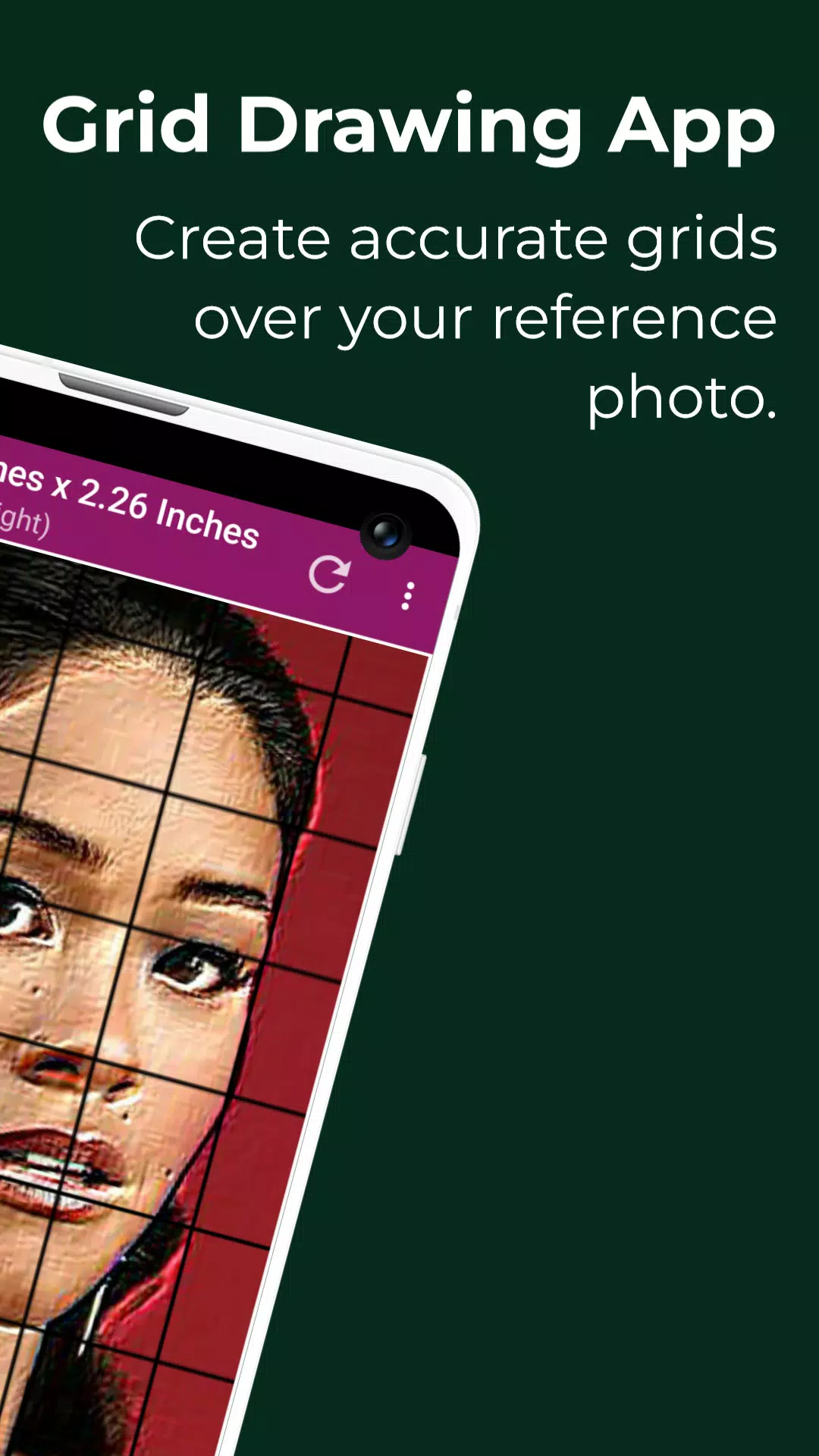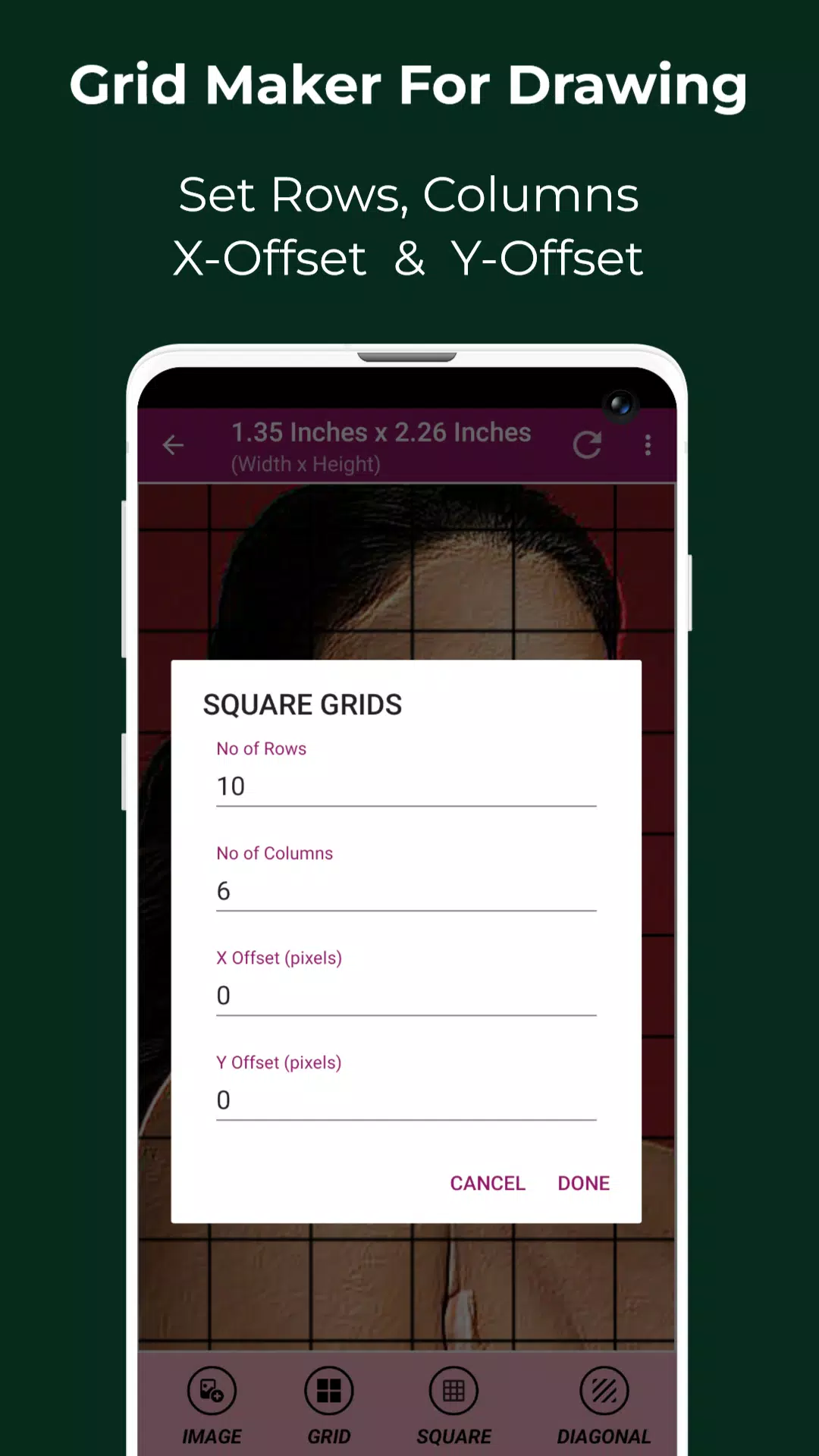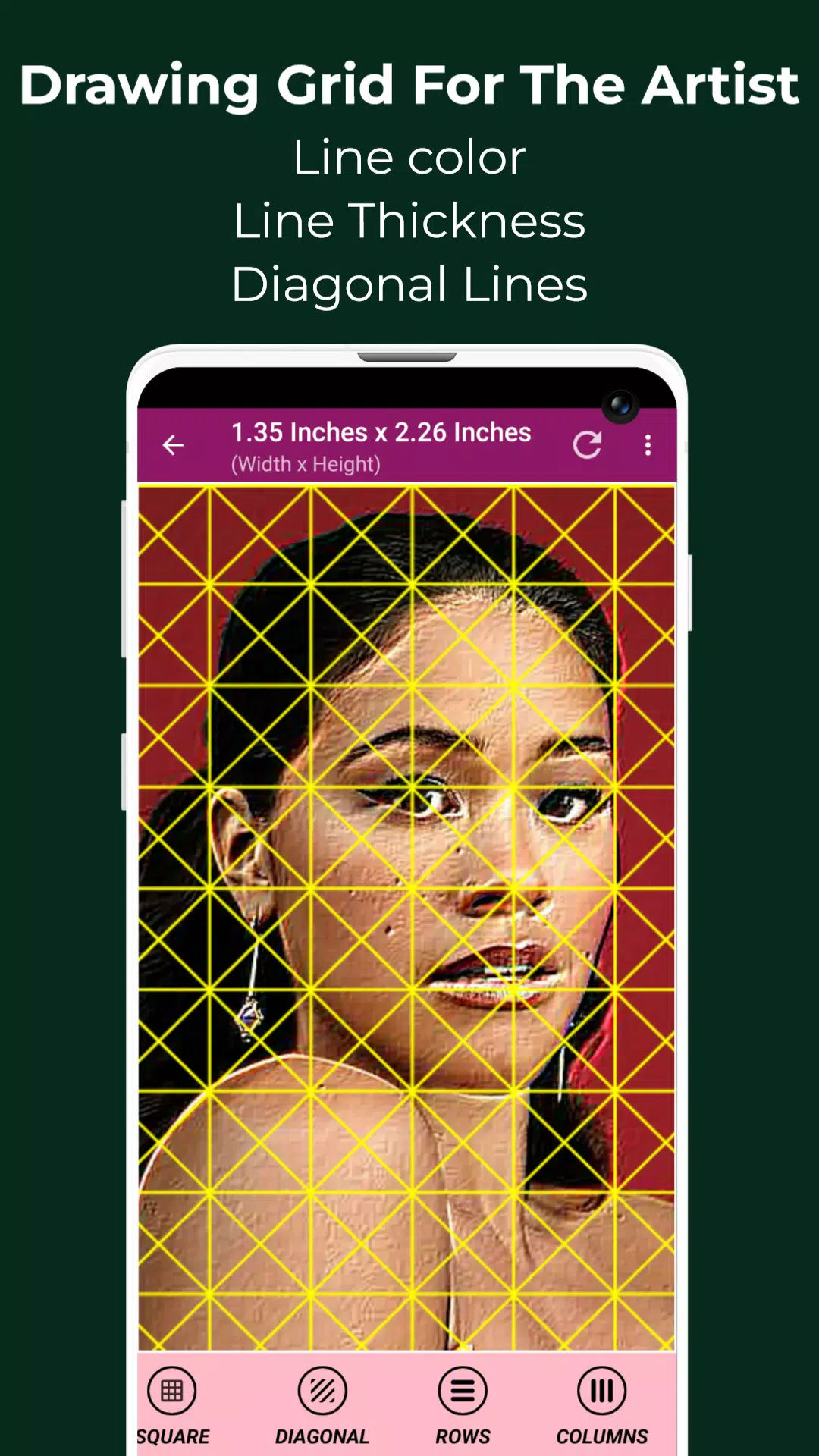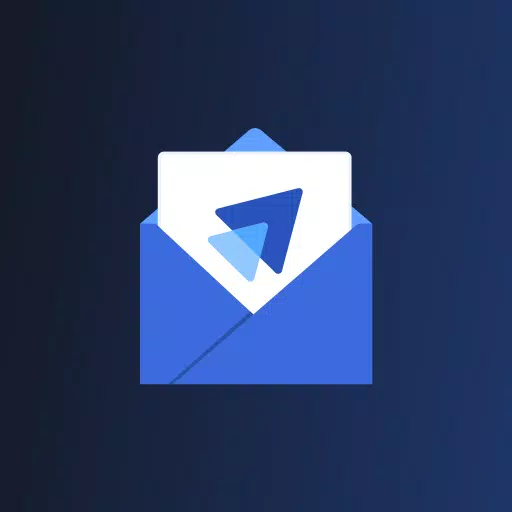Grid Drawing: Elevate Your Art with Precision Grids
Grid drawing is a powerful artistic technique that enhances accuracy and proportion in your artwork. It involves overlaying a grid onto your reference image and replicating that grid on your drawing surface. By focusing on one square at a time, artists can meticulously transfer the image, ensuring proportional accuracy and a faithful reproduction.
This method is invaluable for artists of all skill levels. It provides a structured approach to drawing, improving observational skills, hand-eye coordination, and building confidence. The process of breaking down complex images into smaller, manageable sections simplifies the task and allows for greater control.
The Grid Maker for Drawing app simplifies this process. It digitally divides your reference photo (JPEG, PNG, and WEBP formats supported) into a customizable grid, whether square or rectangular, even including diagonal lines. You can adjust the number of rows and columns, grid color, and even add labels for each cell. The app also offers detailed measurement tools (pixels, inches, millimeters, etc.) for both the image and individual cells.
Beyond grid creation, the app boasts a comprehensive suite of features to enhance your workflow:
- Image Manipulation: Zoom (up to 50x), rotate (360°), flip, crop (various aspect ratios), and adjust brightness, contrast, saturation, and hue.
- Image Effects: Apply various effects like black and white, cartoon, HDR, and more, for experimentation and creative exploration.
- Pixel Analysis: Get the HEX, RGB, and CMYK values of any pixel for precise color matching.
- Comparison Tool: Real-time comparison of your drawing with the reference image.
- Save, Share, and Print: Easily manage and share your gridded images.
Whether you're a beginner seeking to improve your foundational skills or an advanced artist striving for precision, the Grid Maker app provides the tools you need to create stunning, accurate artwork. Contact us with any questions or suggestions.
Tags : Art & Design