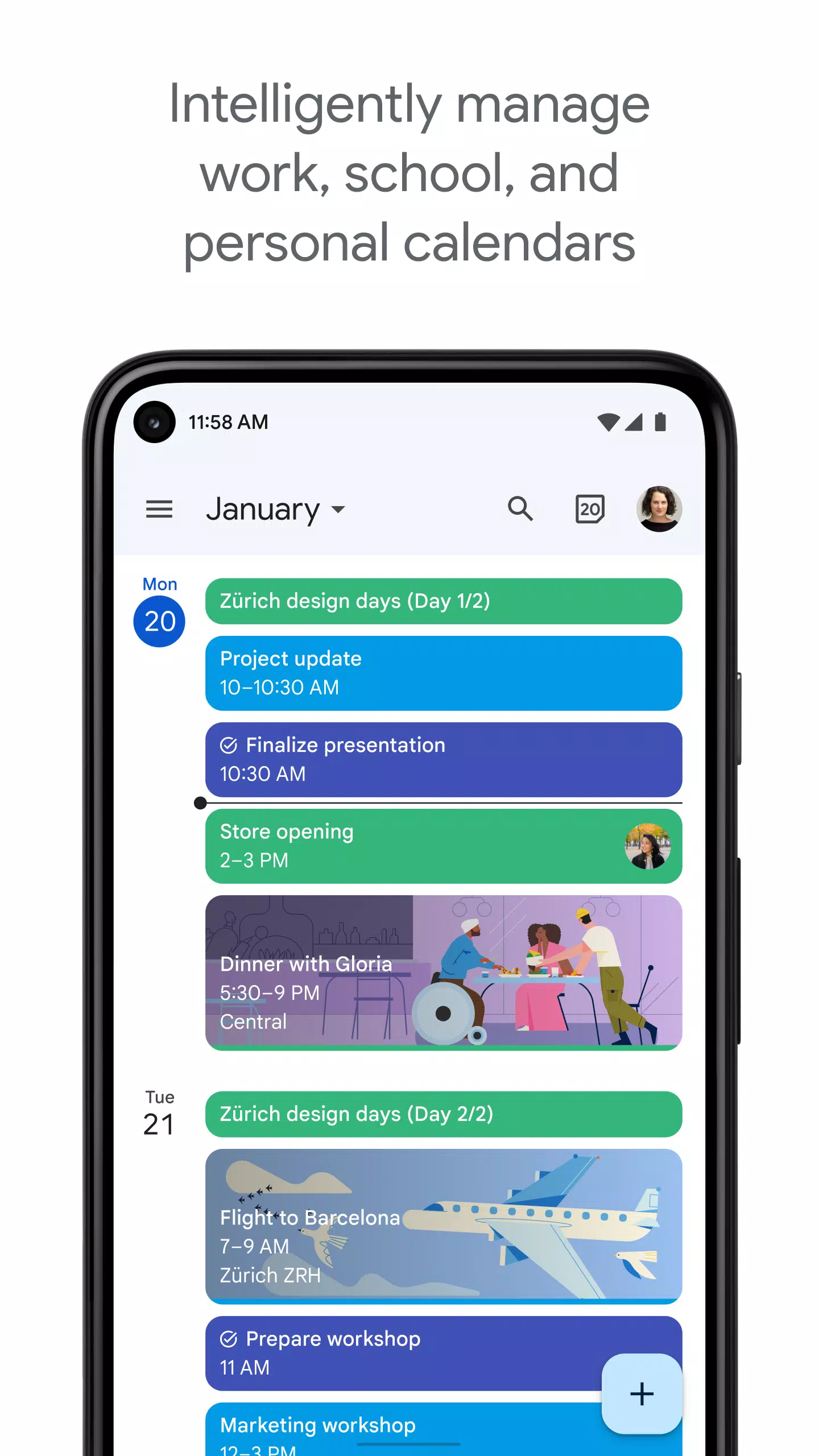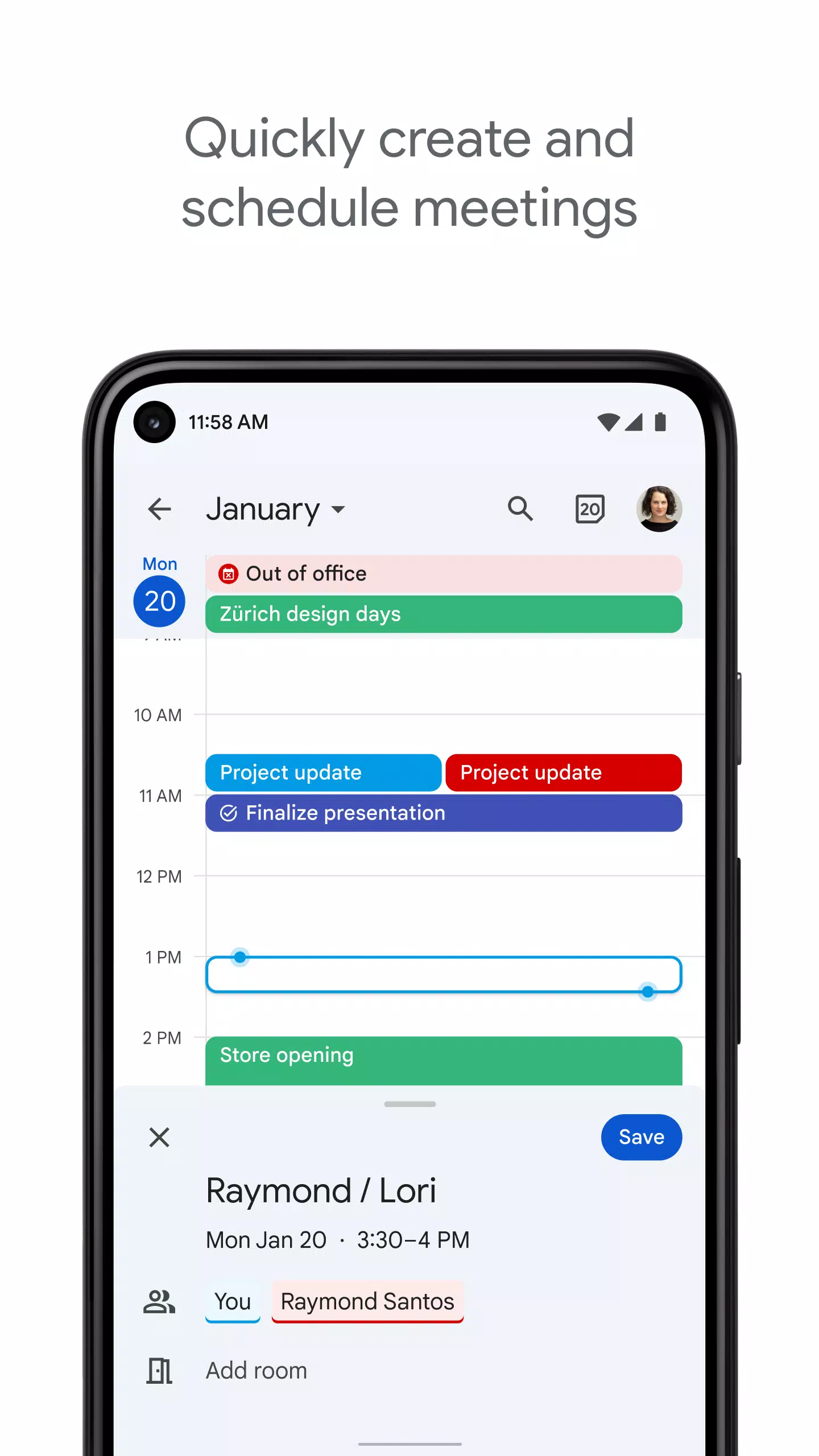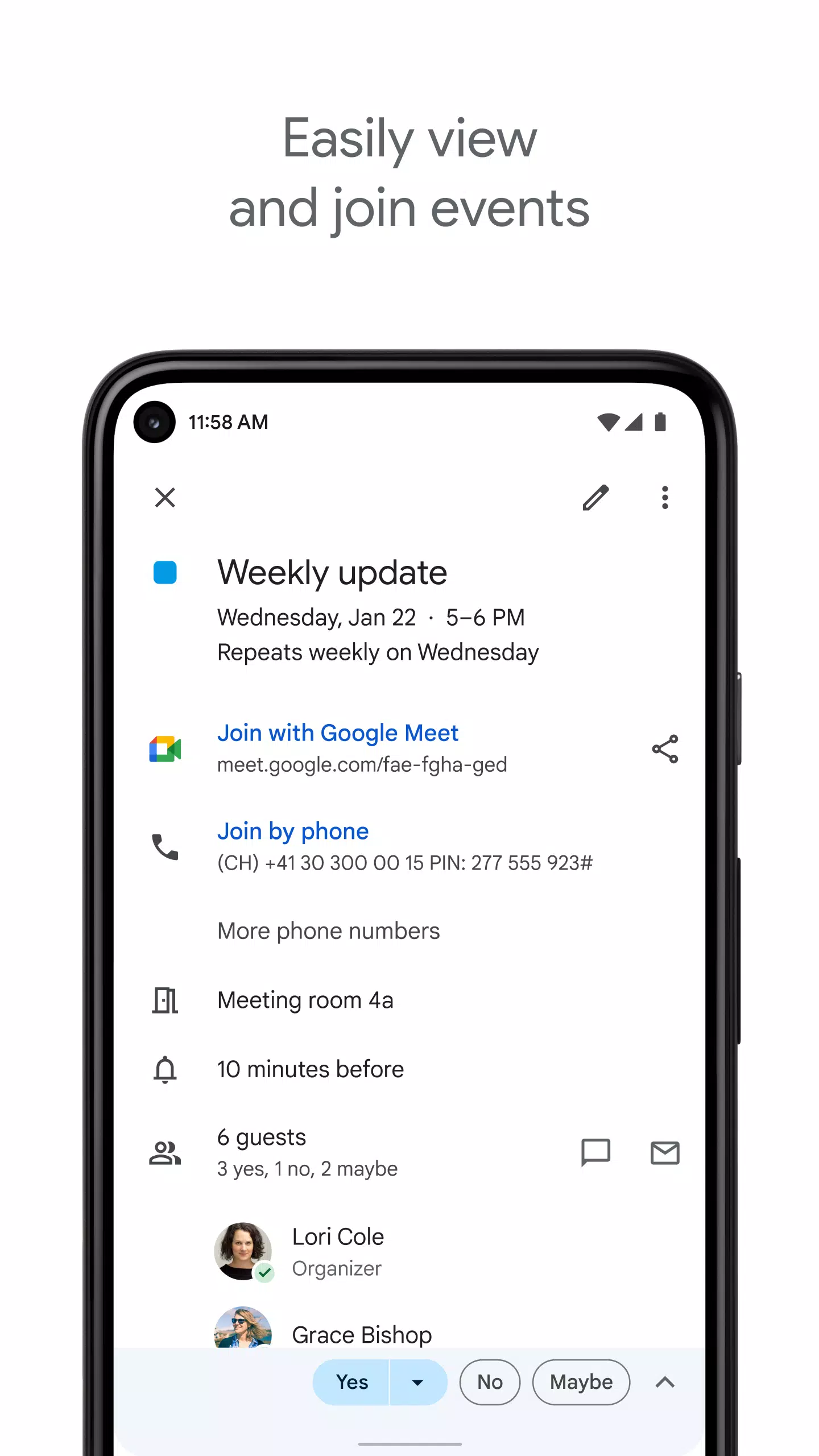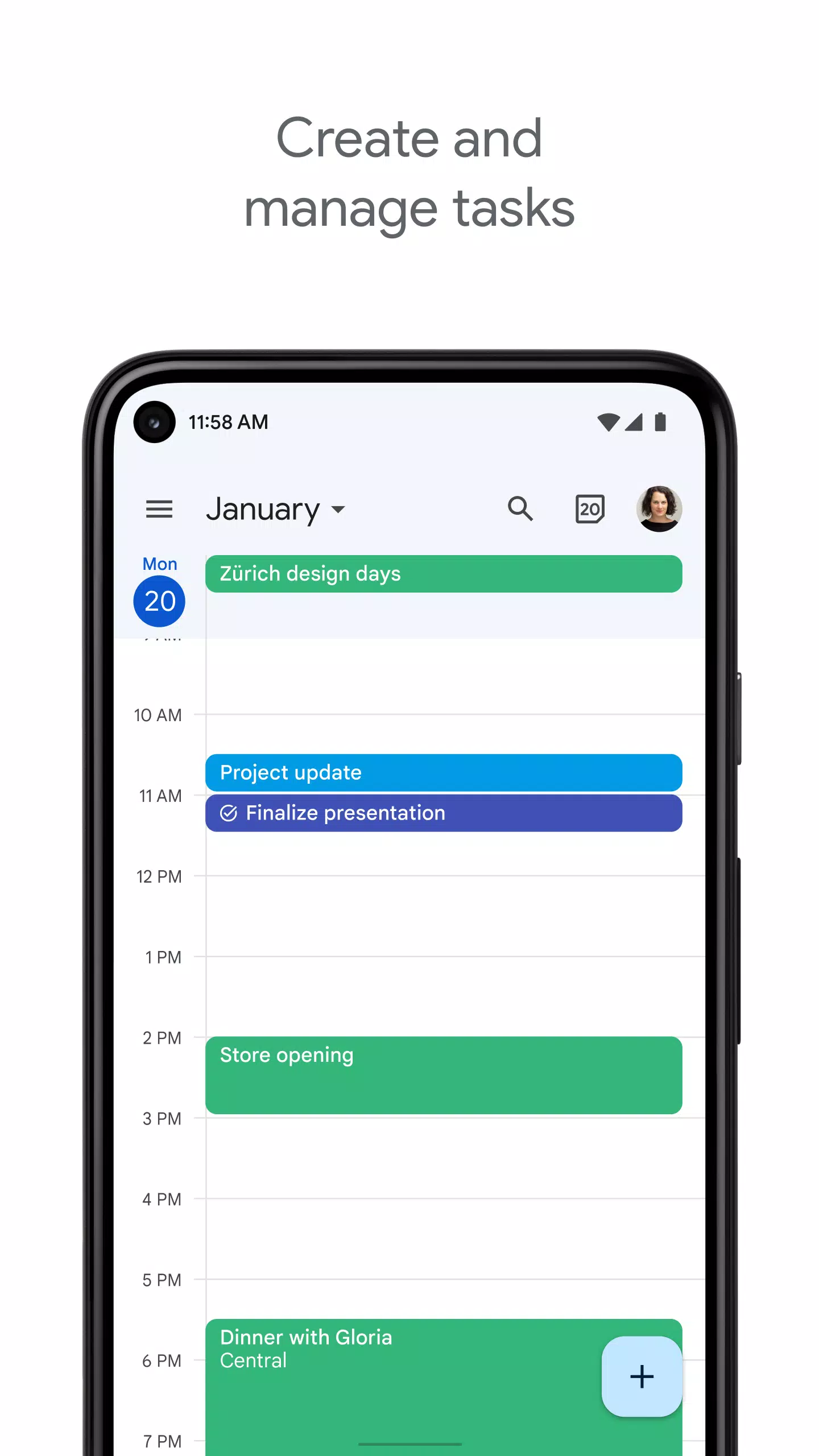Google Calendar: Your Ultimate Productivity Partner
Google Calendar is a powerful productivity tool designed to help you stay organized and on top of your schedule. Its user-friendly interface allows for effortless appointment management, event creation, and schedule viewing on your Android device.
Key Features of Google Calendar:
Flexible Calendar Views: Seamlessly switch between month, week, and day views for a comprehensive overview or detailed daily schedule. This allows for both long-term planning and precise daily task management.
Gmail Event Integration: Automatically imports events from your Gmail, including flight, hotel, and restaurant reservations, saving you valuable time and effort.
Integrated Task and Event Management: Consolidate your appointments and to-do lists into a single, centralized location. Add subtasks, deadlines, notes, and completion markers for efficient task tracking.
Effortless Calendar Sharing: Easily share your schedule online with clients, friends, or family, simplifying scheduling and collaboration.
Universal Calendar Compatibility: Seamlessly integrates with all calendars on your phone, including Exchange, ensuring all your events are conveniently accessible in one place.
Google Workspace Integration: For businesses, Google Calendar is a cornerstone of Google Workspace, enabling quick meeting scheduling by checking colleague availability and overlapping calendars. It also facilitates meeting room booking, shared resource management, and comprehensive calendar access across devices.
What's New in Version 2024.42.0-687921584-release
Last updated October 24, 2024
This latest update includes minor bug fixes and performance enhancements. Download the newest version to experience these improvements!
Tags : Productivity