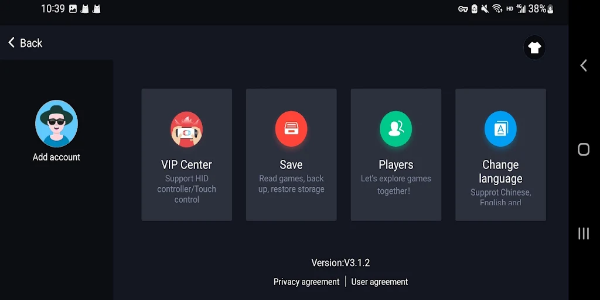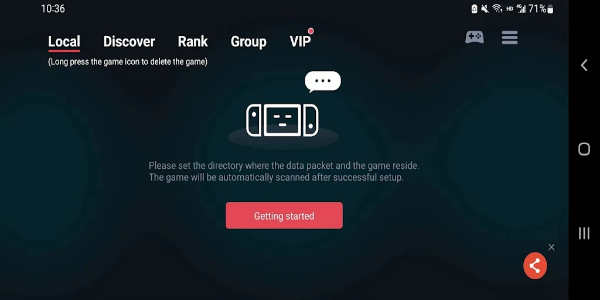EggNS Emulator (NXTeam) is an Android emulator designed for the Nintendo Switch, supporting over a hundred video games, including many of the console's top titles. Game performance largely depends on the capabilities of the Android devices. Typically, mid to high-range devices are needed for optimal gameplay across most titles.
EggNS Emulator (NXTeam) Overview
This revolutionary app revolutionizes gaming by bringing the immersive Nintendo experience directly to smartphones, establishing itself as the world's pioneering NS emulator tailored for mobile devices. It boasts extensive compatibility with a diverse range of games, encompassing acclaimed 3A titles and beloved classics alike. The fluidity and performance of each game hinge significantly on the specifications of the user's smartphone. For optimal gameplay, it's recommended to utilize a device equipped with hardware comparable to the performance capabilities of an SD 855 chip.
EggNS Emulator (NXTeam) enhances user experience by offering support for both Bluetooth controllers and touchscreen controls, ensuring that gamers can choose their preferred mode of gameplay seamlessly. It's important to note that while EggNS Emulator (NXTeam) provides the platform to play Nintendo Switch games on Android devices, it does not supply any game titles. Users must independently source and obtain their own game files to enjoy their favorite Nintendo titles on this innovative emulator.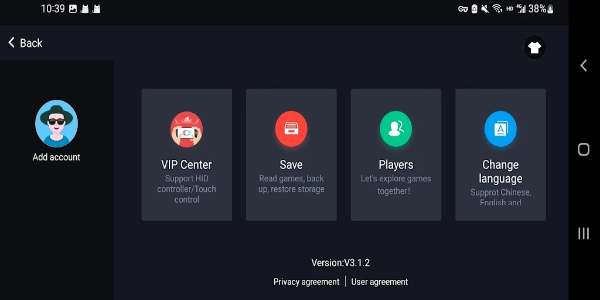
How To Use EggNS Emulator (NXTeam) (NXTeam)?
- Download And Install EggNS Emulator (NXTeam) App: Obtain the EggNS Emulator (NXTeam) app from a trusted source and install it on your Android device.
- Connect Your Phone To PC: Connect your Android phone to your PC using a USB cable. The name displayed in the path of the root directory of the phone may vary depending on the model.
- Create Your Own Games’ Folder: Create a dedicated folder on your phone's storage to store your game files.
- Locate The Game’s Runtime Environment Files: Find the game's runtime environment files, typically located in the game's installation directory on your PC.
- Start a game: After registering, return to the home page and click on the game image, now you can start the game.
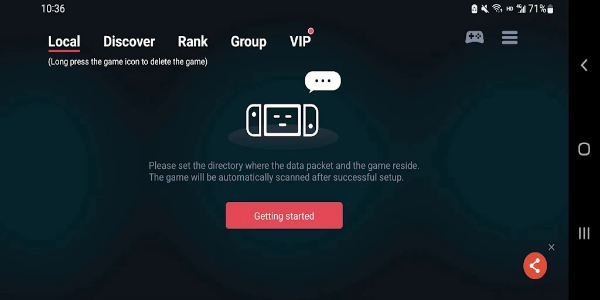
Download EggNS Emulator (NXTeam) (NXTeam) APK for Android Now
The EggNS Emulator (NXTeam) APK has a PEGI 3 content rating and is compatible with Android devices that support API level 28 and higher. It supports a wide range of games, including top-tier 3A titles. Game performance depends on the phone model, with most games achieving smooth FPS on hardware equivalent to an SD 855 chip. EggNS Emulator (NXTeam) now offers support for Bluetooth controller and touchscreen controls, allowing users to select their preferred mode of play.
Tags : Tools