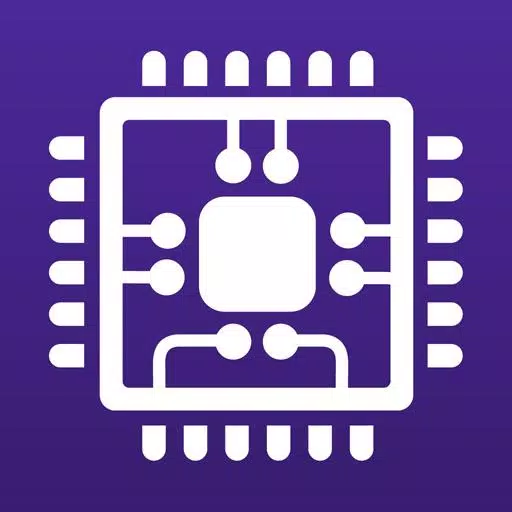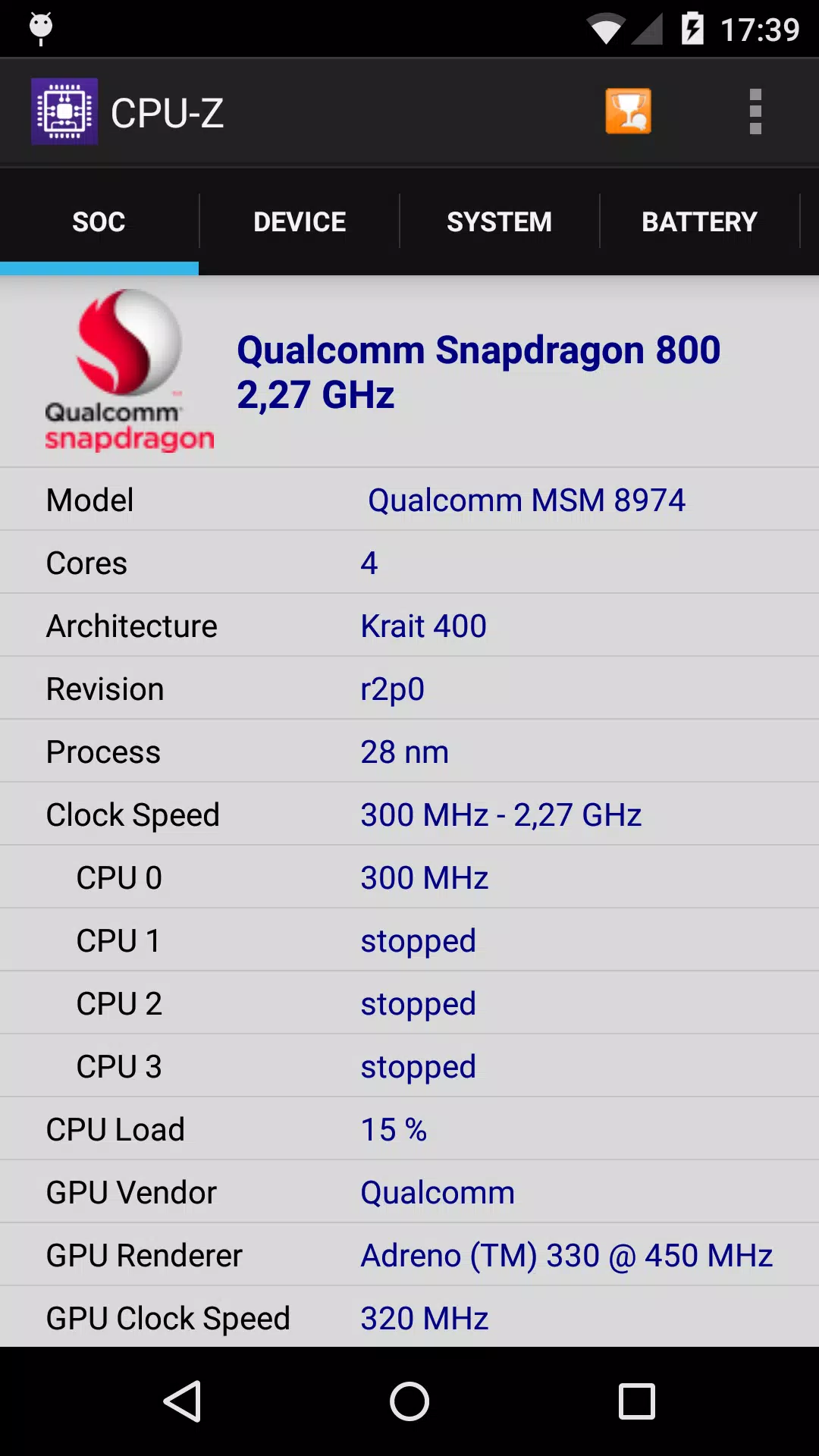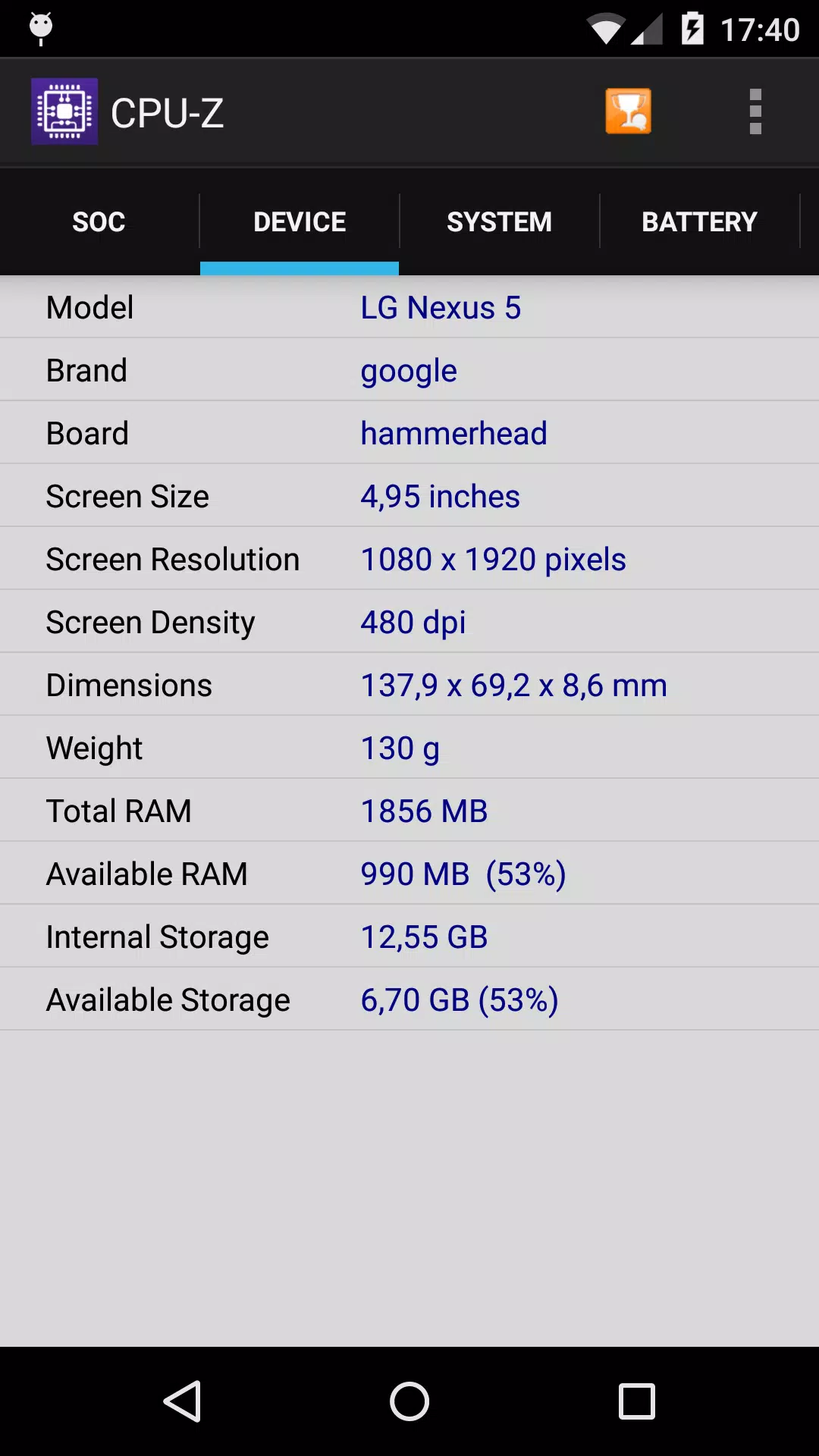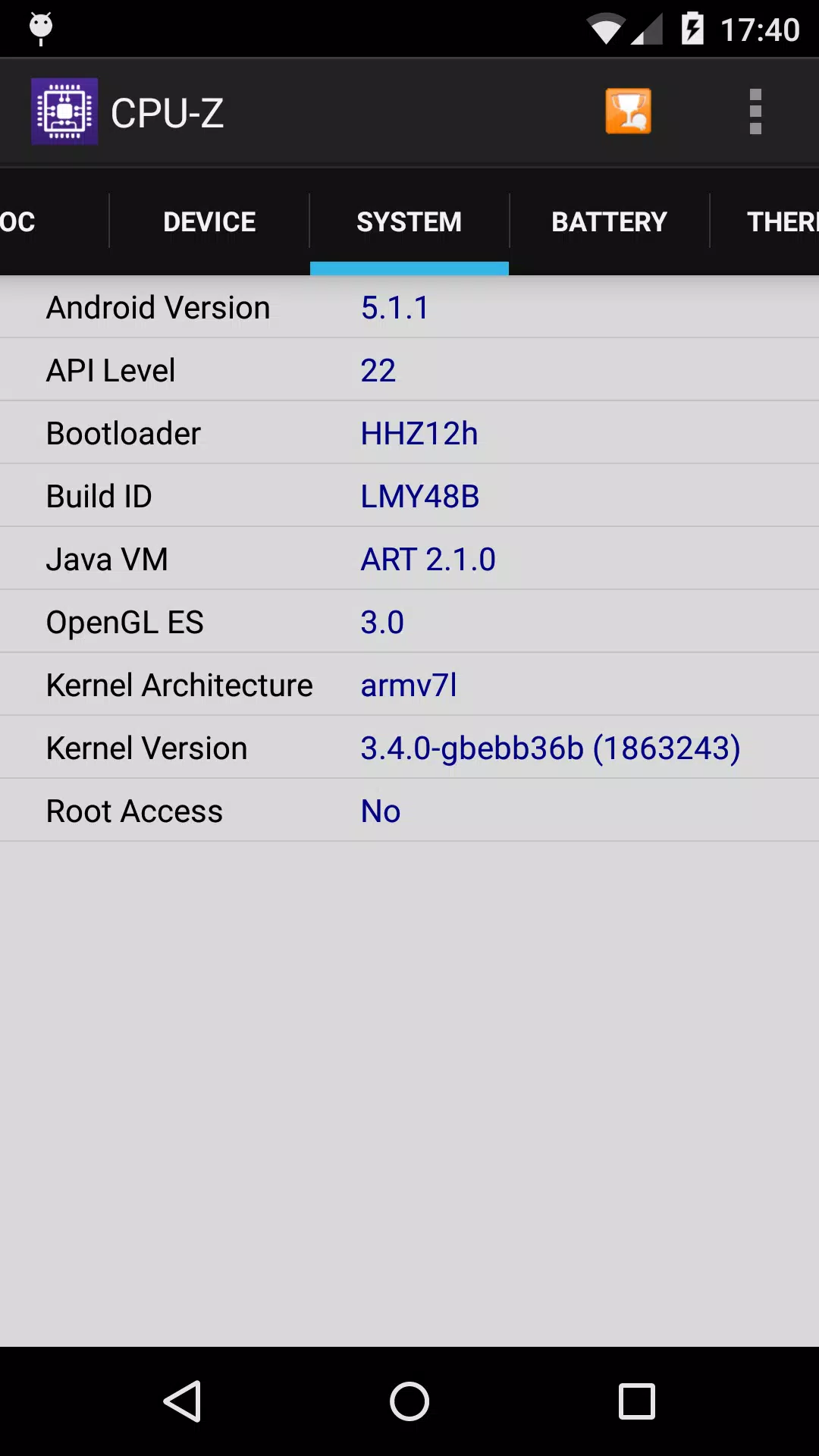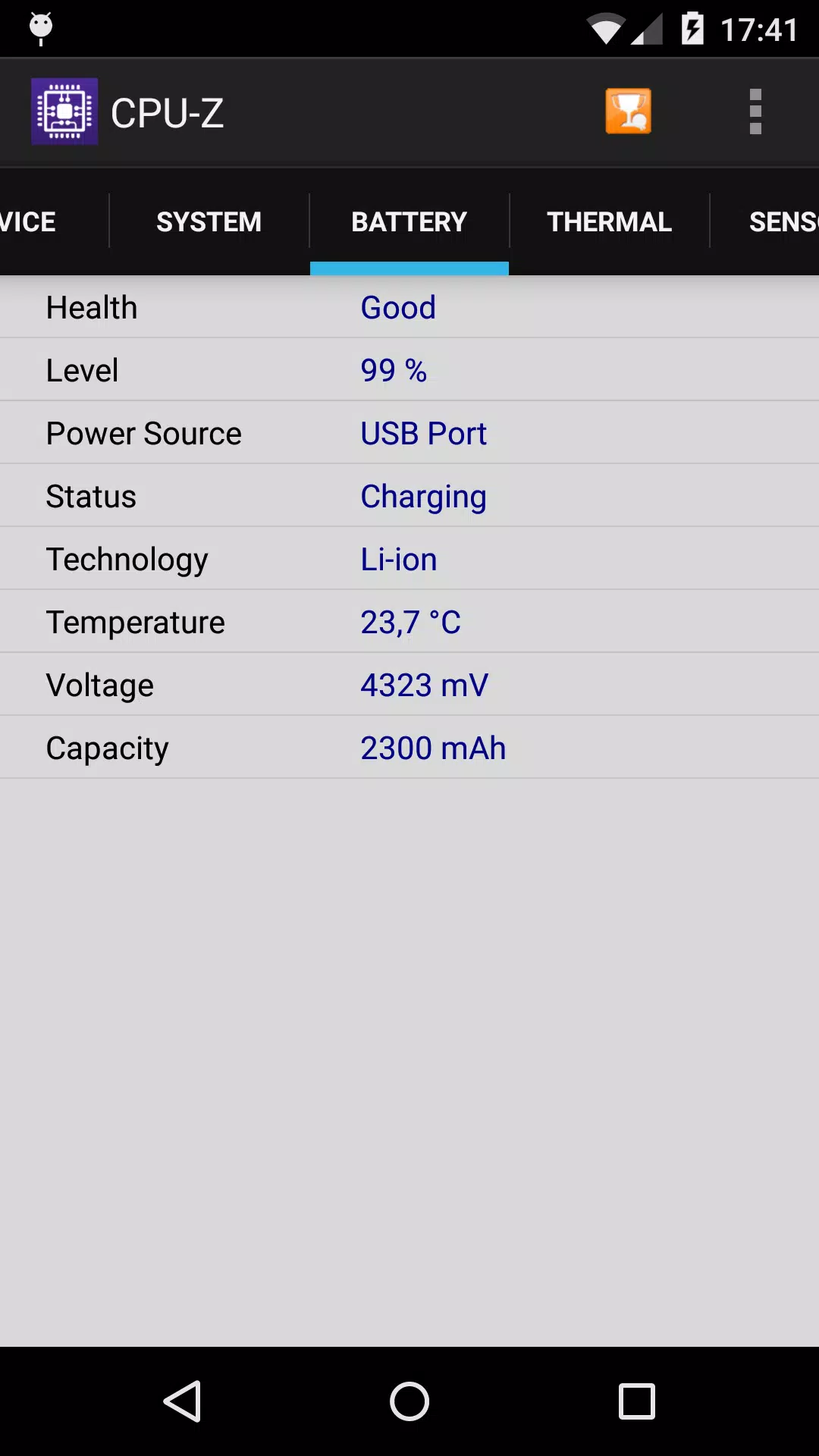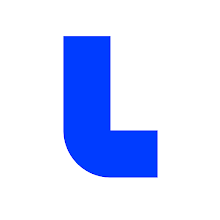CPU-Z is a must-have application for any Android user looking to delve deep into their device's specifications. This free tool, a mobile counterpart to the well-known PC version, provides a comprehensive overview of your device's hardware, making it an essential utility for tech enthusiasts and professionals alike.
With CPU-Z, you can access detailed information about your device's System on Chip (SoC), including its name, architecture, and the clock speed for each core. This helps you understand the performance capabilities of your device at a glance. Additionally, CPU-Z offers a snapshot of your system's vital statistics, such as the device brand and model, screen resolution, the amount of RAM, and storage capacity. For those concerned about battery health, the app also provides crucial battery information, including the current level, status, temperature, and capacity. Furthermore, it lists all the sensors present in your device, giving you a full picture of its capabilities.
Requirements and Permissions
To run CPU-Z on your Android device, you need at least Android version 2.2, with compatibility starting from version 1.03 and above. The app requires the INTERNET permission for its online validation feature, which helps store your device's hardware specifications in a database for future reference. Additionally, the ACCESS_NETWORK_STATE permission is needed to gather statistics about your network connection.
Online Validation and Settings
Starting with version 1.04, CPU-Z includes an online validation feature. This allows you to store your device's hardware specifications in a database, and after validation, the app opens a URL in your browser with your validation details. You can optionally enter your email address to receive a reminder link. If the app closes unexpectedly due to a bug, the settings screen will appear at the next launch, allowing you to toggle off main detection features to ensure smooth operation.
Bug Reporting and Troubleshooting
In the event of a bug, CPU-Z makes it easy to report issues by offering a "Send Debug Infos" option in the application menu, which sends a detailed report via email. For more information and troubleshooting, you can visit the FAQ section at http://www.cpuid.com/softwares/cpu-z-android.html#faq.
What's New in Version 1.45
The latest update, version 1.45, released on October 15, 2024, brings support for several new processors and chipsets. This includes the ARM Cortex-A520, Cortex-A720, Cortex-X4, Neoverse V3, and Neoverse N3. MediaTek enthusiasts will appreciate the addition of the Helio G35, G50, G81, G81 Ultra, G85, G88, G91, G91 Ultra, G99 Ultra, G99 Ultimate, and G100, as well as the Dimensity 6300, 7025, 7200-Pro/7200-Ultra, 7300/7300X/7300-ENERGY/7300-Ultra, 7350, 8200-Ultimate, 8250, 8300/8300-Ultra, 8400/8400-Ultra, and 9200. Qualcomm users will also benefit from the inclusion of the Snapdragon 678, 680, and 685.
CPU-Z continues to be an invaluable tool for anyone needing to understand and optimize their Android device's performance, ensuring you stay up-to-date with the latest hardware advancements.
Tags : Tools