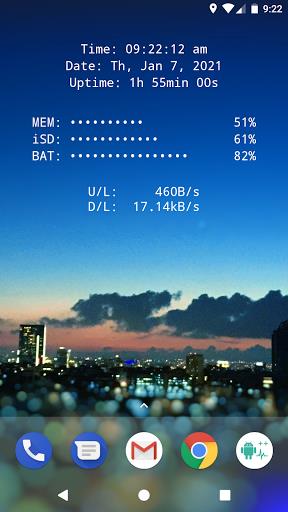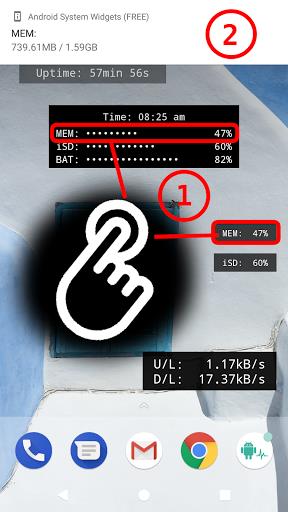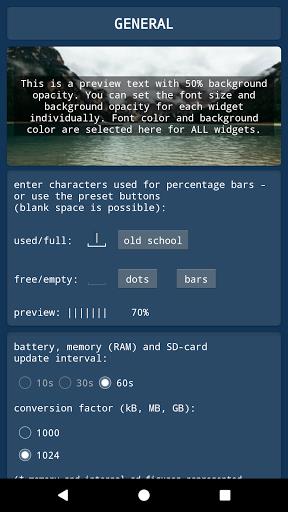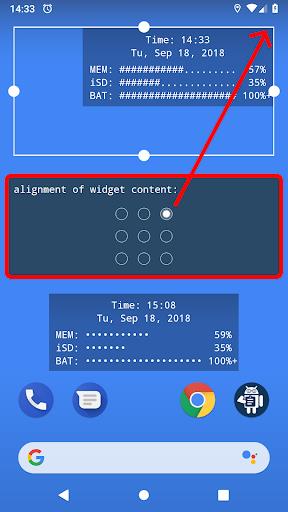Android System Widgets is a versatile and user-friendly Android app that offers a collection of useful widgets to monitor your device's performance. With features like CLOCK/UPTIME, MEMORY usage, SD-CARD usage, BATTERY level, NET SPEED, and a customizable MULTI widget, you can easily keep track of essential information at a glance. The app also includes a handy FLASHLIGHT feature with multiple icon sets to choose from. While the free version has some limitations compared to the + version, it still offers a range of customization options and provides essential functionality.
Features of Android System Widgets:
- Clock/Uptime: Displays the current time and uptime of your device.
- Memory Usage: Shows the amount of RAM being used by your device.
- SD-Card Usage: Provides information about the storage space being used on your SD card.
- Battery Level: Indicates the remaining battery power of your device.
- Net Speed: Displays the current upload and download speeds of your internet connection.
- Multi-Widget: Allows you to combine the above widgets and customize which elements you want to see.
Conclusion:
Android System Widgets is a must-have for anyone who wants to easily monitor and track various aspects of their device's performance. With its collection of useful widgets, including clock, memory usage, SD-Card usage, battery level, net speed, and the highly configurable multi-widget, this app provides all the essential information at your fingertips. Additionally, the app features a handy flashlight function with different icon sets to choose from. Although the free version has minor limitations compared to the paid version, such as disabled elements in the multi-widget and fixed update intervals, it still offers valuable features for users. Download the app now and take control of your device's performance and monitoring.
Tags : Tools