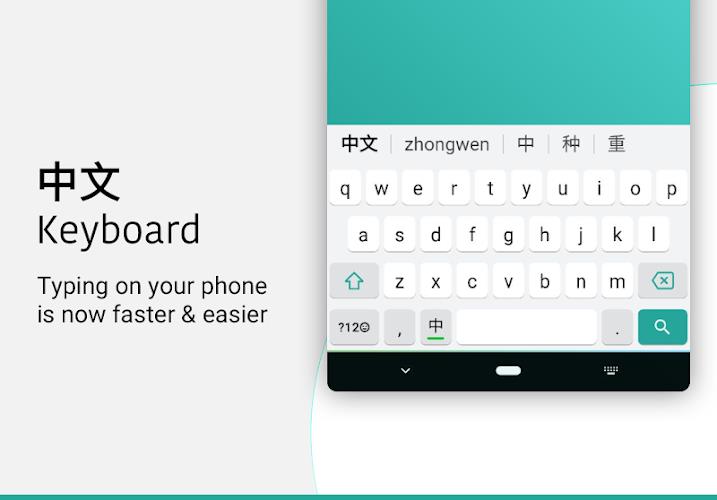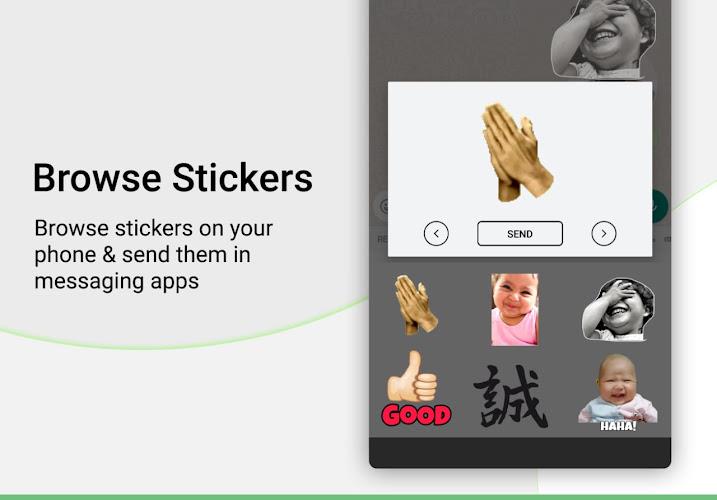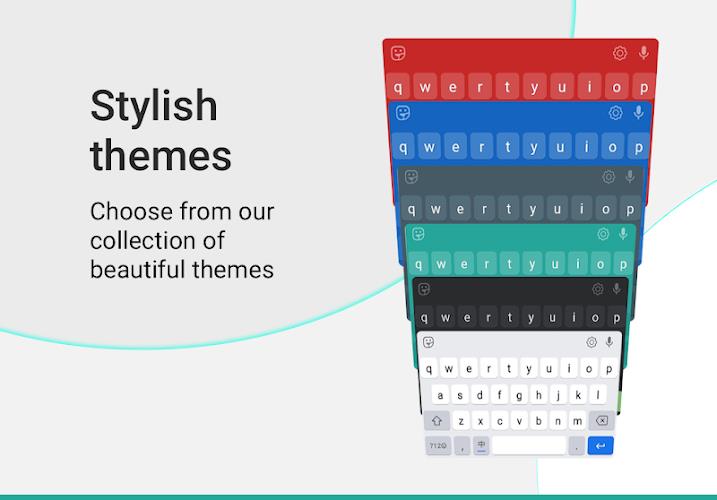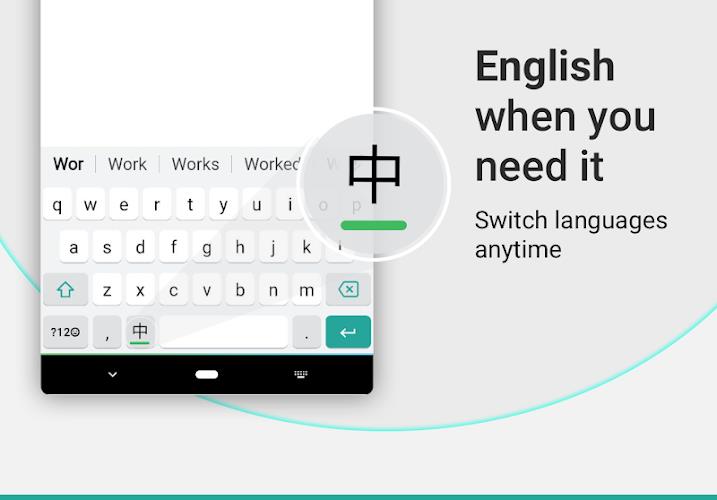Desh Chinese Keyboard: Effortless Simplified Chinese Typing
Desh Chinese Keyboard provides a seamless solution for Simplified Chinese input. This innovative app allows users to type in English and instantly convert to Chinese using phonetic input, eliminating the need for a traditional Chinese keyboard. Beyond its core functionality, Desh Chinese Keyboard boasts a suite of convenient features. These include direct sticker browsing and sending within messaging apps, app search and launch capabilities, and customizable keyboard themes. The app prioritizes user privacy and offers a premium, ad-free version.
Key Features:
- Pinyin Input: Effortlessly translate English characters into Simplified Chinese using phonetic input.
- Sticker Integration: Browse and send stickers directly from within your favorite messaging apps.
- App-Wide Functionality: Use the keyboard across all your apps for convenient Chinese typing.
- App Search: Quickly find and launch installed apps, or discover new ones based on your interests.
- Simple Setup & Customization: Easily enable the keyboard, select themes, and personalize your typing experience.
- Enhanced Typing: Benefit from features like word suggestions, quick language switching (English/Chinese), and a dedicated emoji bar.
Conclusion:
Desh Chinese Keyboard offers a streamlined and user-friendly approach to Simplified Chinese typing. Its integrated features, such as sticker browsing, app-wide compatibility, and app search, significantly enhance messaging and social media interactions. The intuitive setup, customizable themes, and additional features like word suggestions contribute to a highly efficient and enjoyable typing experience. Upgrade to the premium version for an ad-free experience and the opportunity to contribute feature suggestions. Your privacy is respected; the app does not collect personal information, ensuring a secure typing environment. We encourage user feedback to continually improve and enhance the app.
Tags : Tools