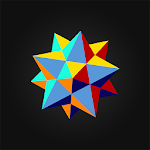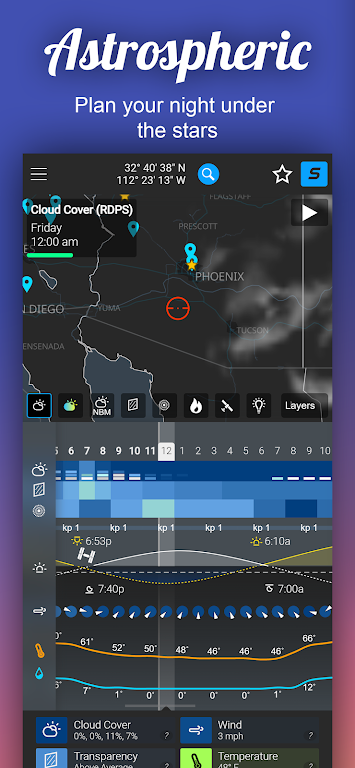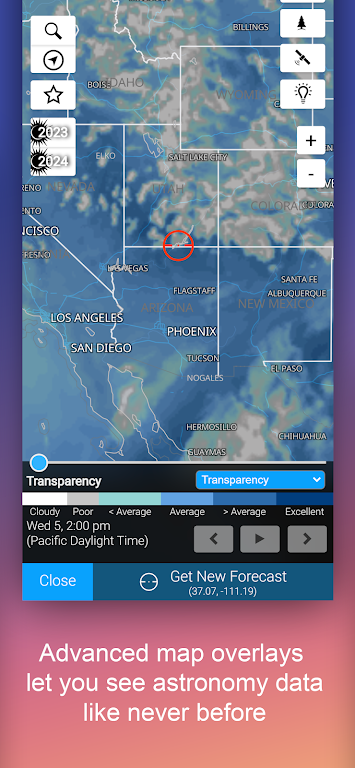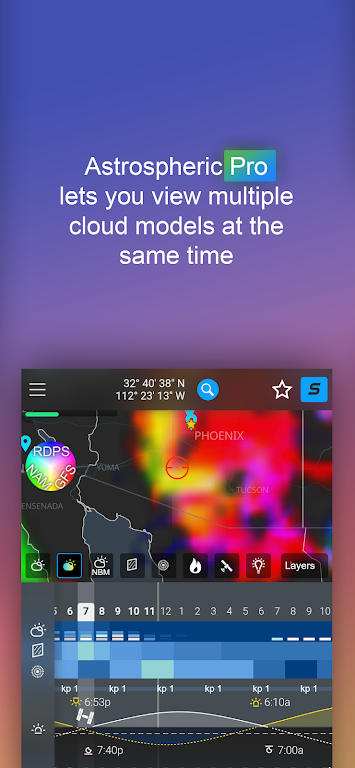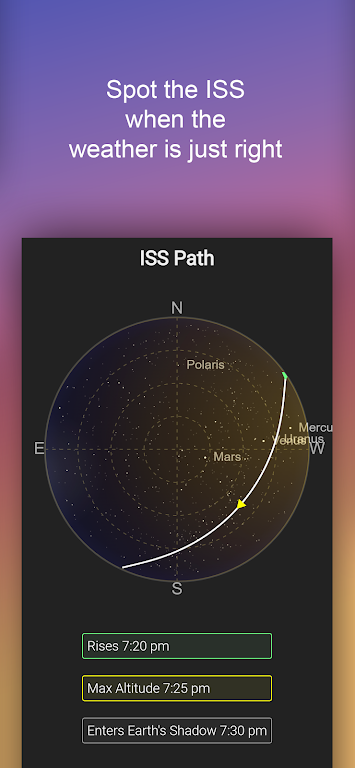Astrospheric: The Ultimate Weather App for Astronomers and Astrophotographers
Astrospheric is a cutting-edge weather application meticulously crafted for astronomers and astrophotographers across the Continental US and Canada. This powerful tool provides highly detailed 84-hour forecasts, updated every six hours, offering unparalleled accuracy for planning your observing sessions.
A key differentiator is Astrospheric's unique Ensemble cloud forecast, which allows for easy comparison of major weather models, giving you a more comprehensive understanding of potential cloud cover. Furthermore, it integrates smoke forecasts directly into transparency reports, a crucial element for astrophotography.
Key Astrospheric Features:
- Precise 84-Hour Forecasts: Hour-by-hour predictions for optimal planning.
- Exclusive CMC Astronomy Data: Updated every 6 hours for the most current information.
- Ensemble Cloud Forecast: Compare major forecast models for a clearer picture.
- Aurora and ISS Tracking: Kp index for aurora viewing and ISS flyover path predictions.
- Smoke Forecast Integration: Transparency reports incorporate smoke conditions for clearer images.
- Community Features: Connect with fellow astronomers, share images, and plan events.
Conclusion:
Astrospheric is the ideal companion for serious astronomers and astrophotographers. Its advanced features, including detailed forecasts, exclusive data updates, and powerful comparison tools, ensure you're always prepared for optimal viewing conditions. The built-in community features foster connections with fellow enthusiasts, making it easier to plan observing sessions and share your experiences. For even more advanced capabilities, upgrade to Astrospheric Professional. Download Astrospheric today and elevate your astronomy experience!
Getting Started with Astrospheric:
- Download and Install: Obtain Astrospheric from your device's app store.
- Launch and Authorize: Open the app and grant the necessary permissions.
- Set Your Location: Ensure accurate location settings for precise local forecasts.
- Explore the Forecasts: Examine current and future forecasts, including cloud cover, transparency, and seeing conditions.
- Utilize Pro Features (if applicable): Access features like weather alerts and the Ensemble cloud forecast with the Pro version.
- Connect with the Community: Join the community to share images, chat, and plan events.
- Site Mode: Optimize your GOTO tracking mount setup using this specialized mode.
- Stay Updated: Regularly check for app updates to benefit from new features and improvements.
- Troubleshooting: Refer to the help section on the Astrospheric website for assistance with any issues.
- Privacy: Review the app's privacy policy and data handling practices.
Tags : Lifestyle