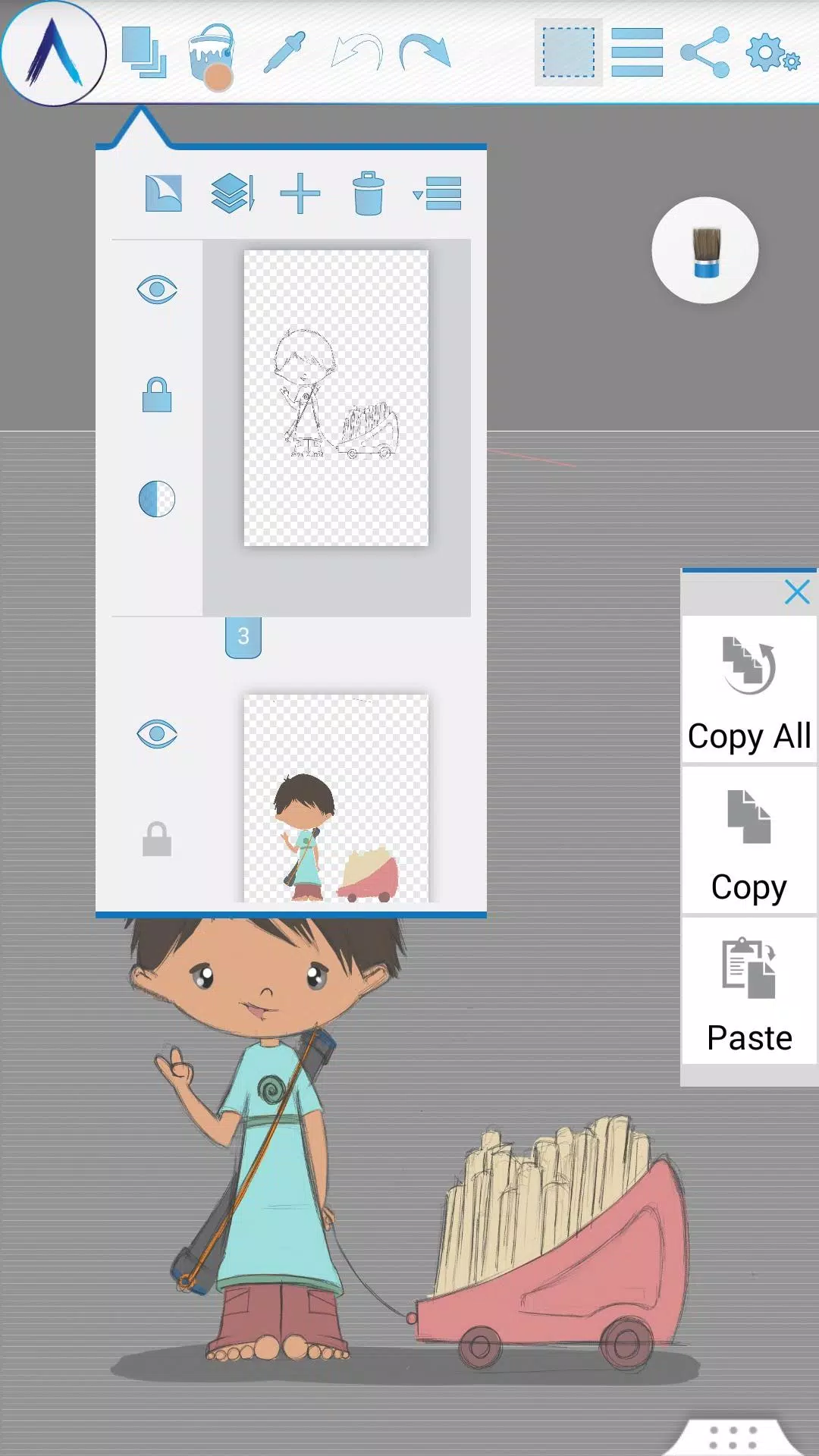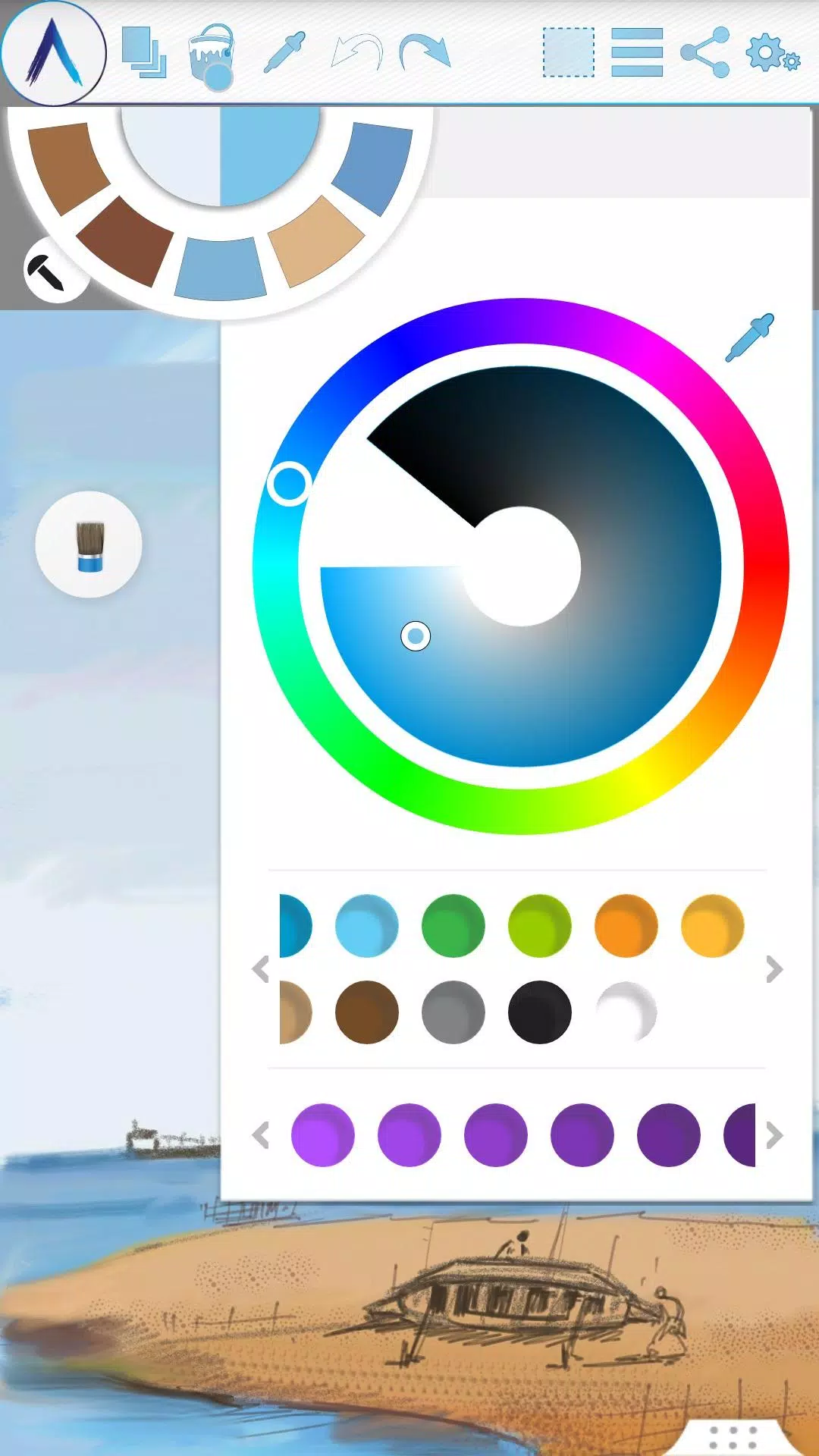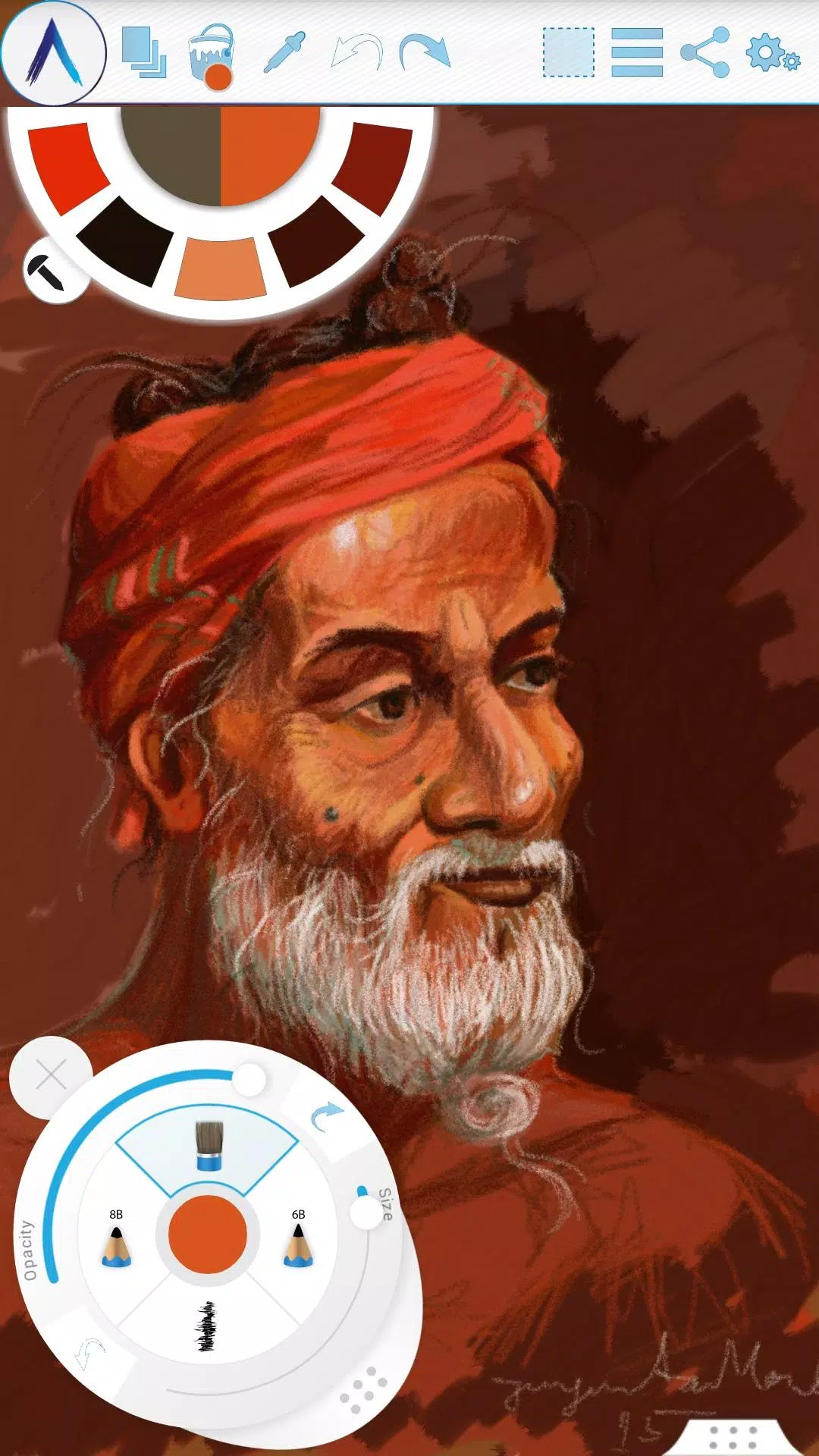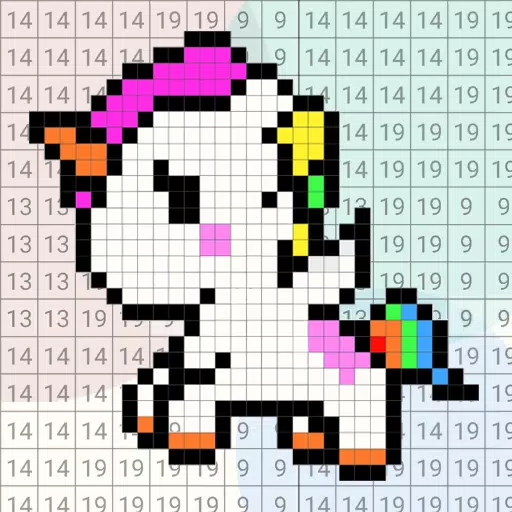Artecture: Unleash Your Inner Artist with This Free Digital Art Studio
Artecture is a revolutionary digital art application that lets you sketch, draw, and paint like never before. Whether you're a seasoned professional or a budding enthusiast, Artecture provides a comprehensive suite of tools to fuel your creativity. Explore over 30 high-quality, realistic tools, each customizable to your personal style. Developed by art lovers for art lovers, Artecture blends simplicity, beauty, and fun into one intuitive package. From quick architectural sketches to detailed watercolor paintings, Artecture delivers an authentic and natural artistic experience – all completely free, with no ads or download requests.
Experience the richness of digital art creation on a virtual canvas. Capture ideas, create stunning illustrations, or bring your wildest artistic visions to life.
Connect with the Artecture community on Facebook and share your creations!
Facebook: Artecture Digital Art Community (https://www.facebook.com/artecture.digiart)
Key Features:
- Extensive Toolset: A vast collection of drawing and painting tools, including pencils, markers, oil and watercolor brushes, airbrush, palette knife, and more. Each tool features customizable settings and fill patterns.
- Multi-Layered Canvas: Manage your artwork with multiple layers, offering options to create, remove, lock, adjust opacity, reorder, and merge layers. Apply image effects like sepia, inverse, blur, and more to individual layers.
- Advanced Features: Utilize symmetry tools (vertical, horizontal, concentric), tracing capabilities with automatic color picking, geometric shape tools, and a pen-only mode for palm rejection.
- Intuitive Interface: Enjoy easy-to-use multi-touch shortcuts, a customizable color palette, and floating tool palettes for enhanced workflow. Selection tools (rectangular and freehand), copy/paste, rotation, mirroring, and text insertion are also included.
- Sharing & Exporting: Share your masterpieces on Facebook and PenUp, or export your work in standard image formats (.jpeg, .png, .bmp). Share via Bluetooth, Wi-Fi Direct, email, and other installed applications.
- Seamless Storage & Management: Artecture automatically saves your progress and allows you to change the storage location. The gallery supports artwork in .bme (Artecture's native format) and .bmp.
- Completely Free & Ad-Free: Enjoy all the features without any ads or in-app purchases.
Version 5.2.0.4 (Feb 8, 2019):
- Resolved permission issues for non-Samsung devices.
- Fixed crashes and save errors.
Version 5.2.0.2:
- Improved dynamic permission handling.
- Various bug fixes.
Version 5.1.2.0:
- Added automatic periodic saving of progress.
- Minor bug fixes.
Permissions:
- Required: Storage (to save drawing files)
- Optional: None
The Artecture screenshots showcase artwork from students and professors at Dhaka University's Fine Arts department and Mr. Gar Cia. Thank you for your contributions! Contact [email protected] for support.
Tags : Art & Design