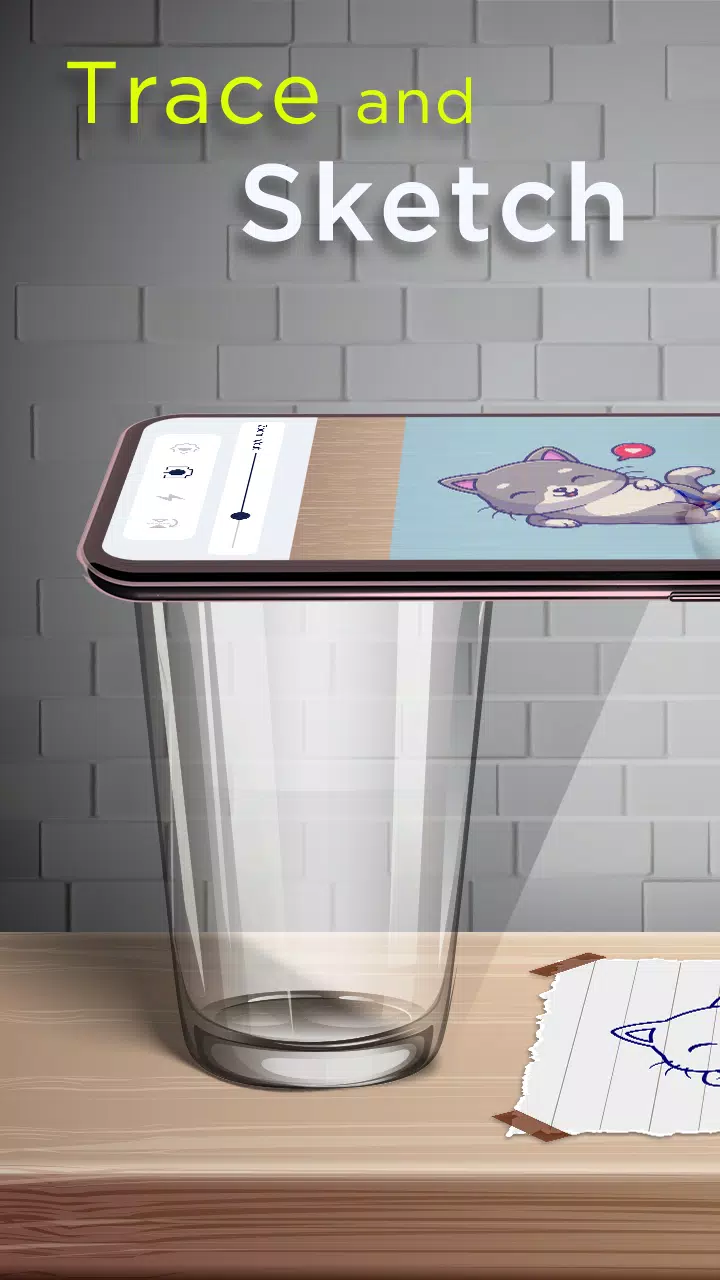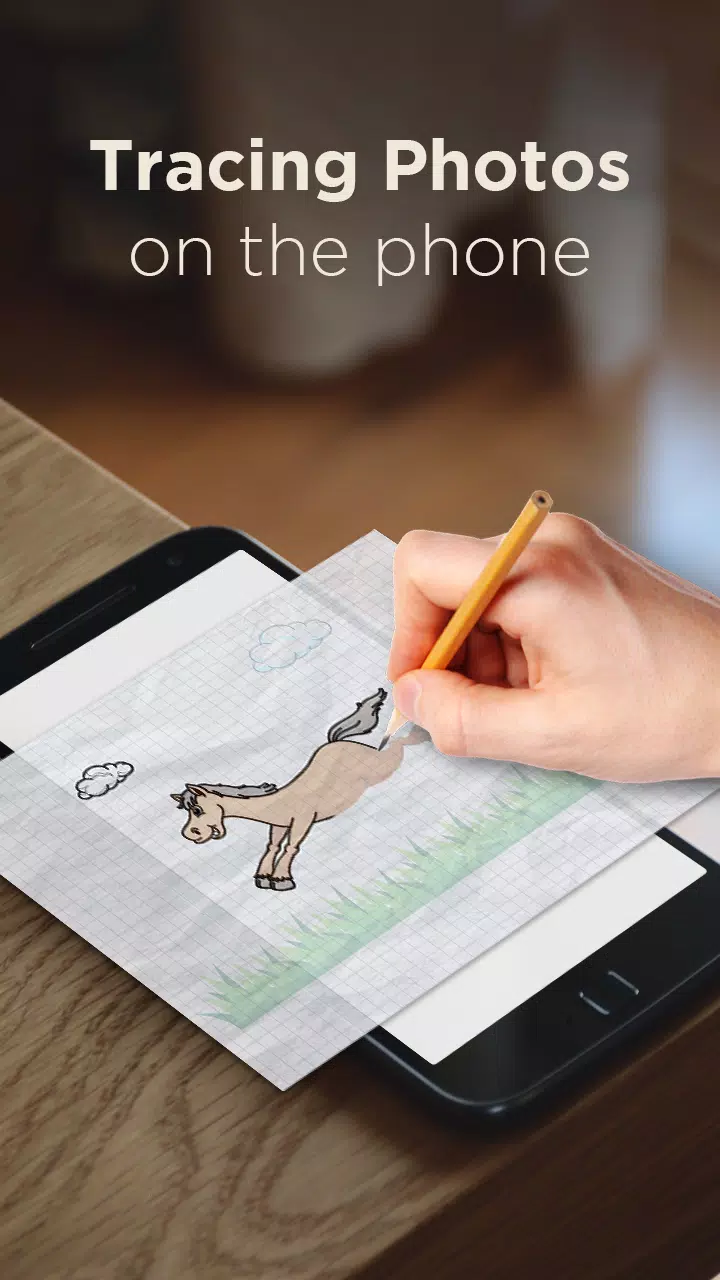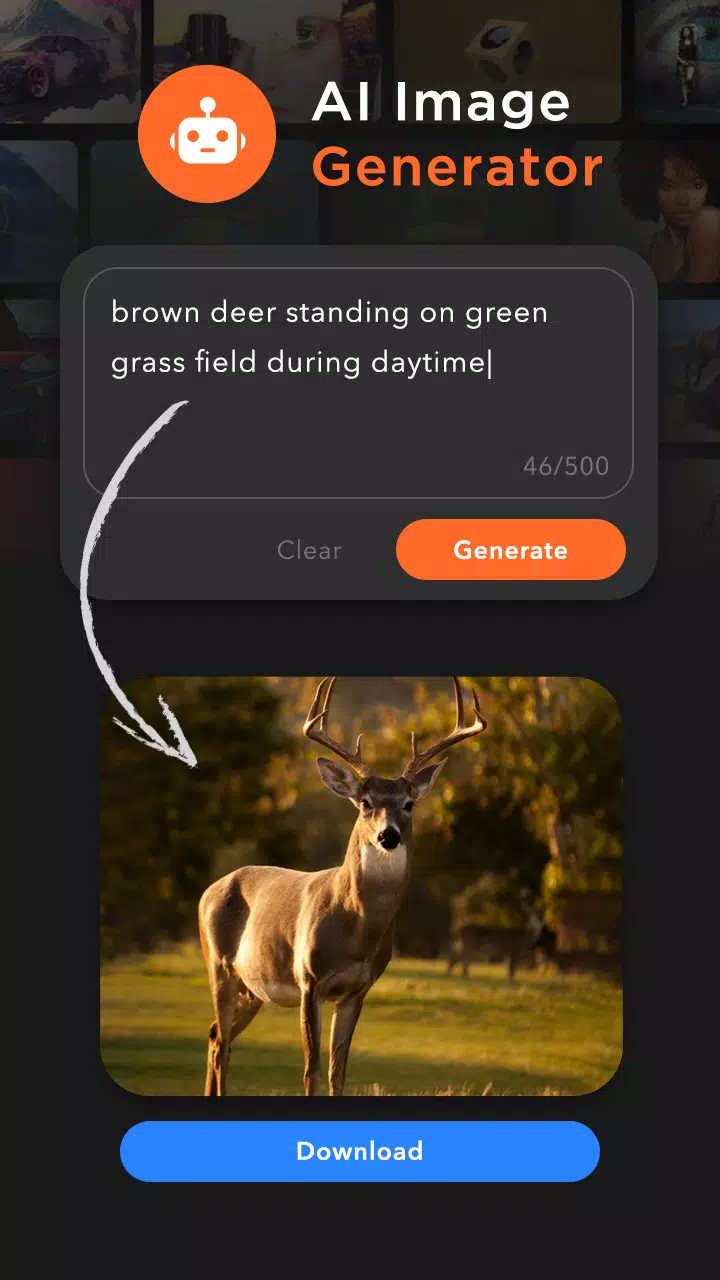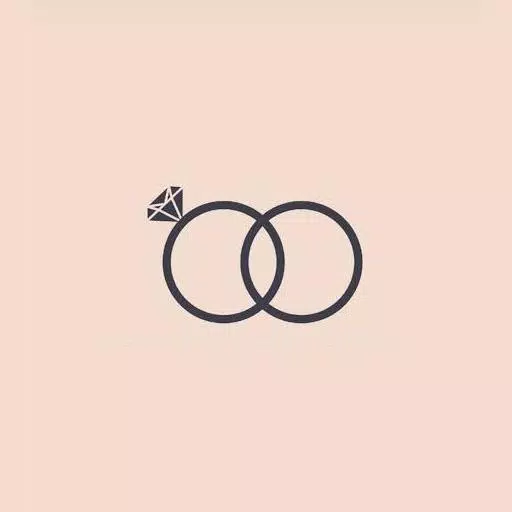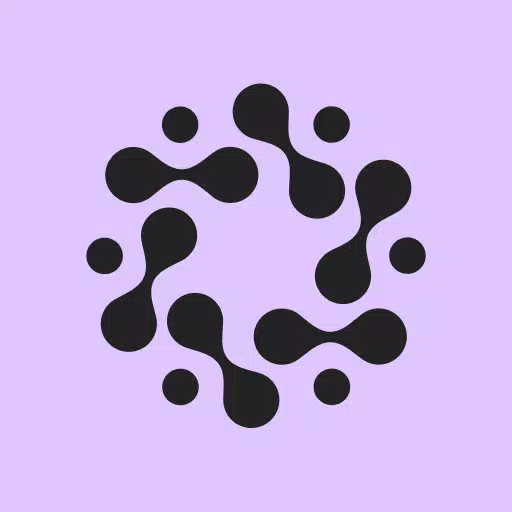Unleash your inner artist with AR Drawing: the revolutionary app that transforms sketching, tracing, and painting! This AI-powered app lets you create stunning artwork by tracing projected images onto any surface using your phone's camera. Perfect for beginners and experienced artists alike, master drawing techniques in just three days!
AR Drawing utilizes cutting-edge AI technology to simplify the creative process. Simply select an image from the app's extensive library (featuring over 200 images across various categories like cartoons, flowers, and animals) or your own gallery, apply a sketch filter, and project it onto your paper. Position your phone approximately one foot above your drawing surface and trace the projected image.
Beyond tracing, AR Drawing offers a powerful AI image generator. Describe your desired image, and the AI will create it for you, ready to be traced and colored. The app also includes features for converting images into sketches, a convenient drawing pad, and various tools to enhance your artistic expression. Create transparent images, adjust line drawings, and utilize the built-in flashlight for optimal visibility.
Key Features:
- AI Image Generator: Generate custom images from text prompts.
- Copy Sketch: Trace images from the app's library or your phone's gallery.
- Trace Sketch: Trace projected images onto paper using your phone's camera.
- Image to Sketch: Convert color images into sketches with multiple styles.
- Drawing Pad: A dedicated space for freehand sketching.
- Advanced Tracing Features: Adjust transparency, line thickness, and utilize the built-in flashlight.
- My Creations: Save and share your completed artwork.
Download AR Drawing: Paint & Sketch today and embark on your artistic journey! Create, share, and unleash your creative potential. Version 3.6 (November 7, 2024) includes minor bug fixes for an enhanced user experience.
Tags : Art & Design