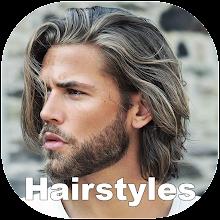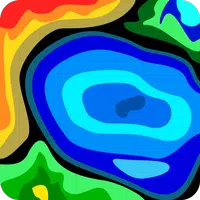WiFi Map: Your Global Solution for Seamless Internet Connectivity
WiFi Map provides unparalleled global internet access through its extensive WiFi hotspot database and convenient eSIM data options. Built-in security features, including a secure VPN and offline maps, ensure reliable and protected connectivity worldwide. Become part of the community and contribute to keeping the database up-to-date.
Key Features:
⭐ Unmatched WiFi Hotspot Database: Access over 150 million hotspots globally.
⭐ eSIM Data: Enjoy 4G/LTE data in 70+ countries with flexible data packages.
⭐ Secure VPN: Browse securely on public WiFi networks with unlimited VPN access.
⭐ Offline Maps: Download maps for offline access to hotspot information.
⭐ Community Driven: Share and discover hotspots, contributing to a constantly expanding database.
Tips for Optimal Use:
⭐ Utilize the built-in VPN for secure browsing and access to local services.
⭐ Download offline maps for uninterrupted connectivity even without a carrier signal.
⭐ Contribute to the community by sharing hotspot details and performance data.
⭐ Employ the WiFi scanner to identify and connect to the fastest available hotspots.
⭐ Leverage filters and smart search for quick and easy location of nearby WiFi.
Extensive Global WiFi Hotspot Coverage
WiFi Map boasts the world's largest community-maintained WiFi hotspot database, constantly expanding with millions of user-submitted hotspots. Access free WiFi with verified passwords and real-time updates.
Effortless eSIM Data Plans
Maintain connectivity with readily available eSIM data plans. Choose from various packages (1GB-10GB) valid for 30 days, offering high-speed internet access across 70+ countries. Activation and top-ups are simple and hassle-free.
Secure VPN for Public Wi-Fi
Protect your online privacy with WiFi Map's built-in unlimited VPN. Browse, call, and text securely on public WiFi networks while bypassing geographical restrictions.
Offline Maps for Uninterrupted Access
Download complete region maps for offline access to hotspot information, ensuring connectivity even without a cellular data connection.
Community Collaboration
Join the WiFi Map community! Use the WiFi scanner, test connection speeds, and share hotspot data to maintain the accuracy and completeness of the database.
Advanced Search and Navigation
Navigate easily using intuitive map features. Utilize filters to locate nearby hotspots and smart search to pinpoint specific locations. Contribute by adding local hotspots to the map.
Social Sharing and Secure VPN Servers
Share your WiFi discoveries on social media platforms. Benefit from the protection of a robust VPN with numerous global server options.
Getting Started:
- Open the App: Launch the WiFi Map app.
- Locate a Hotspot: Use the app to find nearby WiFi hotspots.
- Connect: Connect to the hotspot using the app's provided information.
- Enjoy: Experience fast, free, and secure internet access.
What's New in Version 8.2.1 (Last updated Nov 5, 2024):
- Enhanced user profile with detailed activity summaries and contribution status tracking.
- Ability to add multiple photos simultaneously.
- Optimized performance for smoother and faster app operation.
Tags : Lifestyle