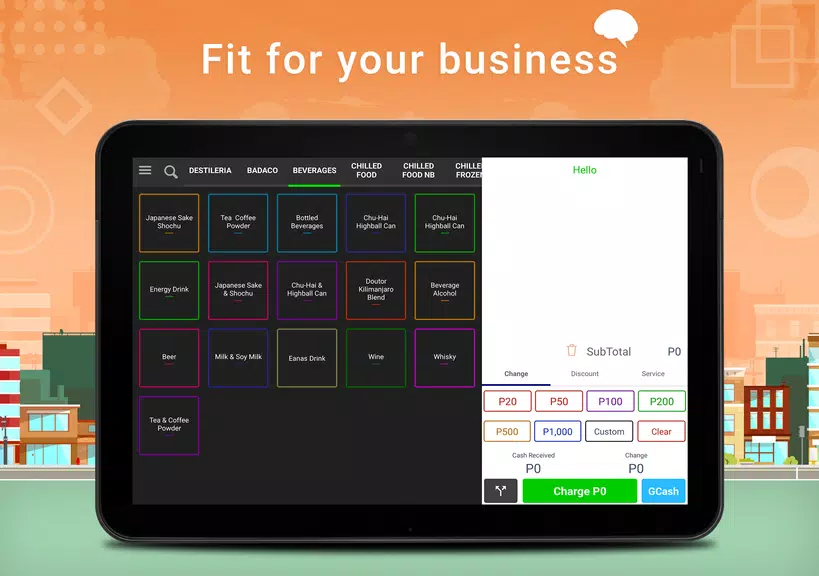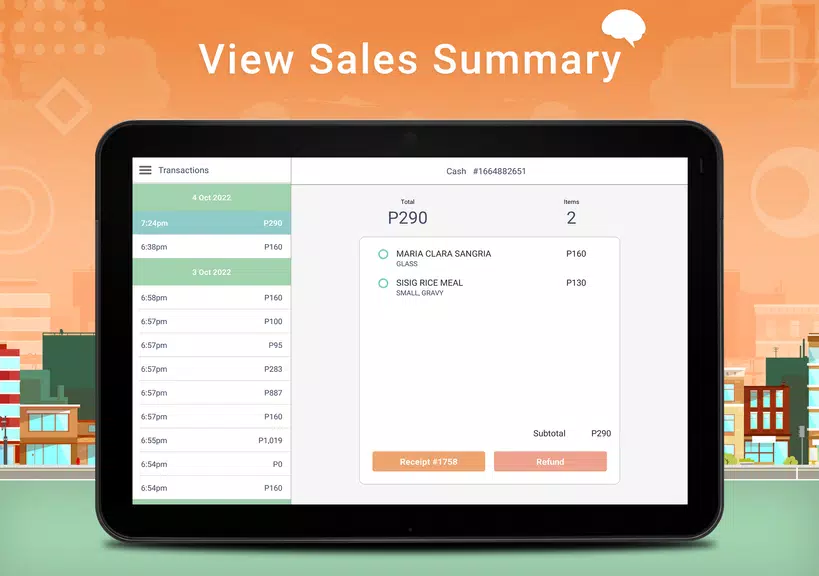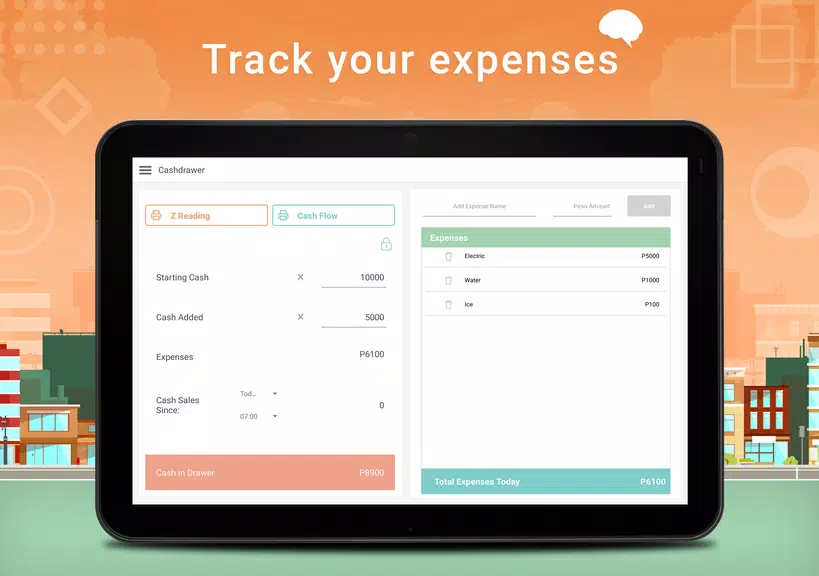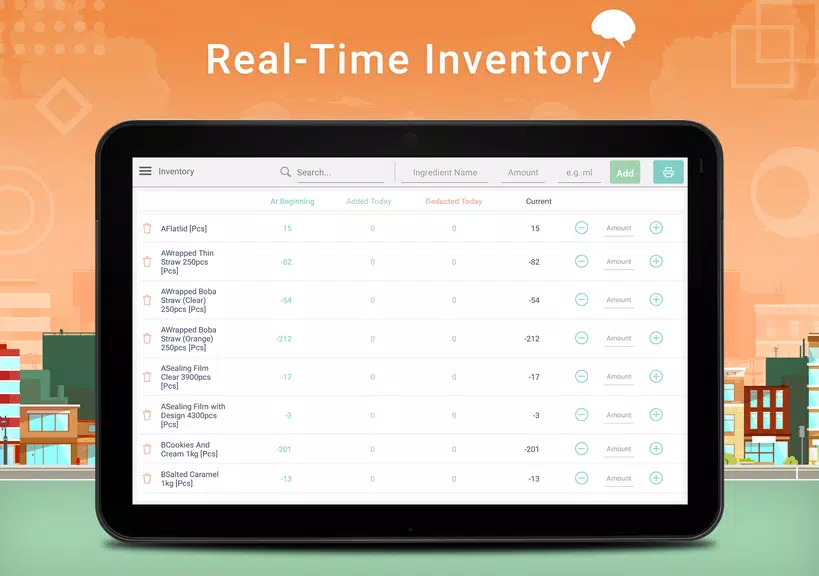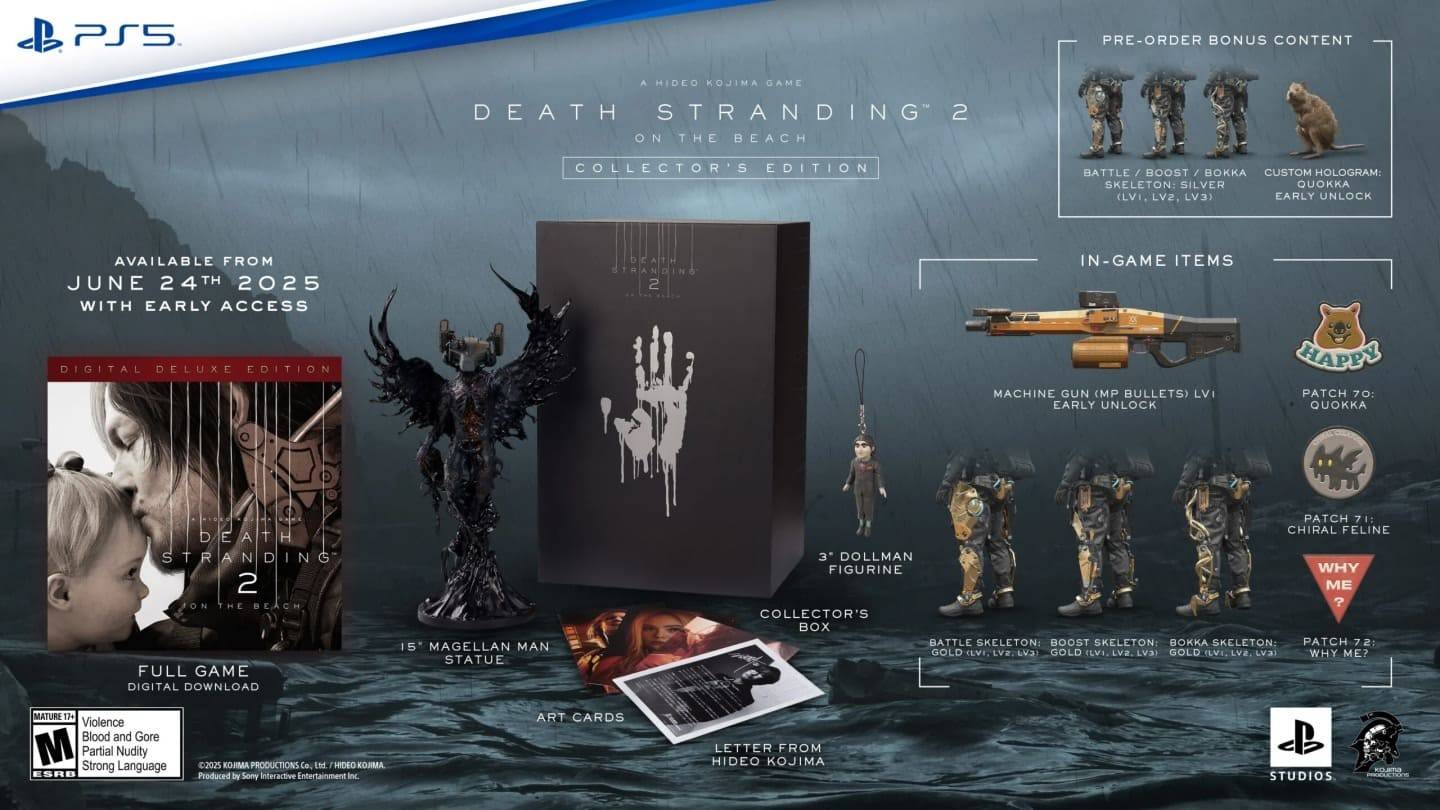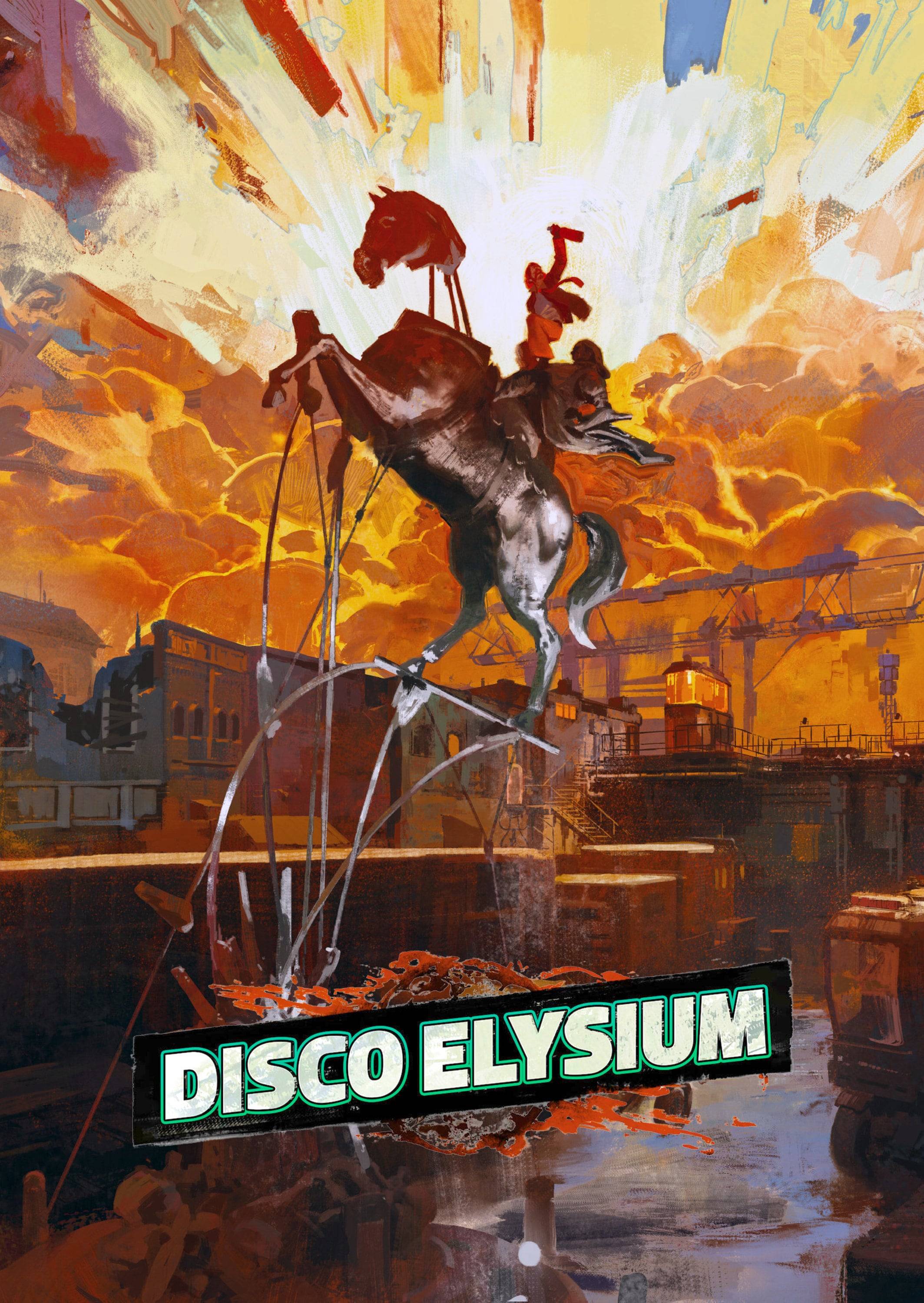Features of UTAK:
User-friendly Interface: UTAK boasts a simple and intuitive design, making it effortless for merchants to navigate and utilize the app effectively.
Inventory Management: Keep your stock in check with UTAK's inventory management system. Easily update stock levels and get timely notifications when items are running low, ensuring you're always prepared.
Sales Reports: Gain valuable insights with detailed daily and monthly sales reports. Track your profits and spot trends to make informed decisions that drive your business forward.
Tips for Users:
Set Up Notifications: Activate notifications for low stock items to avoid running out during busy periods, ensuring you're always ready to meet customer demand.
Analyze Sales Reports: Spend time reviewing the detailed sales reports from UTAK to pinpoint your best-selling products and adjust your inventory strategy accordingly.
Train Staff: Leverage the app's staff management capabilities to assign roles and responsibilities, fostering smooth operations and top-notch service.
Conclusion:
UTAK is an indispensable tool for merchants aiming to enhance their operational efficiency and thrive in today's competitive market. With its inventory management, insightful sales reports, and user-friendly interface, UTAK is essential for any business looking to succeed. Download the app today and propel your business to the next level!
Tags : Tools