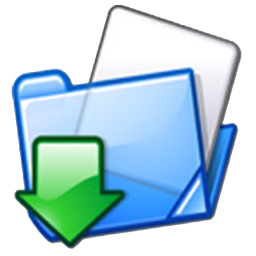Translate Voice Translator: Your Pocket Language Companion
The Translate Voice Translator App is your ultimate solution for seamless communication across language barriers. This powerful tool utilizes real-time voice translation, allowing you to effortlessly converse with individuals who speak different languages. Simply speak into your device's microphone, and the app will instantly translate your words into the chosen target language, ensuring your message is conveyed clearly and effectively.
For those who prefer typing, the app also offers text input options. You can type or paste text for translation, providing flexibility and convenience. The app's speech-to-text functionality further enhances user experience, enabling you to speak your words and receive instant translations.
Unlocking a World of Languages
The Translate Voice Translator App boasts a comprehensive language library, encompassing both widely spoken languages like English, Spanish, Chinese, and French, as well as less common or regional languages. This extensive support ensures you can communicate with a diverse range of individuals across the globe.
Accuracy and Customization at Your Fingertips
The app prioritizes accuracy, incorporating a word correction feature that meticulously identifies and rectifies any errors or inconsistencies in translated text. This ensures the precision and reliability of your translations.
Customization options allow you to tailor the app to your specific needs. Choose from various dialects, adjust voice and text settings, and save your favorite translations for easy access.
Beyond Words: Visual Translation
The Translate Voice Translator App goes beyond traditional text translation with its innovative Camera Translator feature. Simply point your phone's camera at written text, such as signs, menus, or Handwritten Notes, and the app will instantly display the translated text on your screen. This feature proves invaluable for navigating foreign environments, understanding printed materials, and deciphering Handwritten Notes.
Phrasebook for Effortless Communication
The app also includes a comprehensive phrasebook, featuring common phrases and expressions frequently used by travelers. This feature empowers you to confidently communicate in various situations, whether you're ordering food, asking for directions, or engaging in casual conversations.
Listen and Learn
The Translate Voice Translator App allows you to listen to the translated text, enabling you to improve your pronunciation and ensure accurate communication. This feature is particularly beneficial for language learners who want to enhance their fluency and pronunciation skills.
Download the Translate Voice Translator App today and experience the power of effortless communication across language barriers.
Key Features:
- Real-time language translation using voice input and output for seamless communication.
- Text input option for typing or pasting text for translation.
- Speech-to-text functionality for instant translations of spoken words.
- Support for a wide range of languages, including commonly spoken and less common or regional languages.
- Word correction feature for accurate and precise translations.
- Camera translator feature for instant on-screen translations of written text.
- Phrasebook with common phrases and expressions for travelers.
- Ability to listen to translated text for pronunciation improvement.
In conclusion, the Translate Voice Translator App offers a convenient and efficient solution for breaking down language barriers. Its real-time translation capabilities, extensive language support, and innovative features, such as the camera translator and phrasebook, make it an indispensable tool for individuals seeking to communicate effectively across cultures.
Tags : Tools