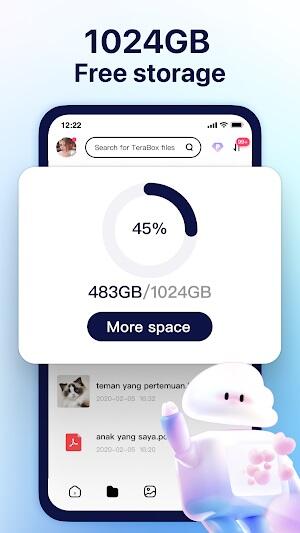Unlock Limitless Storage with TeraBox APK: Your Mobile Cloud Solution
TeraBox APK, from Flextech Inc., redefines mobile cloud storage. This Android application offers a streamlined, intuitive experience for managing digital assets, catering to both personal and professional needs. It stands apart from competitors with its user-friendly interface and focus on mobility.
Using TeraBox APK
- Download and Install: Begin by downloading TeraBox to your Android device.
- Create an Account: Sign up for a new account within the app to secure your personal cloud storage space.
- Upload Files: Easily upload photos, videos, and documents from your device.
- Access from Anywhere: Access your files from any device, anytime.
- Organize and Preview: Use intuitive tools to organize and preview files, including photos and videos.
- Secure Backup: Protect your data with TeraBox's secure backup functionality.
TeraBox APK's Key Features
- Massive Free Storage: Enjoy a generous 1024GB (1TB) of permanent free cloud storage—a significant advantage over many competitors.
- Versatile File Support: Upload a wide range of file types, including photos, videos, and documents.
- Cross-Device Access: Access your files seamlessly across all your devices.
- Enhanced Preview: Preview photos and play videos directly within the app.
- Organized Storage: Create and manage folders to keep your files neatly organized.
- Flexible File Transfer: Easily move files between different storage locations.
- Powerful Search: Quickly find specific files within your massive storage using the built-in search function.

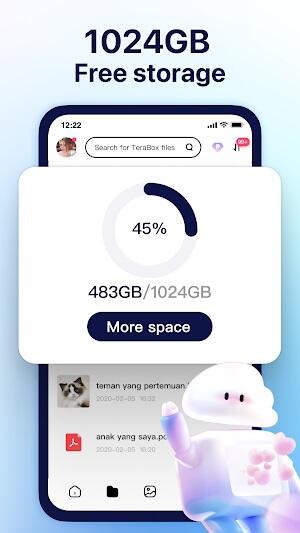


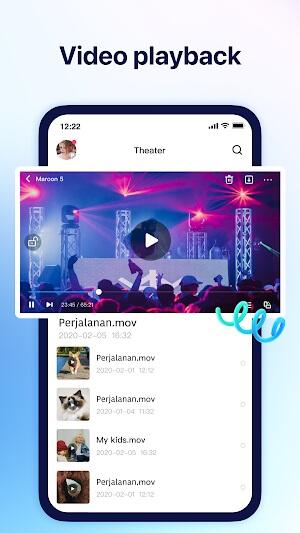
Tips for Optimizing TeraBox
- Automatic Backup: Enable automatic backup for photos and videos to ensure your memories are always safe.
- Organized Folders: Create folders to categorize your files for easy retrieval.
- Monitor Storage: Regularly check your storage usage to manage your digital footprint effectively.
- Two-Factor Authentication: Enhance security by enabling two-factor authentication.
- Manage Shared Links: Regularly review and revoke shared links to maintain privacy.
- Utilize AI Features: Leverage TeraBox's AI-powered search and sorting capabilities.
- Cross-Device Sync: Ensure your files are synchronized across all your devices.
TeraBox Alternatives
- Google Drive: A popular choice offering seamless integration with other Google services, ample storage, and collaborative features.
- Dropbox: A long-standing cloud storage solution known for its ease of use and robust sharing capabilities.
- OneDrive: Microsoft's cloud storage, ideal for users within the Microsoft ecosystem, with strong integration with Windows and Office applications.
Conclusion
TeraBox offers a compelling cloud storage solution with its massive free storage and user-friendly design. Its intuitive interface and powerful features make it a top choice for managing your digital life, both personally and professionally.
Tags : Tools