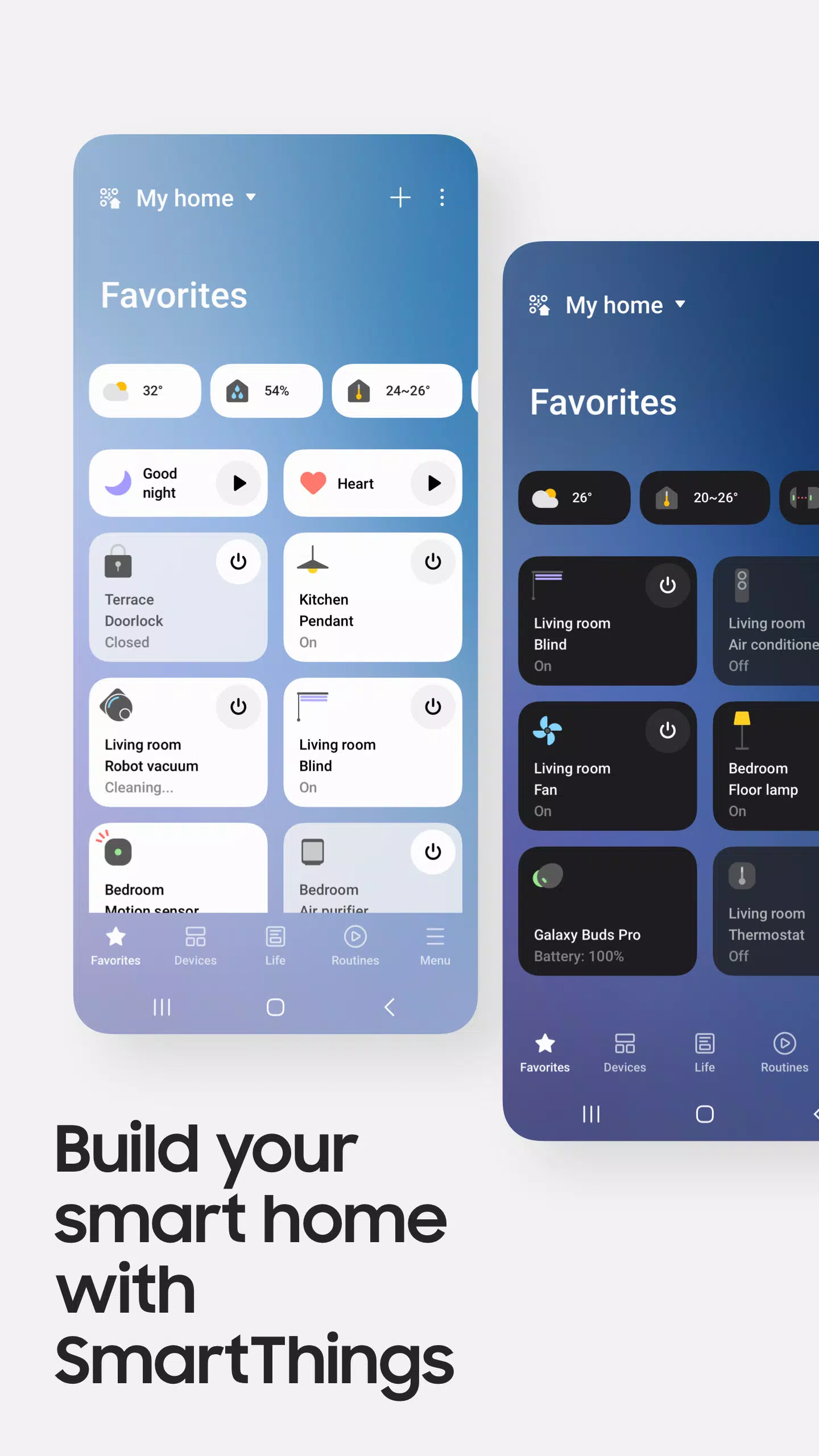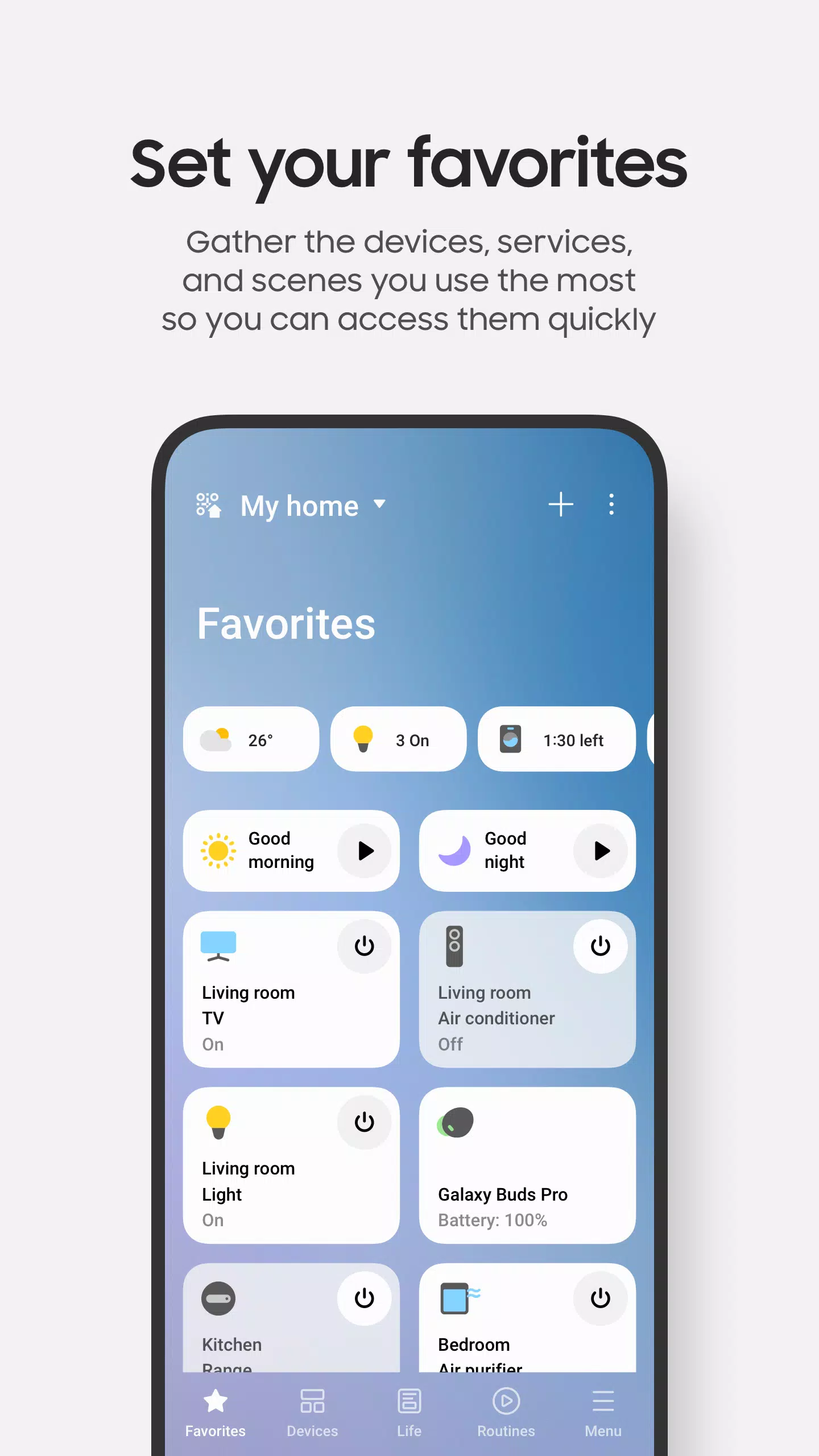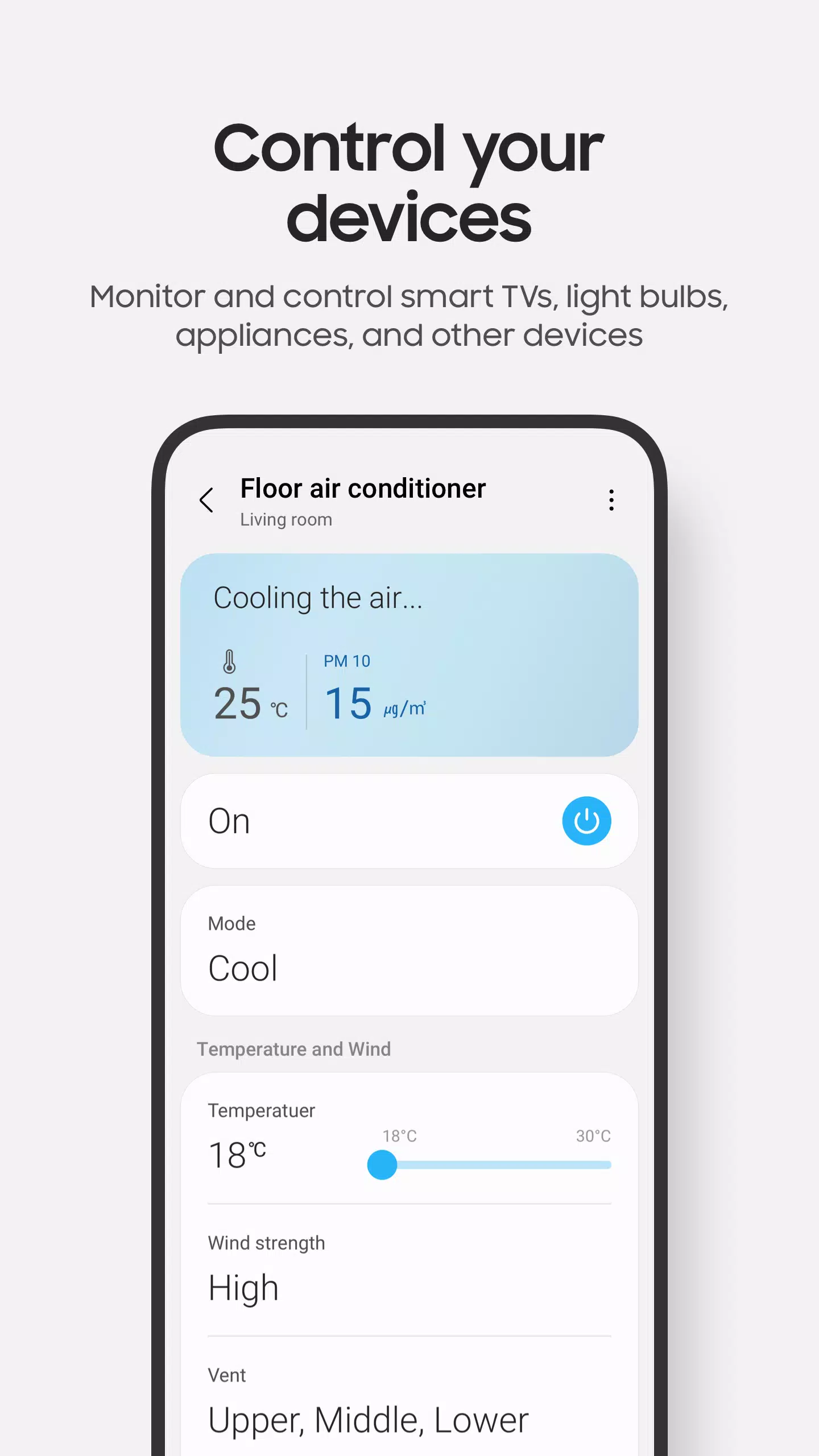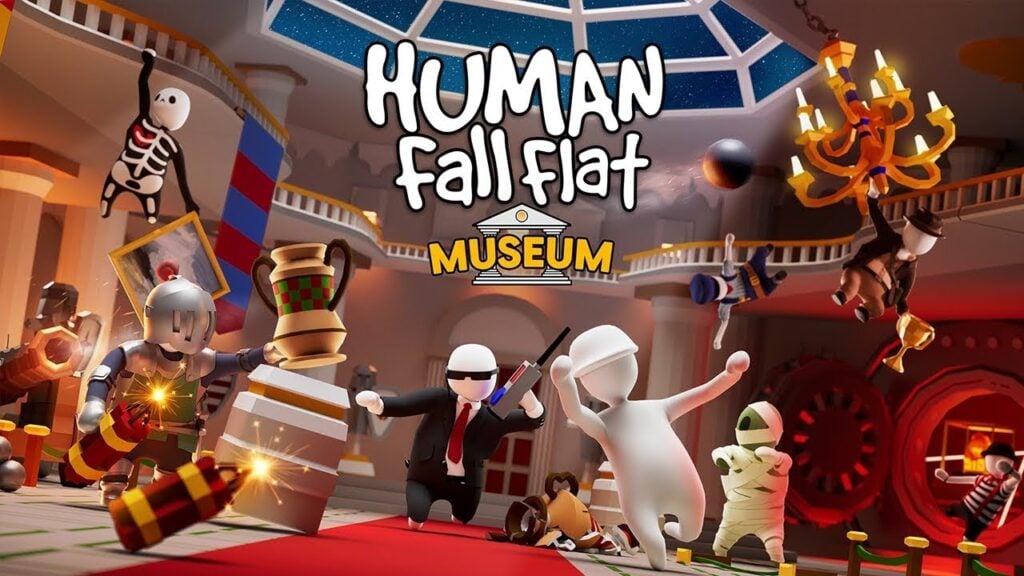Effortlessly manage your Samsung Smart Home ecosystem with the SmartThings app. Control your Samsung Smart TVs, appliances, and other SmartThings-compatible devices from a single, intuitive interface. This app boasts compatibility with hundreds of smart home brands, providing a centralized hub for all your connected gadgets.
SmartThings simplifies the connection, monitoring, and control of your smart devices. Seamlessly integrate Samsung Smart TVs, appliances, smart speakers, and popular brands like Ring, Nest, and Philips Hue. Leverage voice assistants such as Alexa, Bixby, and Google Assistant for hands-free control.
Key Features:
- Remote Home Management: Monitor and control your home from anywhere.
- Automated Routines: Create schedules based on time, weather, and device status for optimized home automation.
- Shared Access: Grant access to other users for collaborative control.
- Real-time Notifications: Receive automated updates on your device status.
Important Notes:
- SmartThings is optimized for Samsung smartphones; functionality may be limited on other devices.
- Feature availability may vary by region.
- Wear OS compatibility is available, requiring a connected mobile phone. A dedicated SmartThings watch tile offers quick access to routines and device control.
App Requirements:
- Minimum 2GB RAM.
- Galaxy devices require Smart View for screen mirroring.
App Permissions:
The app requests several permissions for optimal functionality. While optional permissions are not required, their absence may limit certain features. These include location access for device location and routine creation, Bluetooth access for device discovery, notification access for alerts, camera access for QR code scanning, microphone access for device setup, and access to storage, files, media, photos, videos, music, audio, phone contacts, and physical activity data for various features. Specific Android version requirements are noted for each permission.
Tags : Lifestyle