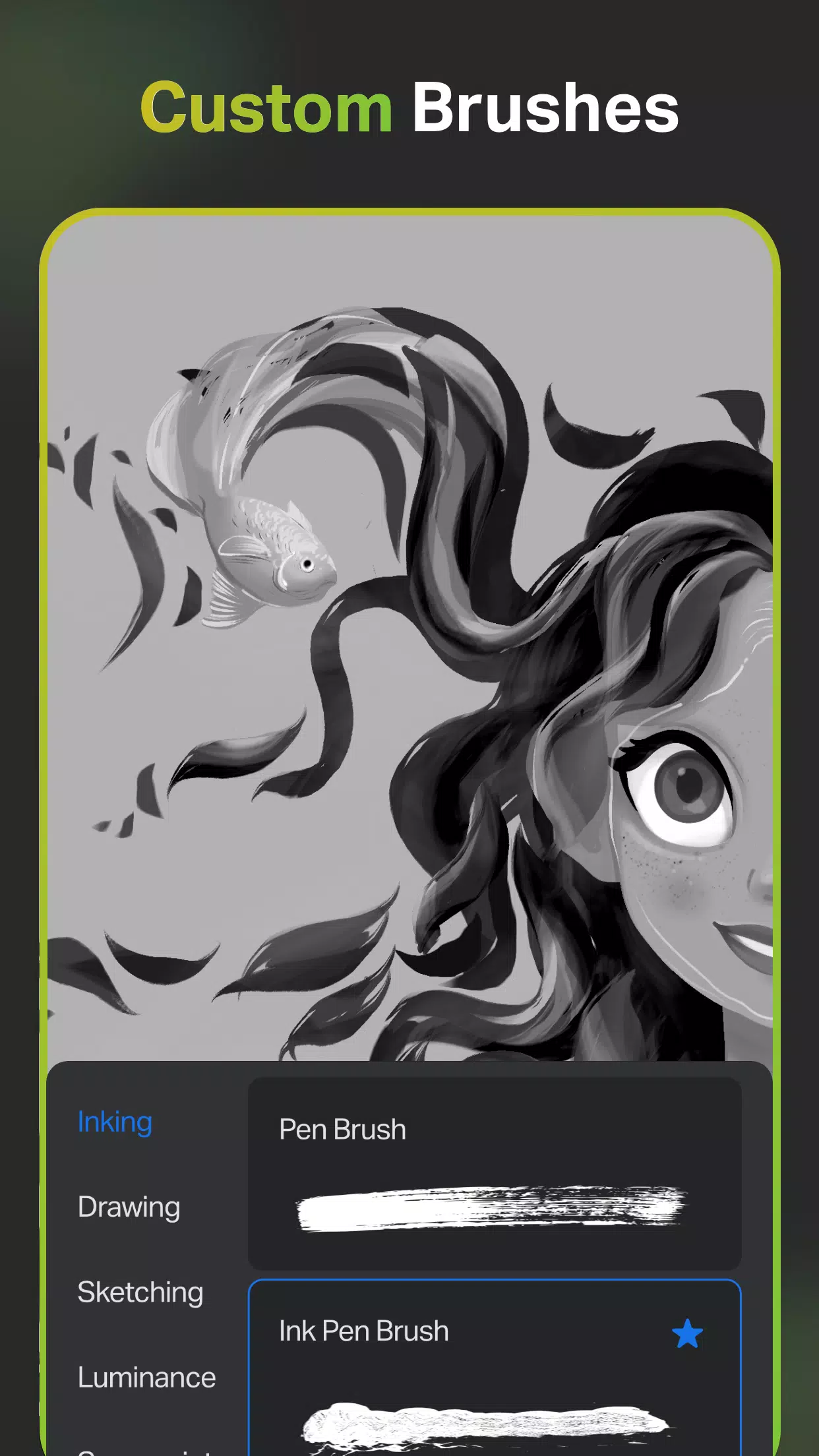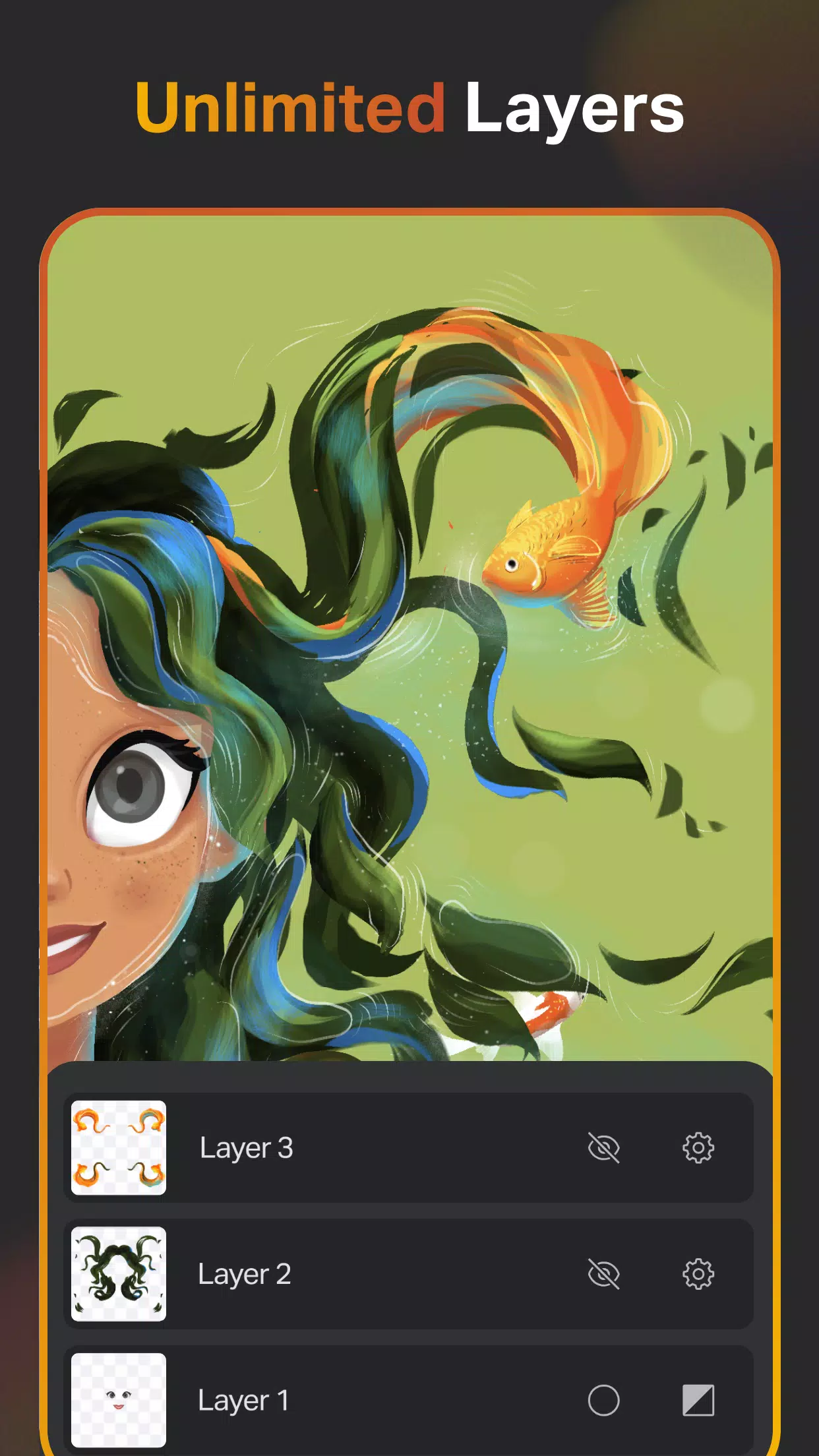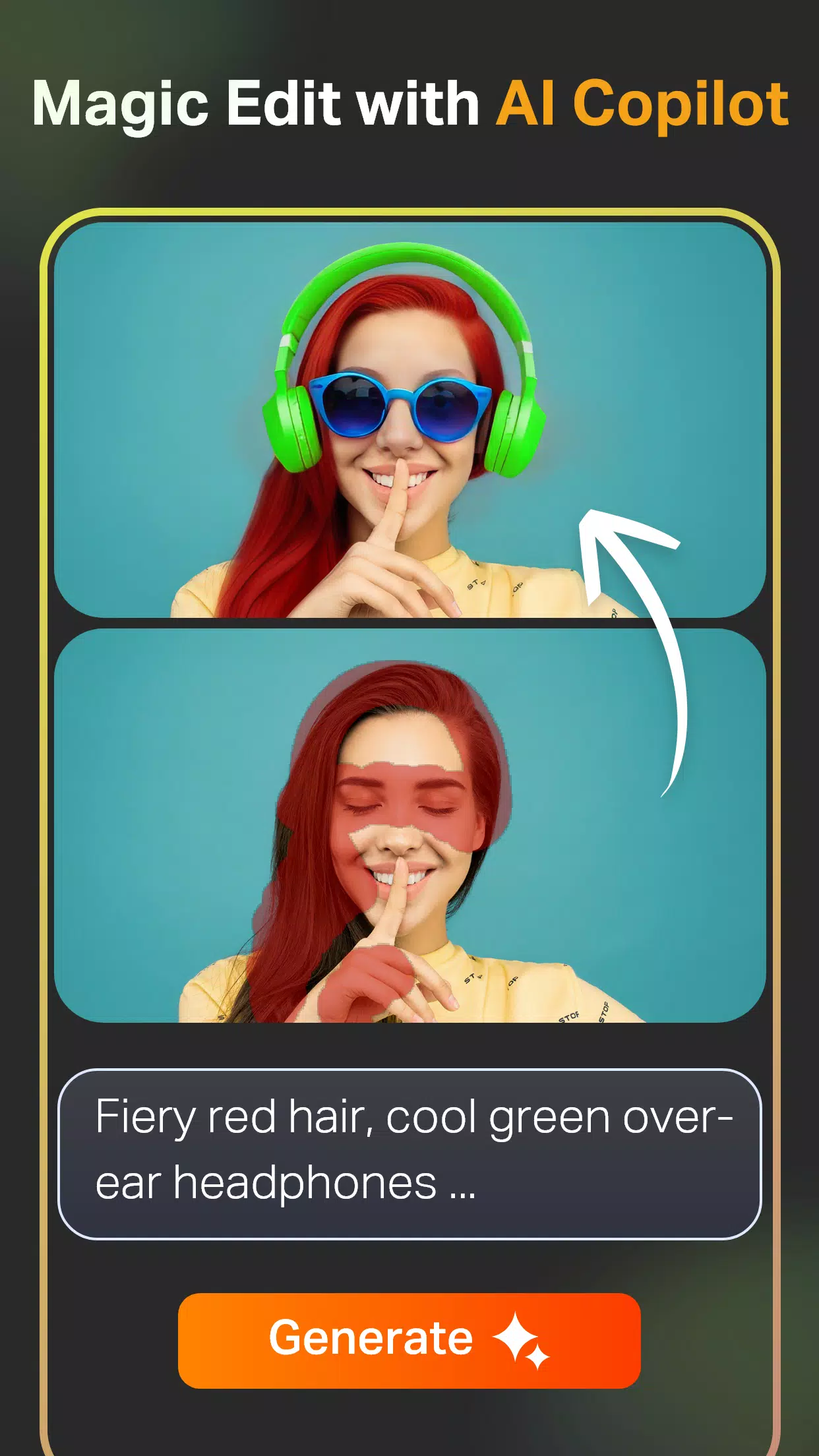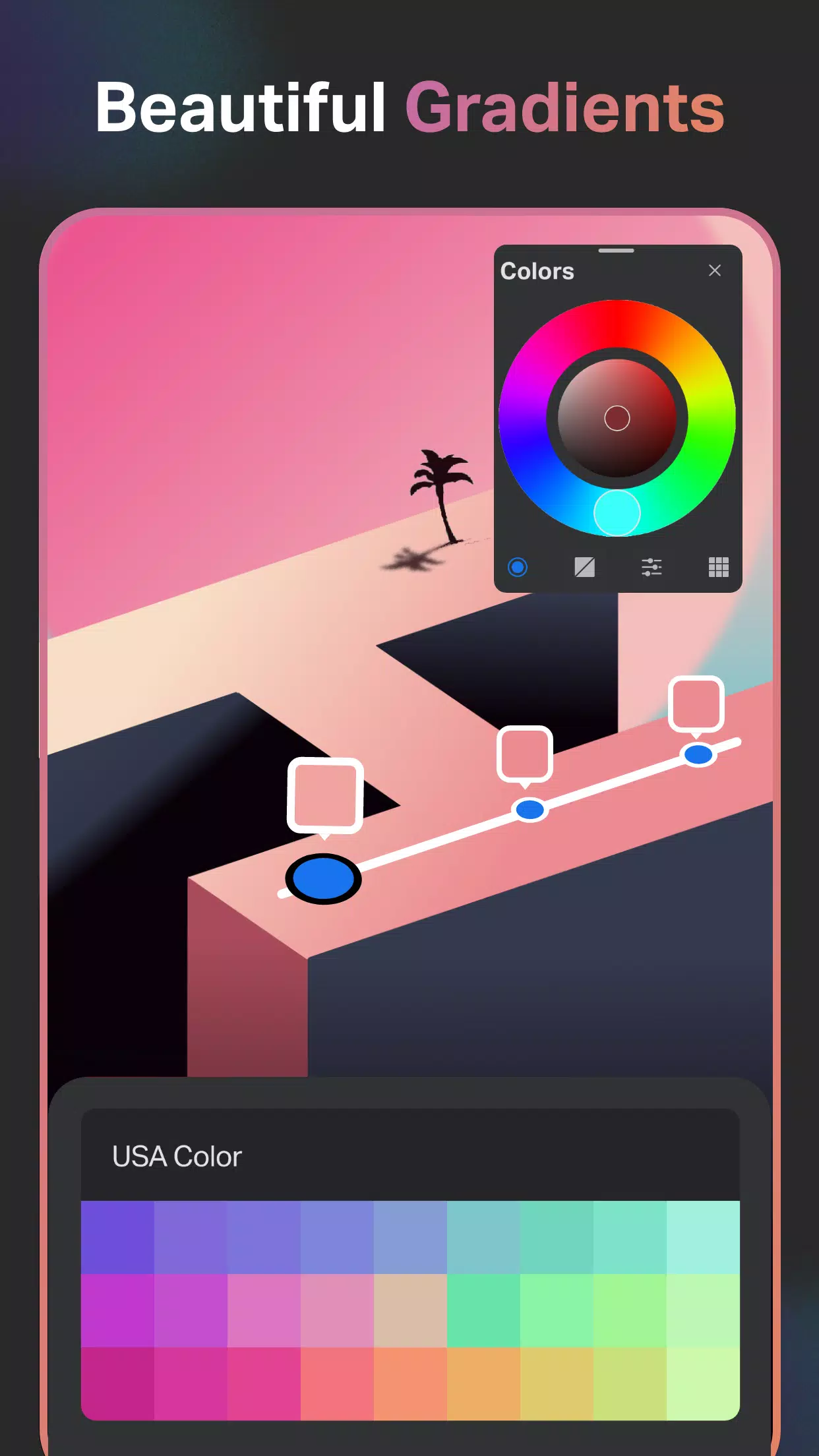SketchPro is the ultimate digital illustration drawing and painting pad app designed specifically for creating stunning Anime and Manga art. Crafted with passion by the Drawing Desk Team, SketchPro is available for both tablets and phones, making it accessible for artists on the go.
The latest update to SketchPro introduces advanced AI tools that revolutionize the creative workflow for professional digital artists. Whether you're a graphic designer, illustrator, or a dedicated comic, anime, and manga book artist, SketchPro offers a comprehensive suite of drawing and advanced AI tools to help you bring your visions to life.
SketchPro is packed with professional drawing features tailored for creative professionals:
Professional Customizable Brushes for All Pro Digital Artists
- A wide range of creative brushes perfect for sketching, painting, doodling, illustrating, and professional drawings.
- Customizable brushes to help you pro create your drawings and sketches with precision.
- A curated list of favorite brushes for quick access during drawing, designing, and painting sessions.
- A Free Roller Brush with over 100 patterns to enhance your professional drawing and designing capabilities.
Pro Digital AI Drawing Tools to Accelerate Your Creative Process
- Effortlessly create artwork using the Text to Image AI tool with simple prompts.
- Transform hand-drawn sketches into polished images with the advanced Sketch to Image AI tool.
- Revamp colors, textures, and add or replace objects in your images with the Magic Edit AI tool using simple prompts.
- Expand your digital canvas seamlessly with the AI Expand Artwork tool, maintaining the original content's quality while customizing dimensions.
- Add color to sketches in seconds using the Auto-Coloring AI tool or prompt color hints for complete coloring with the Auto-Colorization AI tool.
- Remove unwanted objects and backgrounds from your drawings with the AI Object Remove and Pro BG Remove tools.
- Generate and extract line art from any image to incorporate into your drawings.
Pro Creative Tools to Speed Up Drawing and Designing
- Smart Shapes for instant shape drawing to streamline your creative process.
- A Free Symmetry Tool to create perfectly mirrored drawings, illustrations, and designs.
- A Gradient tool with Linear and Radial options for enhanced drawing and design capabilities.
- A Layer Transform Tool specifically designed for illustration drawing.
- Assisted Drawing features to help you achieve professional results with ease.
Layer System for Drawing & Graphic Designing
- Unlimited layers for digital painting and drawing, giving you the flexibility to create complex artworks.
- Options to Rasterize, Duplicate, and Merge layers for efficient designing and drawing.
- Features like Fill, Color Invert, Lock Alpha, and Lock Layer to enhance your professional drawings.
Text Tools for Designing & Drawing
- An extensive array of customizable font styles to add text to your designs and professional drawings.
Color Palette for All Digital Artists
- A full Color Wheel with adjustable color values and shades, essential for professional drawing artists.
- Create professional themed color palettes to match your arts and designs.
- Import colors directly from photos and images to enhance your creative palette.
Extensive Shapes Library for Designers and Artists
- Over 15 categories of free shapes, signs, and symbols to use in your drawings and designs.
- Save your favorite shapes in a list for quick access during your creative sessions.
Essential Tools for Digital Artists
- A Smudge Tool for quick and effective drawing.
- A Fill Bucket tool for applying solid colors to your artwork.
- A Cutter Tool for precise illustrations.
- A Custom Canvas feature for all your digital drawing needs.
- A Reference tool to keep image references directly on the canvas for inspiration.
Organize and Save Your Digital Artwork
- Automatic saving of every drawing and painting to ensure no work is lost.
- Methodical storage of your drawings for easy access and organization.
- Cloud syncing to securely store and access your drawings and designs from anywhere.
- The ability to delete drawing projects at any time to manage your workspace.
- Time Lapse Playback feature to review your drawings, designs, and illustrations.
- A Dark Mode option for comfortable drawing in low-light environments.
SketchPro is the perfect tool for professional digital artists, including graphic designers, illustrators, and comic book artists. From doodling and scribbling to creating professional digital illustrations and drawings, SketchPro empowers you to express yourself like never before. Download SketchPro now and elevate your Anime and Manga art to new heights!
What's New in the Latest Version 1.2.5
Last updated on Aug 28, 2024
Bug fixes and performance improvements.
Tags : Art & Design