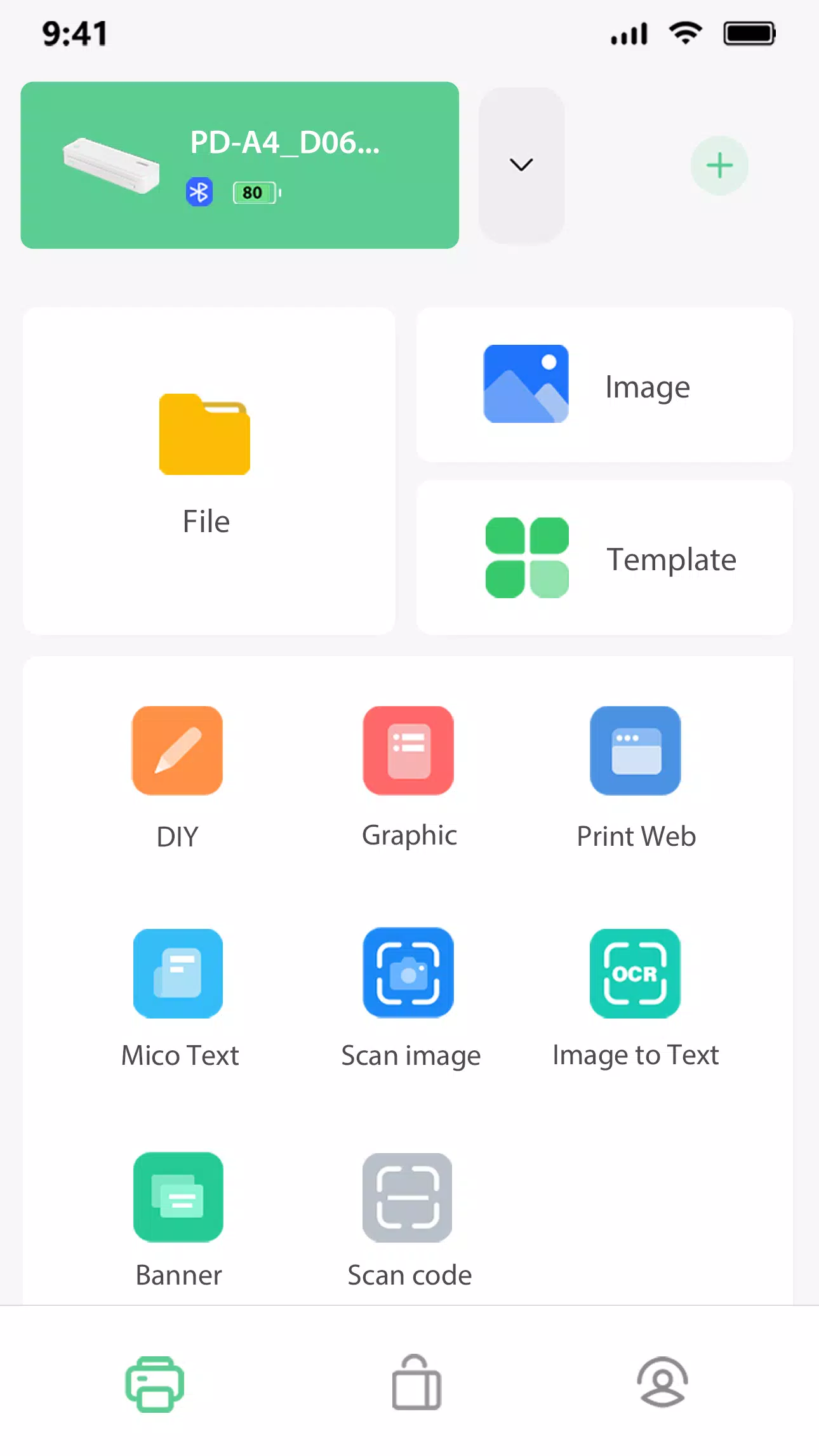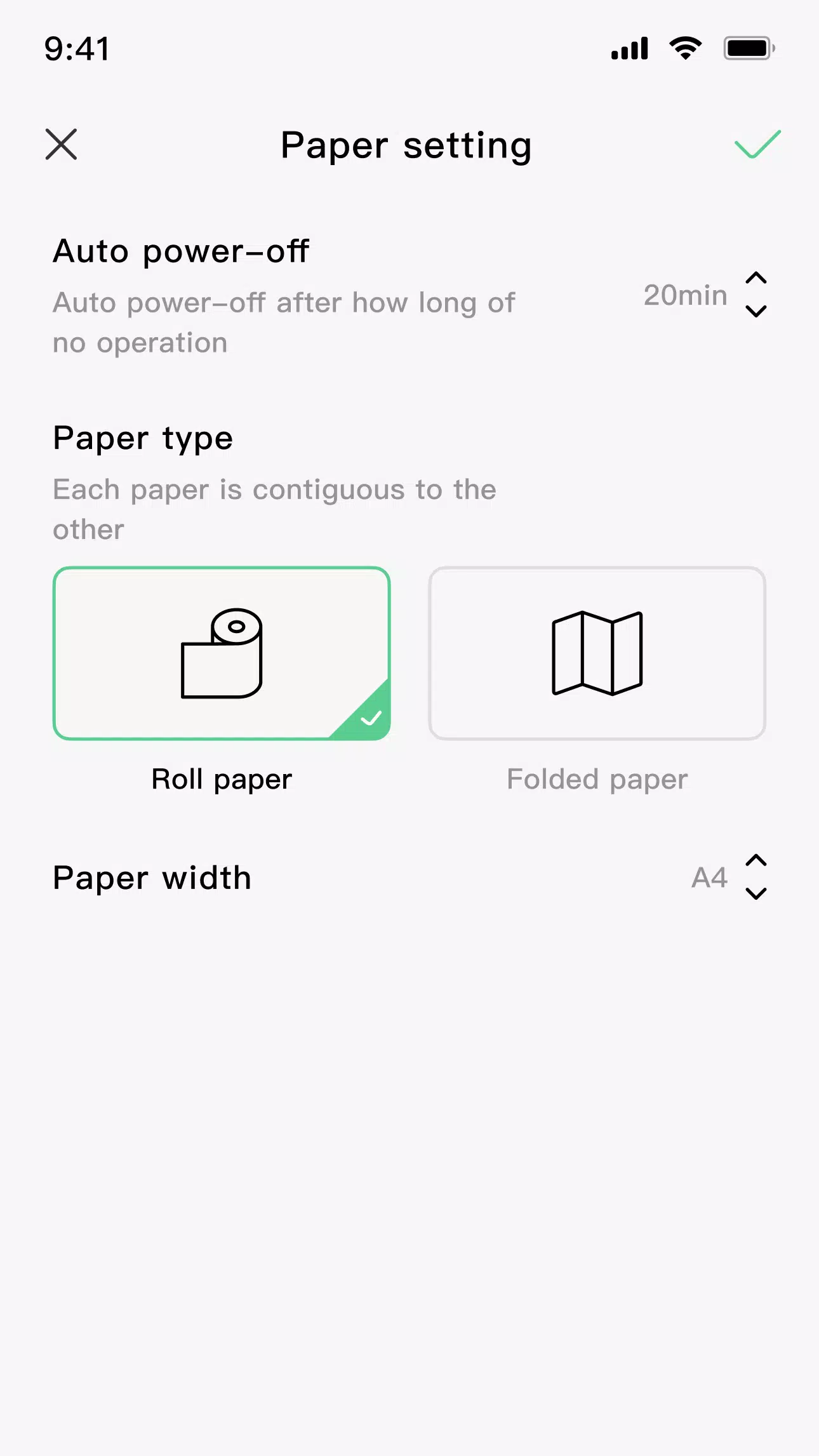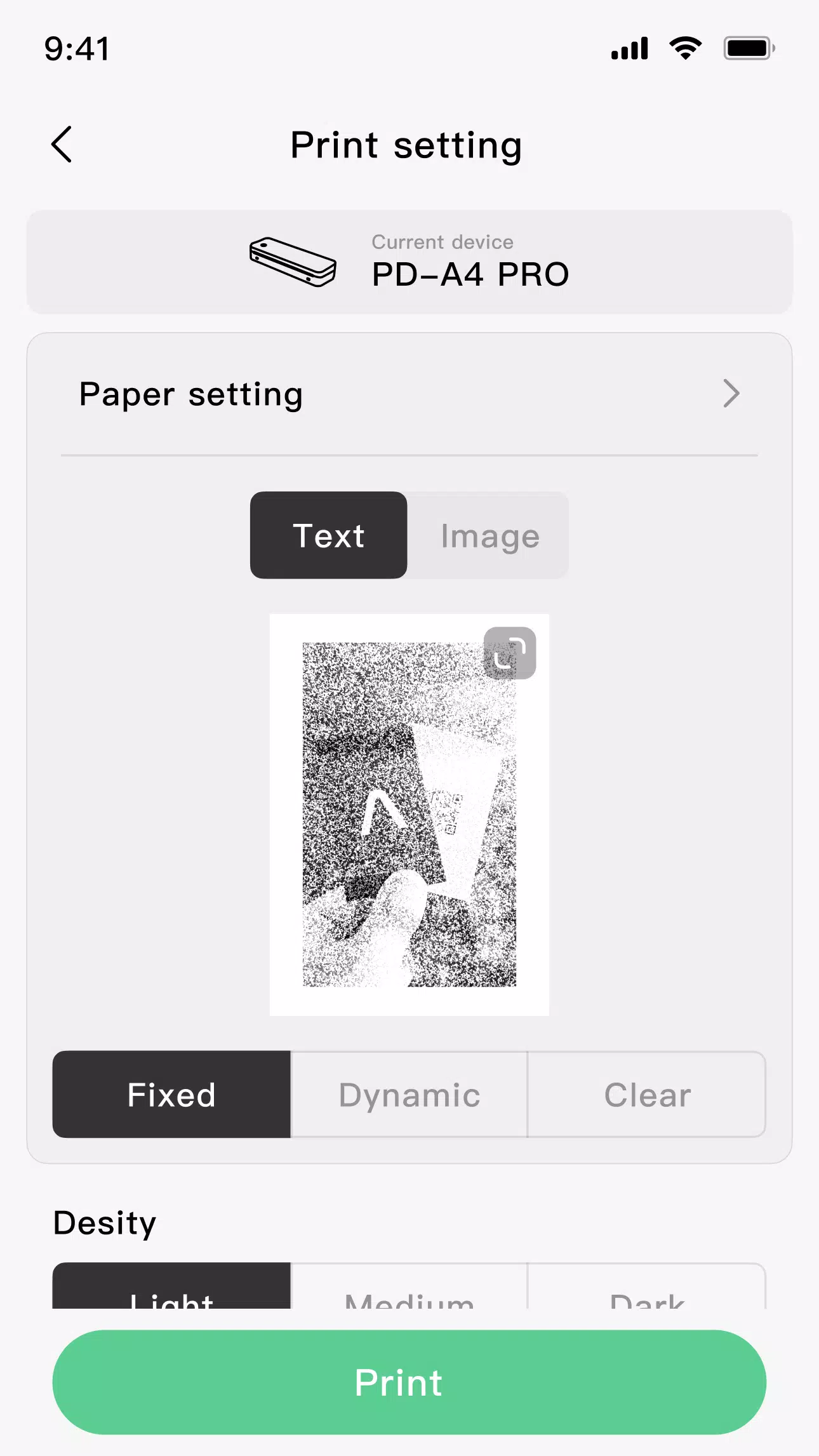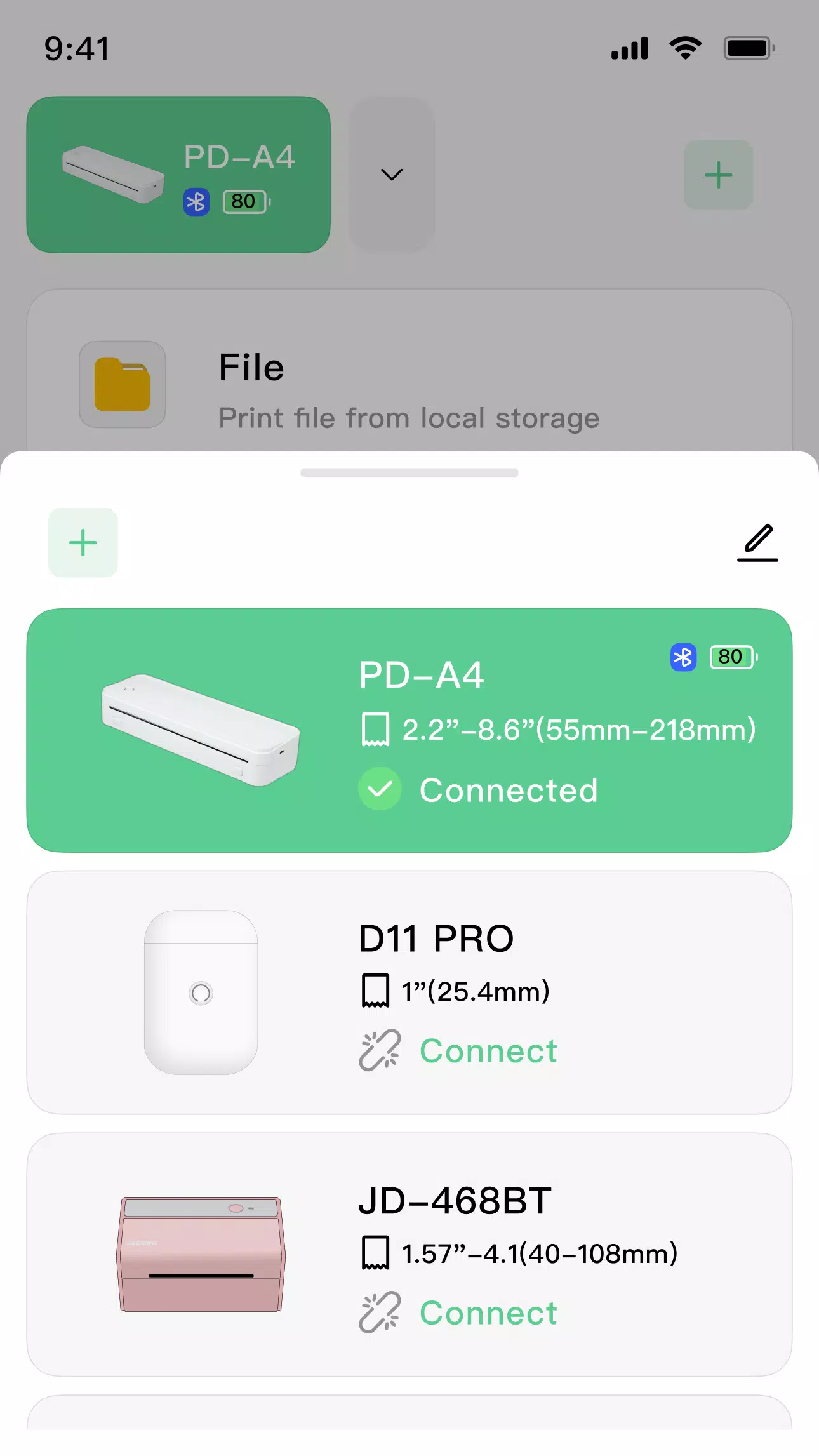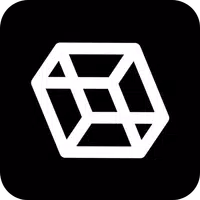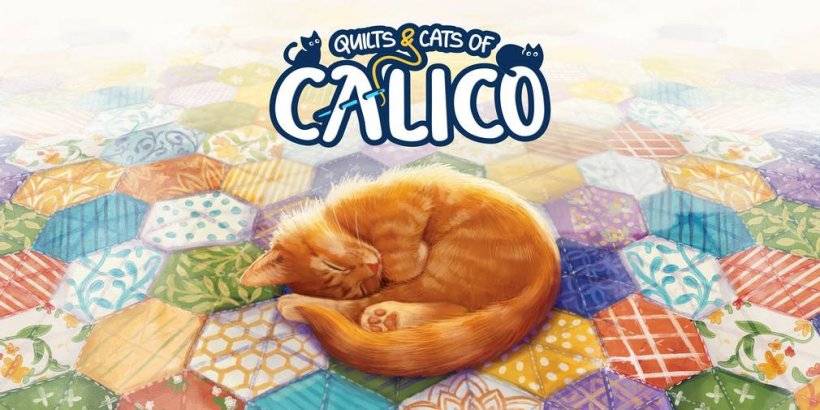Enhance Your Labeling with JADENS Printer
The JADENS Printer is your go-to solution for all your labeling needs. Whether you're managing an online shop or handling logistics, this printer offers a range of features to streamline your operations. Let's delve into what makes the JADENS Printer stand out.
Wide Compatibility
The JADENS Printer supports a variety of labels, making it incredibly versatile. From FBA labels and barcode labels to mailing and address labels, you can print them all with ease. This wide compatibility ensures that you can handle diverse labeling tasks without needing multiple devices.
Wireless Printing
With Bluetooth connectivity, the JADENS Printer allows you to print wirelessly. This feature enhances your productivity by eliminating the need for cumbersome cables, making it easier to print labels from anywhere within the Bluetooth range.
Customize Size
Flexibility is key with the JADENS Printer, as it offers multiple sizes to choose from. Whether you need small labels for product identification or larger ones for shipping, you can customize the size to fit your specific requirements.
Support for PDF and Image Files
The JADENS Printer supports both PDF files and images, providing you with more options for your label designs. This feature allows you to create and print professional-looking labels directly from your preferred file formats.
Ideal for Online Shops
If you run an online shop, the JADENS Printer is an essential tool. It helps you efficiently manage your inventory and shipping labels, ensuring that your operations run smoothly and your customers receive their orders promptly and accurately.
In summary, the JADENS Printer is a versatile, user-friendly, and efficient labeling solution designed to meet the needs of modern businesses. Whether you're a small online shop or a large logistics operation, this printer can help you achieve your labeling goals with ease.
Tags : Tools