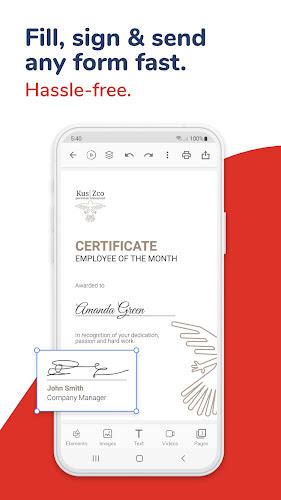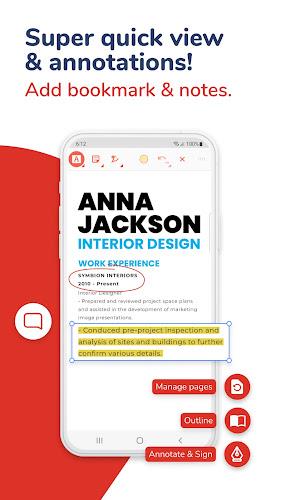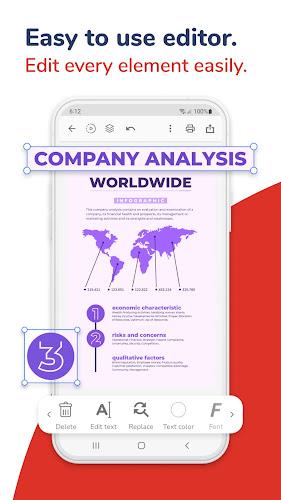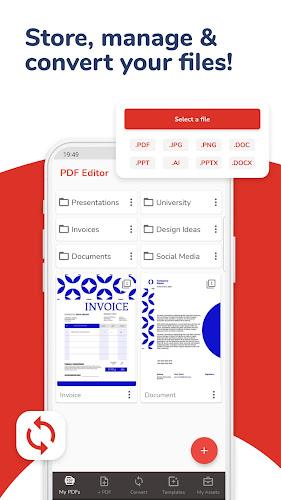Unlock the power of PDF editing with our revolutionary PDF Editor! Tired of wrestling with uneditable PDF files? Our app effortlessly transforms PDFs, PPTs, AI files, and DOCs into fully editable documents. Forget expensive software – our intuitive editor empowers you to modify every aspect of your PDFs without breaking the bank.
From simple reading and annotation to sophisticated form filling and signing, our feature-rich app streamlines your PDF workflow. Enhance your PDF creation process with tools such as PDF conversion, annotation capabilities, user-friendly editing, AI-powered background removal, and access to a library of royalty-free resources.
Pro+ users enjoy: fully editable templates, one-click resizing, a vast asset library, seamless Google Drive integration, and efficient folder organization for effortless file management. Maintain brand consistency with our curated asset library and edit from anywhere.
Key Features:
- PDF Reader & Viewer: Open, read, scroll, zoom, search, bookmark, and manage document information with ease.
- PDF Editor: Edit every element: rearrange pages, select and export pages, modify text using various fonts, replace or add images/icons/logos, adjust colors and layer order, rotate, flip, crop, and quickly align text.
- PDF Converter: Convert PDFs to high-resolution print or web PDFs, JPGs, PNGs, Word documents, PowerPoint presentations, and AI files.
- PDF Annotator: Add colorful notes and icons, highlight text, and draw directly onto your PDFs.
- Intuitive Editor: Easily manage pages, add/delete content, change text and fonts, replace images/logos/icons, adjust colors and layer order, and quickly align text. Add columns to large paragraphs with a single click.
- AI-Powered Background Remover: Instantly remove image backgrounds with our intelligent AI feature.
Streamline your workflow: Enjoy automatic syncing across devices, Google Drive connectivity, a centralized asset library, and organized folders for efficient file navigation. Download now and experience the unparalleled freedom of complete PDF control!
Tags : Tools