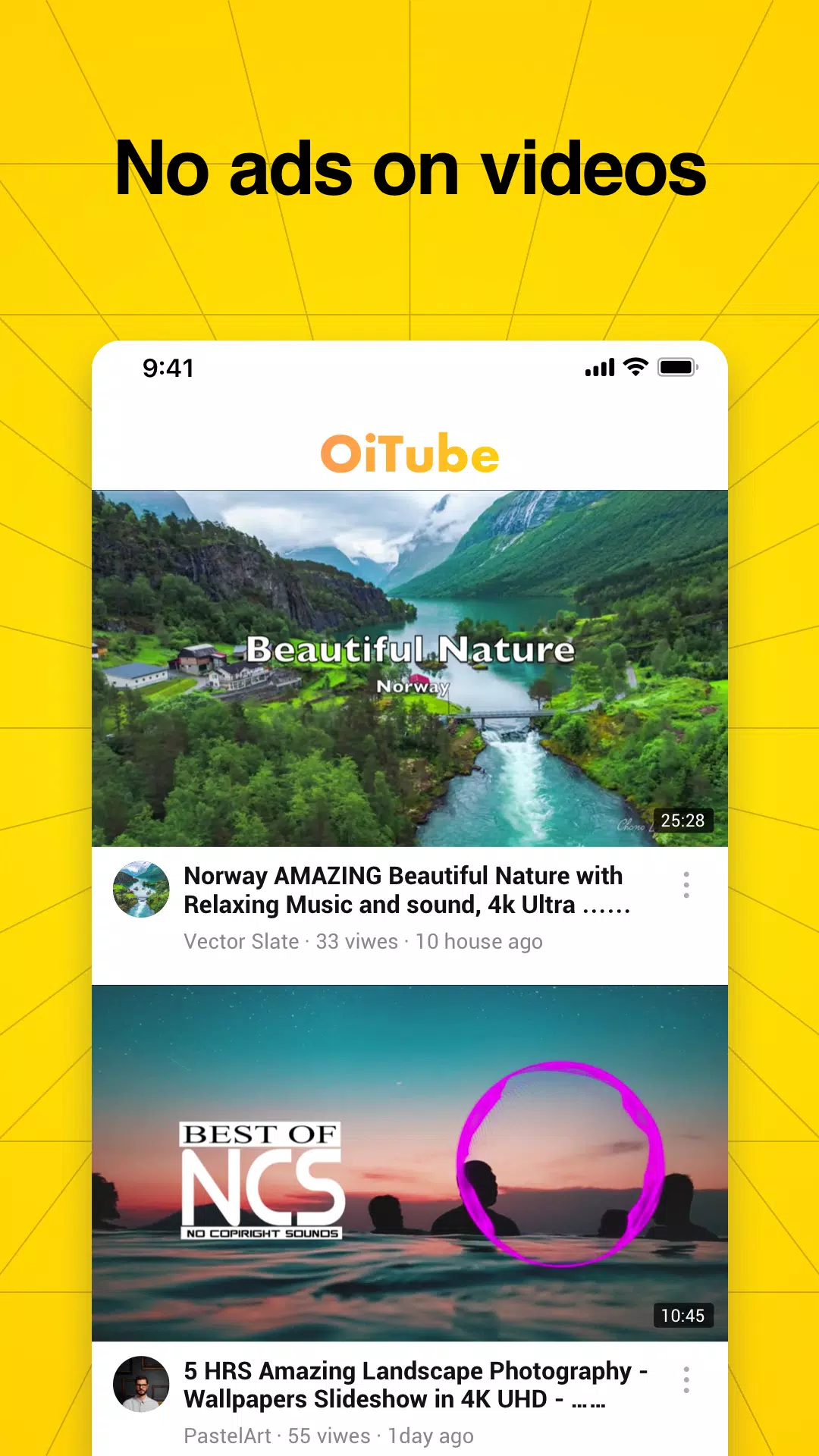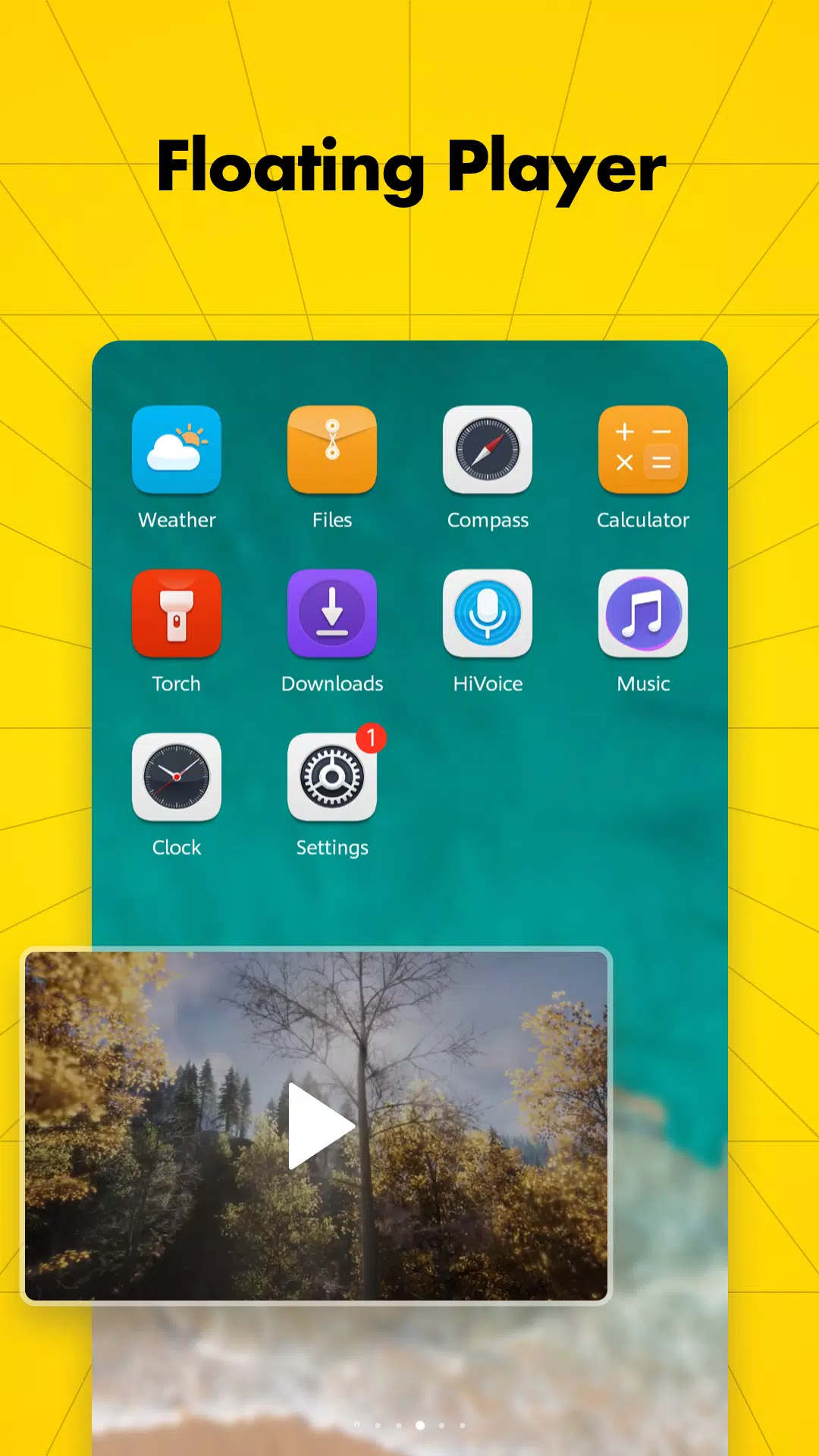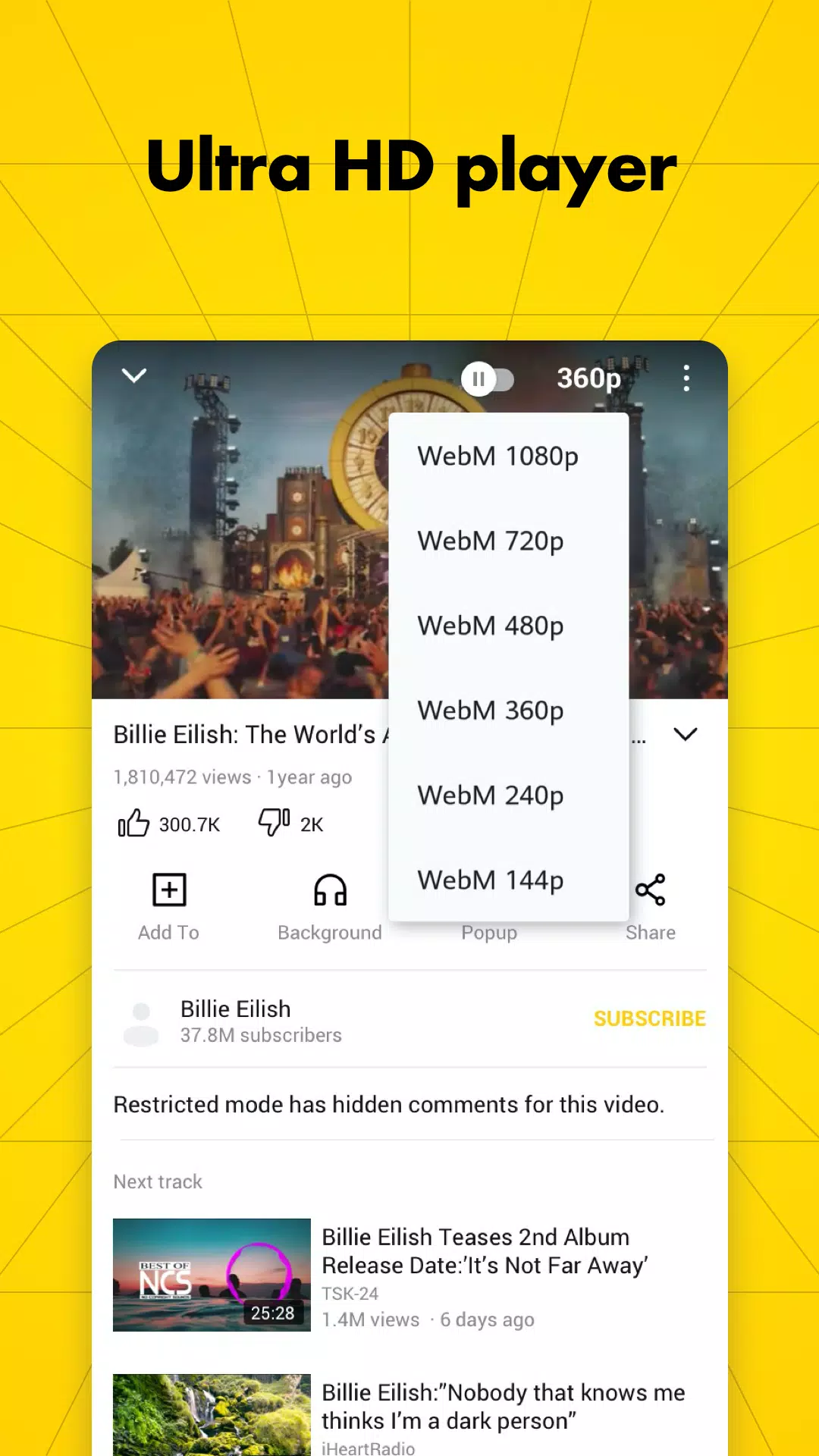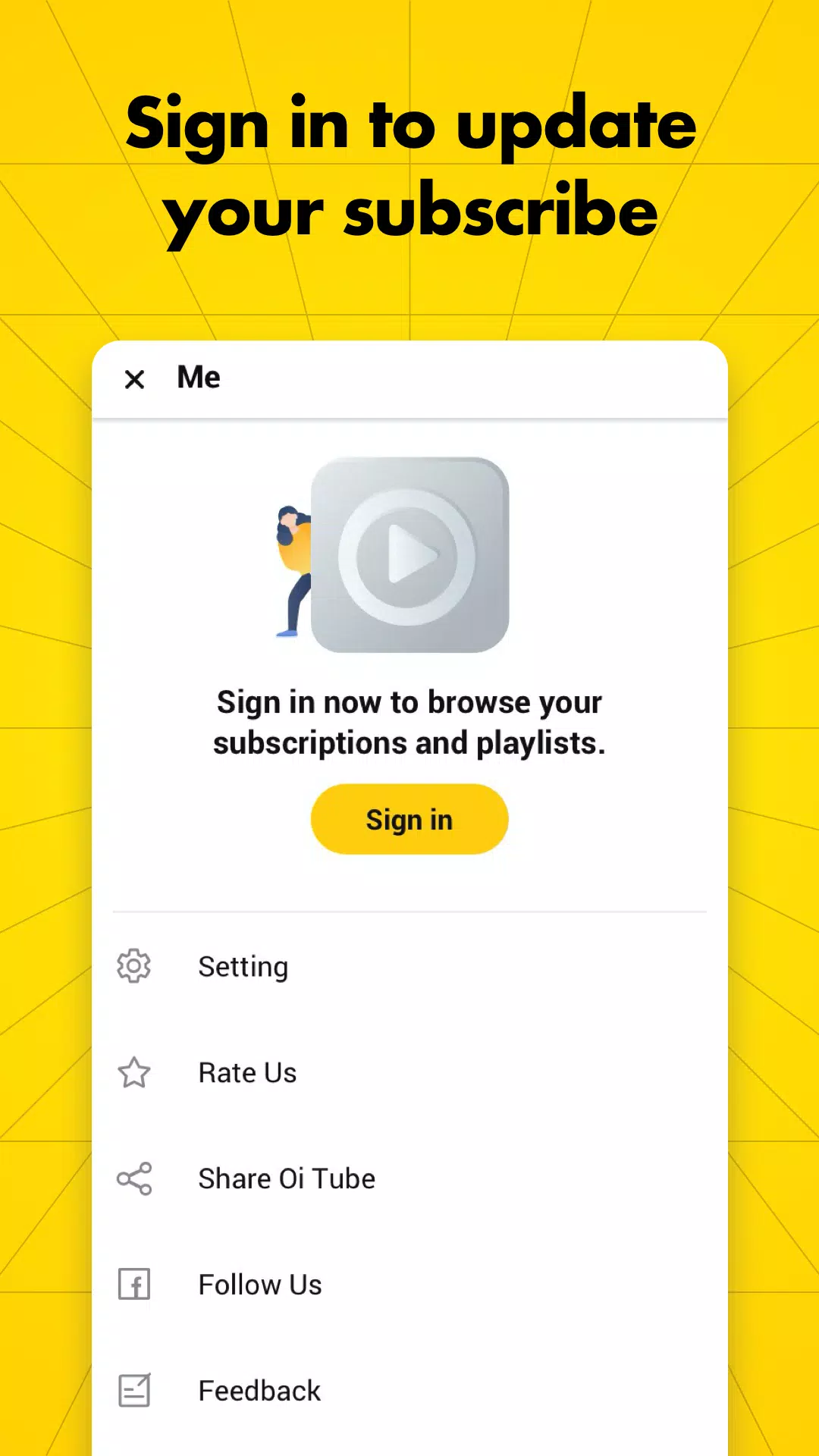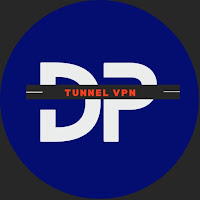Are you tired of those pesky ads interrupting your video watching experience? Do you wish to multitask by replying to messages while enjoying your favorite content? OiTube is the perfect solution for you!
OiTube is a user-friendly app designed to automatically block those annoying ads, allowing you to enjoy uninterrupted background and floating play. Moreover, OiTube supports a wide range of video formats, including HD, 4K, and Ultra HD. Start using OiTube today to block ads on both videos and music, and enjoy trending content without the need for a premium subscription!
NEW FEATURES:
Auto Block Ads: Effortlessly remove all kinds of unwanted ads and annoying popups.
Background Play: Continue enjoying your tube videos even when you switch to other apps like Line, SNS, WhatsApp, or WeChat.
Floating Play Mode: Watch videos in a convenient floating window.
High-Quality HD Video: Experience videos in stunning high definition.
Simple Brightness and Volume Control: Easily adjust your viewing experience.
Collect and Share: Save your favorite videos or share them with friends.
Sign In for Updates: Keep your subscriptions up to date.
Customizable Playback Speed: Choose the speed that suits you best.
Search for Videos & Music: Find any content you're looking for.
Block Ads for Videos
Enjoy a seamless watching experience with OiTube's advanced ad-blocking technology. Watch millions of videos for free, without interruptions.
OiTube is the best ad blocker for tube videos, effectively removing pop-up ads. Activate the ad blocker to eliminate all annoying ads.
Automatically block ads, including video ads, with our built-in free ad blocker.
Background Play for Videos
Continue playing your tube videos in the background, even when you switch to other social media apps like Line, SNS, WhatsApp, or WeChat.
Use the minimize function to keep streaming videos in a small, resizable, and movable window on your screen. This feature allows you to play games, reply to messages, or perform other tasks while your video plays in the background.
Floating Play for Tube
Enjoy the flexibility of watching videos in Floating Play Mode.
Switch between full screen and floating popup window mode as per your preference.
Easily drag the floating popup video window to any part of the screen and resize it to your liking.
Ultra HD Player
Experience smooth playback of videos in 720p, 1080p, and 4K resolutions, with the maximum resolution set as default.
Utilize OiTube's HD video player to watch tube videos smoothly across all resolutions, including Ultra HD, for the ultimate viewing experience.
Tags : Tools