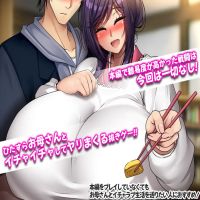The fickle nature of fashion demands constant reinvention. One day you're a style icon; the next, forgotten if your style stagnates. Repetitive outfits are a fashion faux pas. So, how do you diversify your wardrobe? Clothing evolution offers a solution.
 Image: ensigame.com
Image: ensigame.com
Let's explore how to enhance your wardrobe through evolution.
Table of Contents:
- How to Evolve Outfits
- Changing the Color of 5-Star Outfits
- What Evolution Affects
How to Evolve Outfits:
It's straightforward. First, press Esc, then select the "Evolution" section.
 Image: ensigame.com
Image: ensigame.com
Next, choose the outfit you wish to upgrade from the list.
 Image: ensigame.com
Image: ensigame.com
Ensure you have the necessary materials, crucially, a duplicate of the complete outfit set.
 Image: ensigame.com
Image: ensigame.com
Once ready, click "Evolve." You'll receive an upgraded version.
 Image: ensigame.com
Image: ensigame.com
Notice the same outfit, but in a different color—adding much-needed variety. This is particularly beneficial for frequently used outfits.
Changing the Color of 5-Star Outfits:
To recolor a 5-star outfit, select it from the list.
 Image: ensigame.com
Image: ensigame.com
Let's say you want to change the color of a ballerina-princess outfit from pink to blue. Note the required materials.
 Image: ensigame.com
Image: ensigame.com
You'll need "Heartshine," a rare item obtainable in the Deep Echo tab via Resonance.
 Image: ensigame.com
Image: ensigame.com
The amount of Heartshine earned depends on the number of special crystals spent in Deep Echo.
 Image: ensigame.com
Image: ensigame.com
Remember, a duplicate of the full outfit set is still required for final evolution.
What Evolution Affects:
Evolution solely alters the outfit's color. Other attributes remain unchanged. Therefore, recoloring won't improve performance in fashion duels; you need high-stat wardrobe items for that.
Mastering outfit evolution in Infinity Nikki adds diversity and visual interest to your wardrobe!