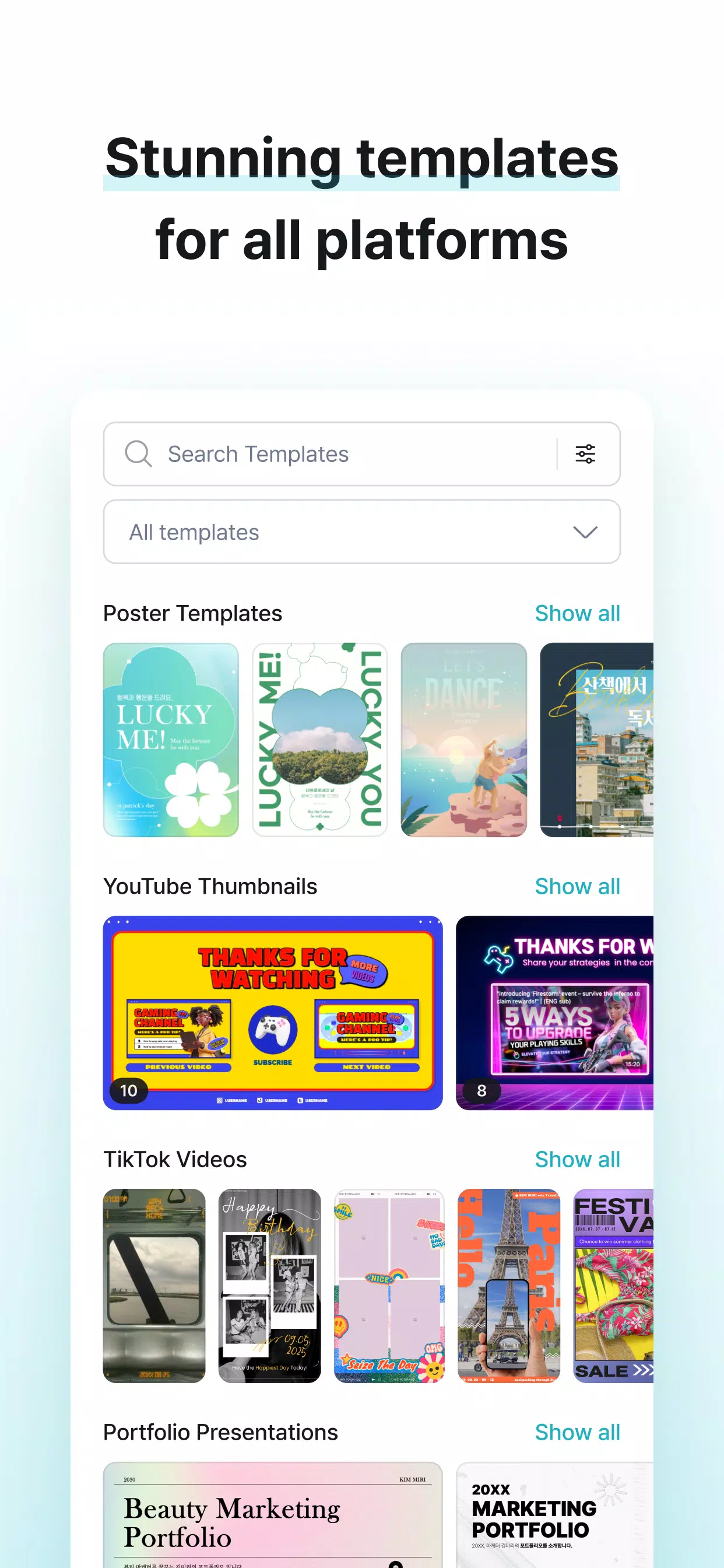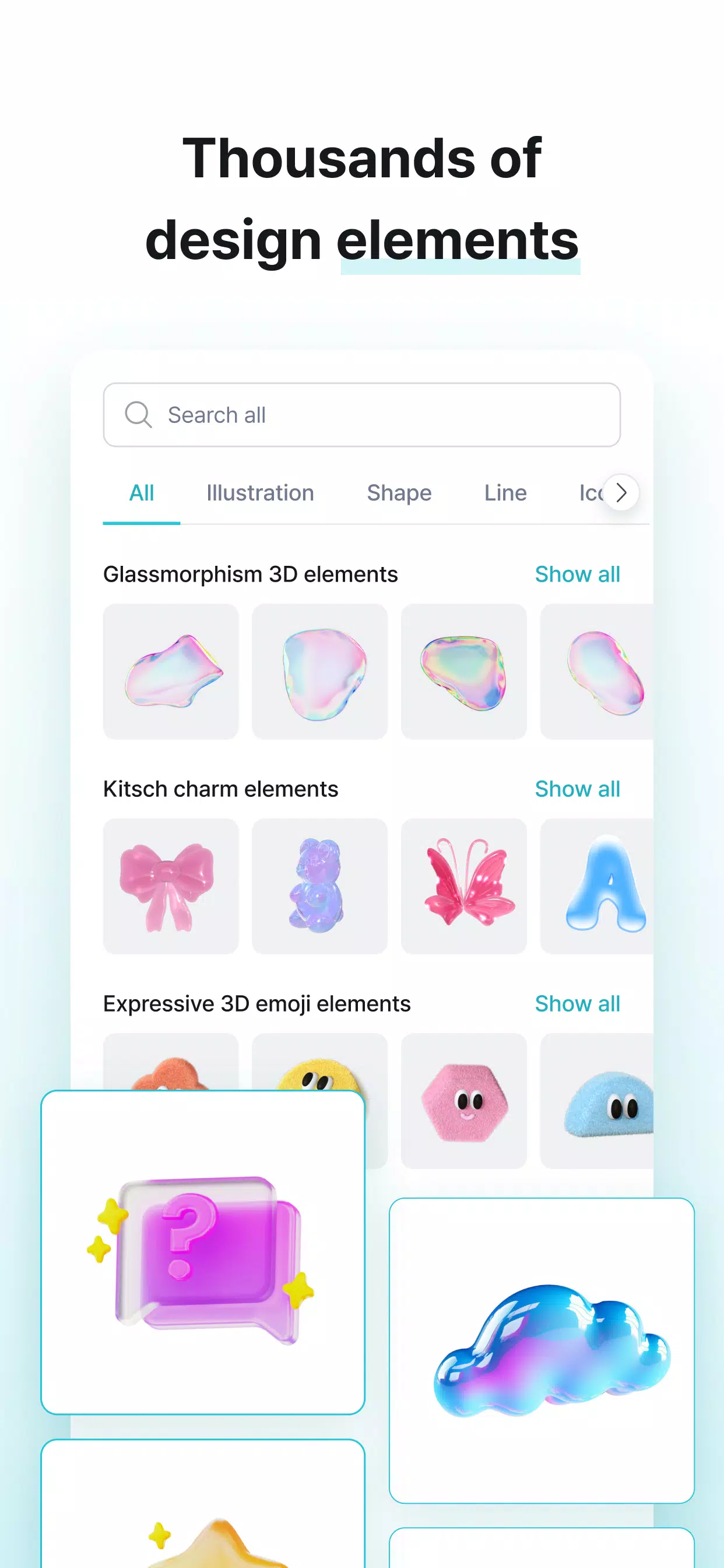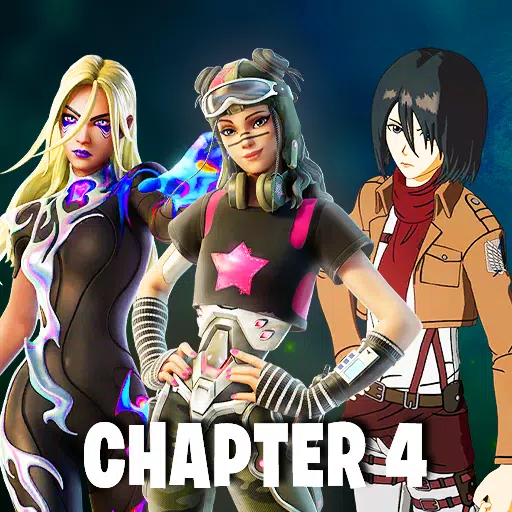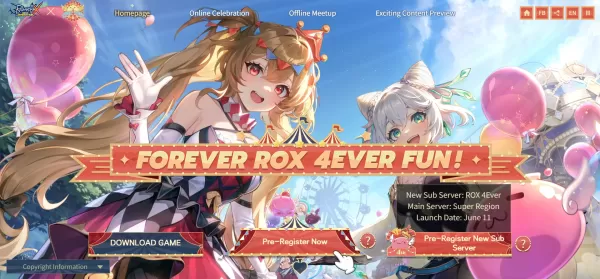MiriCanvas is your go-to platform for crafting stunning designs, from Instagram and YouTube templates to professional presentations and posters. Join over 12 million users who leverage MiriCanvas to create eye-catching posts for Instagram, TikTok, and more, or design compelling presentation decks and edit photos. Whether you're a designer, business professional, or student, MiriCanvas offers an extensive range of templates tailored to your needs.
Key Features
- Versatile Design Creation: Easily create YouTube thumbnails, Instagram posts, TikTok reels, posters, and more.
- Robust Editing Tools: Combine images, text, and graphics with powerful editing features.
- Mobile Accessibility: Design anytime, anywhere with the mobile app.
- Express and Share: Turn your ideas into shareable content effortlessly.
Trendy Design Templates
- Social Media: Elevate your Instagram or TikTok feed with standout designs.
- Presentations: Make your class projects and business pitches memorable with engaging slides.
- Posters: Craft bold and vibrant posters that grab attention.
- YouTube Thumbnails: Attract more viewers with eye-catching thumbnails.
- Videos: Engage new audiences with animations and video content.
- Product Pages: Create engaging product pages to captivate your customers.
- Business Prints: Design logos, business cards, banners, signs, and stickers for your business needs.
Extensive Template and Element Library
- 13.4 Million+ Templates and Elements: From resumes and birthday invites to event promotions, find templates for every purpose.
- Design Elements: Explore a vast collection including images, icons, diagrams, graphics, backgrounds, text styles, and more.
- Quick Content Creation: Build content in seconds using ready-to-use templates and elements.
Powerful Editing Features
- Photo Editing: Adjust brightness, saturation, contrast, apply filters, crop, and rotate to achieve your desired look.
- Effects Application: Add various filters and effects to enhance your photos and align them with your design vision.
- Text and Graphics: Incorporate text and graphics to emphasize your message and create visually appealing content.
Upload and Edit Photos
- Seamless Integration: Upload photos from your device and edit them using filter and crop features.
- Versatile Use: Add your edited photos to presentations or social media posts for a personalized touch.
Premium Features
- Exclusive Templates and Elements: Gain access to professional design templates designed for business presentations, event posters, corporate logos, and more.
- High-Resolution Downloads: Download your designs in high resolution for superior print quality and project use.
- Enhanced Storage: Enjoy more storage space to manage and store your projects efficiently.
Design Made Easy for Everyone
- Students: Create impressive projects and reports with presentation templates and diverse elements.
- Small Businesses: Design ads, menu boards, and reports to enhance your business presence.
- Marketing and Business Professionals: Boost your marketing strategy with social media campaigns and advertising images.
Subscription Details
- Automatic Renewal: Your subscription will renew automatically unless canceled at least 24 hours before the end of the current period.
- Payment: Charges will be applied to your account at the time of purchase confirmation.
Terms and Policies
- Terms of Use: https://www.miricanvas.com/s/1685
- Privacy Policy: https://www.miricanvas.com/s/740
- Copyright Guide: https://www.miricanvas.com/s/2284
Learn More About MiriCanvas
- Website: https://www.miricanvas.com/en
- Social Media: Follow @miricanvas_global on Instagram and Facebook.
- Help Center: https://help.miricanvas.com/hc/en-us
What's New in Version 1.4.0
Last updated on Oct 29, 2024
- Minor Bug Fixes and Improvements: Install or update to the latest version to experience these enhancements.
Tags : Art & Design