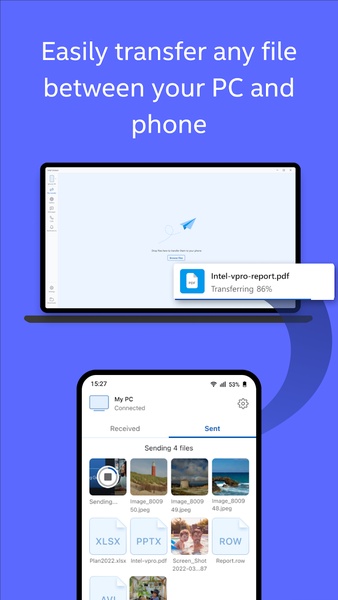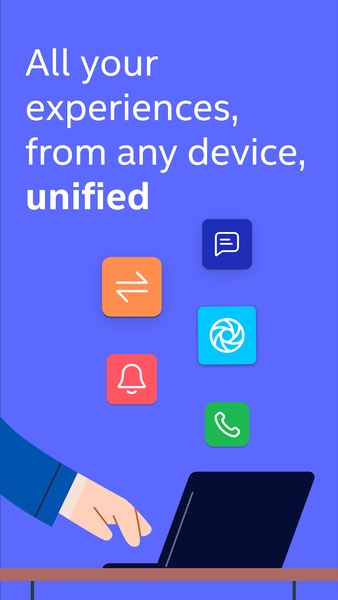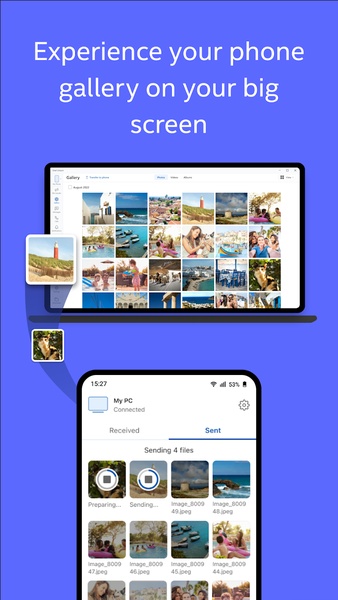Introducing Intel Unison, the ultimate app that revolutionizes the way you connect and synchronize your devices. Say goodbye to the hassle of complicated configurations and multiple apps - with Intel Unison, it's as simple as a few taps on your screen. This innovative tool seamlessly integrates your computer and Android device, providing a user experience like no other. But that's not all - Intel Unison is also compatible with iOS devices, ensuring a smooth transition between devices without the headaches of setup or data transfer. Whether you need to share files, synchronize apps, or make video calls, Intel Unison has got you covered.
Features of Intel Unison:
- Easy and intuitive configuration: It offers a user-friendly setup process with just a few taps on the screen, making it effortless to connect your devices.
- Seamless connectivity experience: With the app, you can effortlessly share files, synchronize apps, and make video calls, all in one place, eliminating the need for multiple apps or complex configurations.
- Cross-platform compatibility: The app is compatible with both Android and iOS devices, allowing you to connect and sync without any hassle, regardless of the device you use.
- Compatibility with Evo notebooks: It is exclusively available on Evo notebooks, ensuring a smooth and optimized user experience for Evo laptop users.
- Time-saving and convenient: Switching between devices has never been easier with Intel Unison. Say goodbye to time-consuming setups and data transfers when connecting to a new device.
- Comprehensive solution: It serves as a comprehensive tool for synchronizing and connecting all your devices, providing a fast, intuitive, and seamless user experience.
Conclusion:
Experience the convenience and simplicity of Intel Unison today and download it now.
Tags : Other