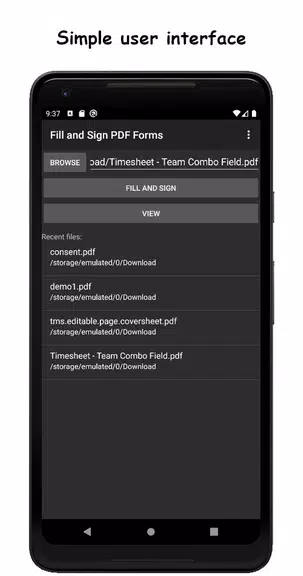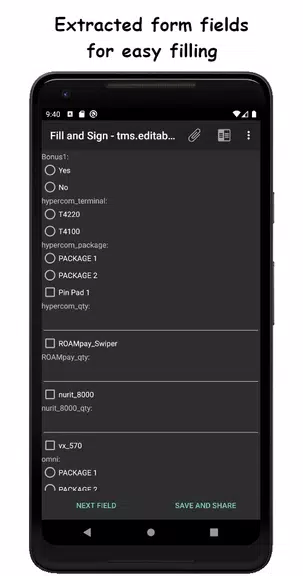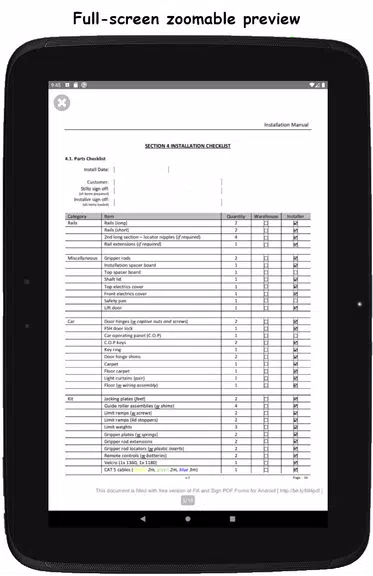The Fill and Sign PDF Forms app streamlines the process of completing and signing PDF forms containing fillable AcroFields. Its intuitive interface extracts form fields for easy access and completion. A real-time split-screen mode cleverly addresses potential issues with incorrectly labeled form fields. The app also facilitates signing, optionally prompting for installation of a Signature Capture library for enhanced functionality. Users can seamlessly integrate photos, export data, and conveniently view, email, or share their completed documents. The full, ad-free version offers watermark-free documents, JSON data export, and API access for advanced integration.
Features of Fill and Sign PDF Forms:
Effortlessly fill and sign PDF forms with AcroFields.
A simplified user interface displays extracted form fields for quick access.
Real-time split-screen functionality ensures accurate form labeling.
Seamless signing capabilities, with an optional Signature Capture library installation.
Attach photos to documents and export input data with ease.
Open PDFs directly from your device's file manager or the app's integrated browser.
Conclusion:
The Fill and Sign PDF Forms app offers a user-friendly solution for managing PDF forms. Its features, including photo attachment, data export, and API access, enhance productivity. The full version, free of ads and watermarks, provides a superior experience. Download the app today and share your feedback to help us continually improve it!
Tags : Tools